Bates numbering format window – Konica Minolta eCopy User Manual
Page 148
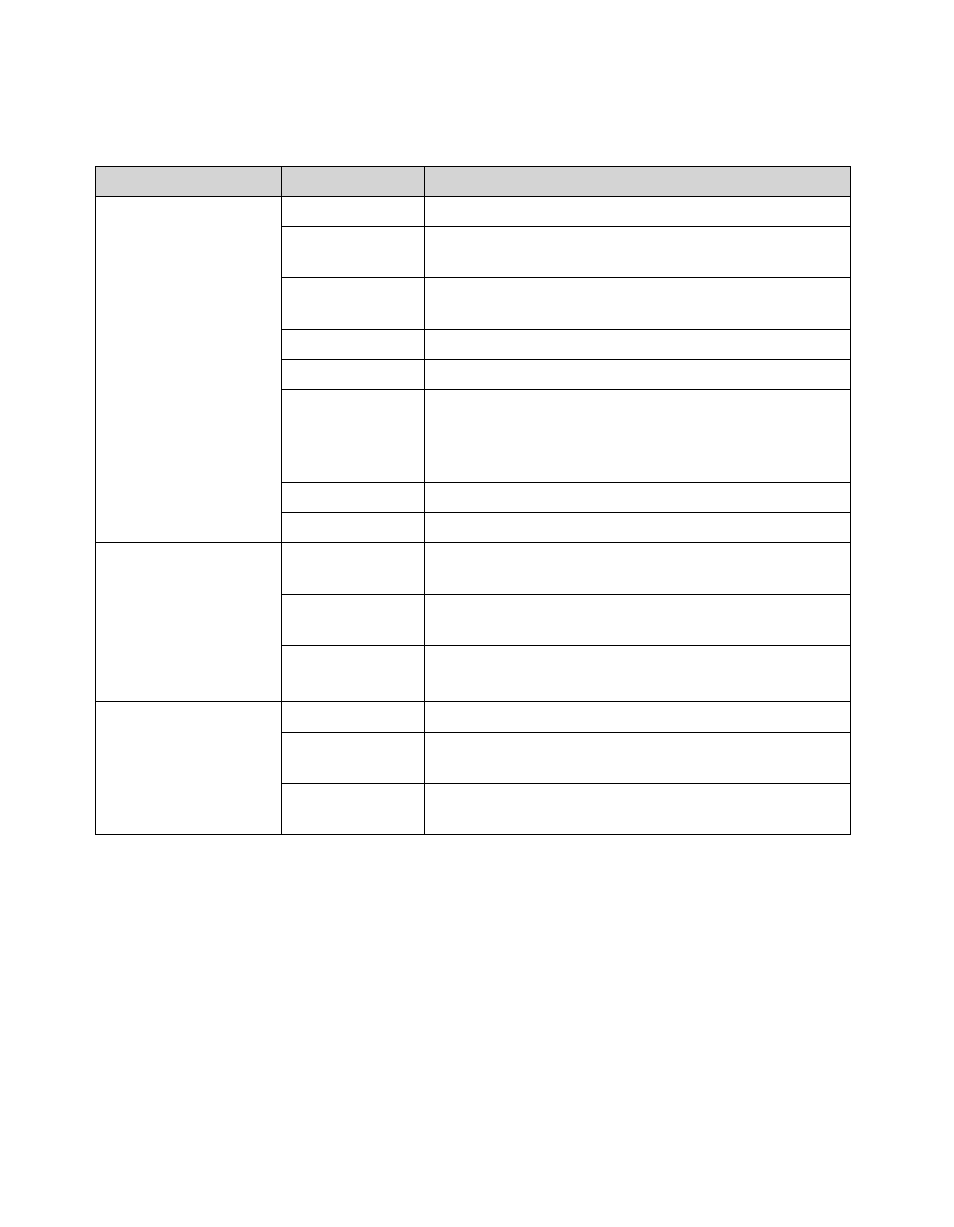
140 | Configuring eCopy Services
Bates Numbering format window
Section
Field
Description
Endorsement
This always includes
the page number, and
may include a prefix
and a suffix. The
service numbers pages
sequentially from the
specified starting
point. Users can
specify a Checkpoint
at the device so that
related documents are
numbered
continuously.
Prefix
The text to display before the page number.
Space Left
The number of spaces to insert before the page
number.
Page
The starting page number (see “About Bates page
numbering” on page 141).
Space Right
The number of spaces to insert after the page number.
Suffix
The text to display after the page number.
Font and
Justification
The font, style, and position (left, right, or center) for
the endorsement. The service supports the Arial,
Courier New, Microsoft Sans Serif, Times New Roman,
and Verdana fonts.
Date
The date to display after the suffix.
Time
The time to display after the date.
Text Message
A standard message
that is stamped on
every page, such as a
copyright notice, a
legal statement, or a
disclaimer.
Message
The text message that will be printed on each page
(optional).
Font and
Justification
The font, style, and position (left, right, or center) for
the endorsement.
Allow User
Modify
Allows users to modify the text message at the device.
Position
Align
The alignment (top, bottom, or right).
Margin
The distance to place text from the vertical edges of the
page.
Units
The unit of measurement (inches or millimeters) for the
margin.
