Ecopy connector for captaris rightfax – Konica Minolta eCopy User Manual
Page 132
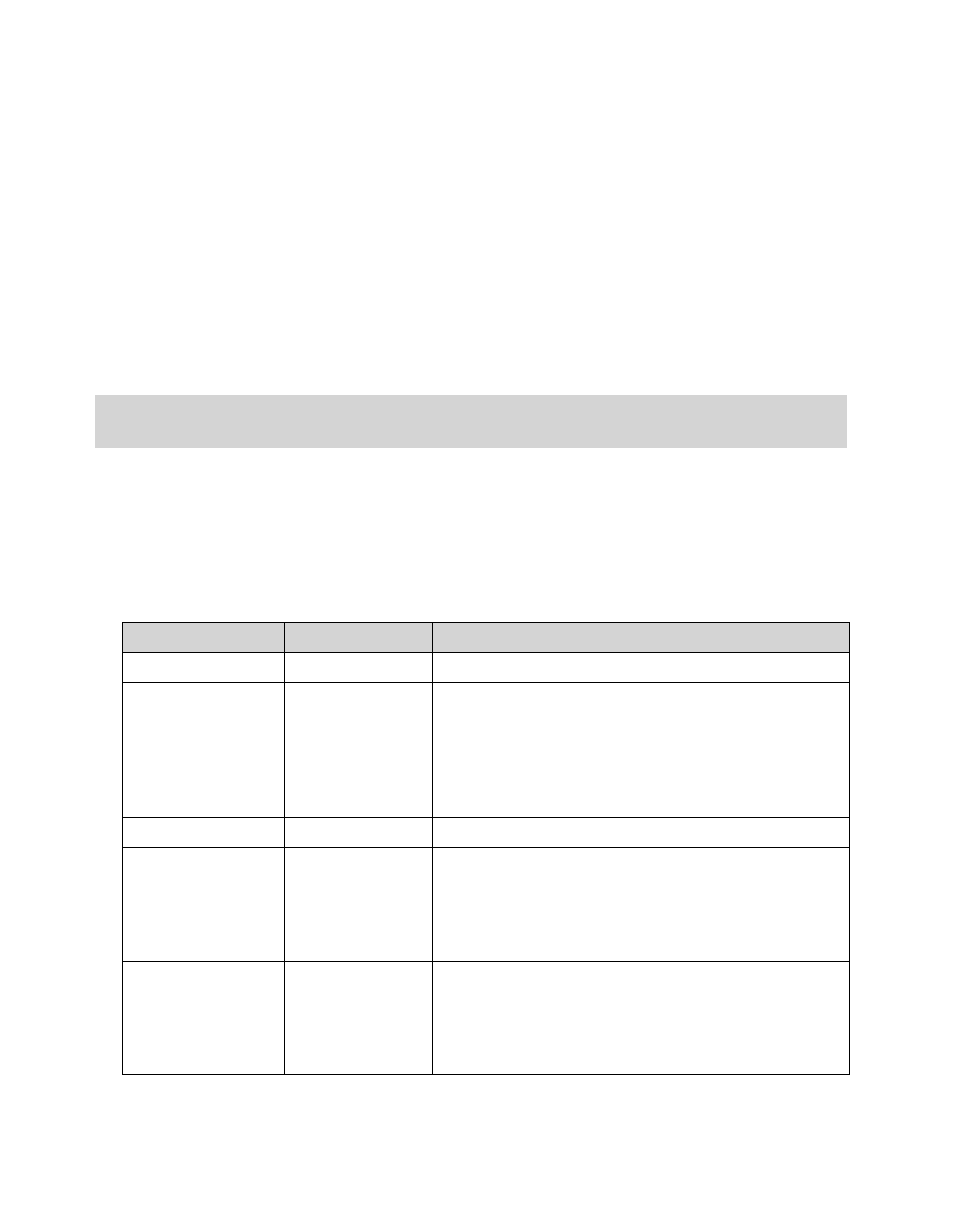
124 | Configuring connectors
eCopy Connector for Captaris RightFax
The eCopy Connector for Captaris RightFax enables users to scan and fax documents from the
eCopy-enabled device through an existing Captaris RightFax server. The connector is compatible
with RightFax Server 8.7 and 9.0 with Service Pack 2.
When configured appropriately, users can send files from their personal RightFax account and
access their personal RightFax phone book for recipient selection. Delegation, cover pages, and
billing codes are also supported when configured on the RightFax server.
When you install the connector, the required RightFax API files are automatically installed on the
PC where the ShareScan OP Services Manager is installed.
To configure properties for the eCopy Connector for Captaris RightFax:
1
In the console tree, select
RightFax
>
Properties
.
2
settings (see “Configuring the Display
3
Select the
Configure
tab, then specify the account settings.
Important! The RightFax client software must not be installed on the system where the ShareScan
OP Services Manager is installed.
Section
Field Name
Description
RightFax Server
Server
The name of your RightFax server.
User
The name of the user account with which to log on to
RightFax. The user account information is always used
to log on to the RightFax server and retrieve the user
list. If you plan to use Windows NT authentication,
enter the user name for a Windows NT domain
account.
Password
The account password.
Test
After you configure the settings in the RightFax Server
section, test the connection to the RightFax server. If
the test fails, resolve the connection issue before
proceeding. Verify that your spelling is correct and that
the name of the RightFax server is accurate.
Send from
personal account
Allows the user to log on to the RightFax server and
then sends the fax from that user’s personal RightFax
account (or from a delegate account). If you do not
select this option, the connector always sends the
faxes from the user account specified in the User field.
