Configuring tracing settings – Konica Minolta eCopy User Manual
Page 87
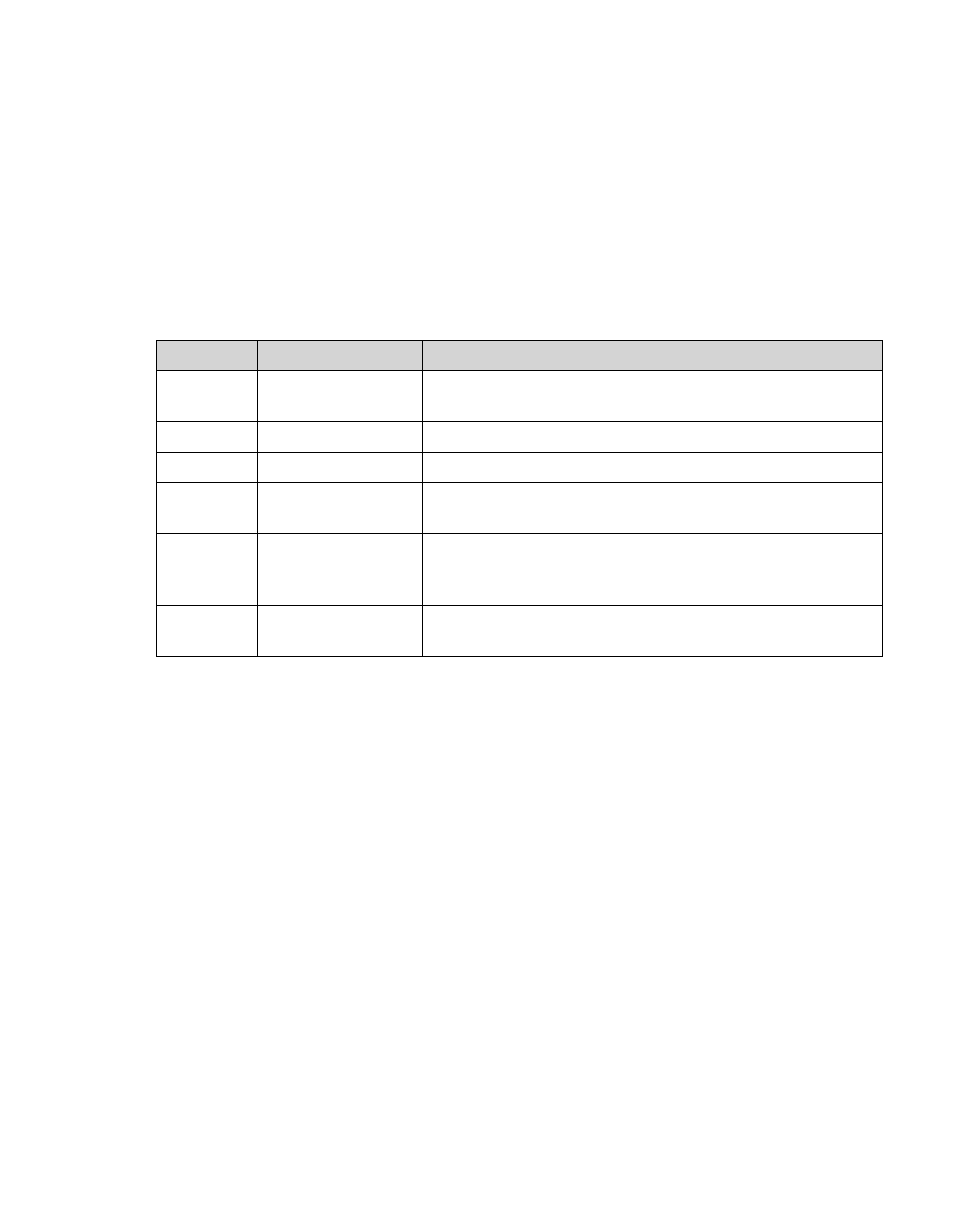
eCopy ShareScan OP Installation and Setup Guide | 79
Configuring Tracing settings
Use the Tracing tab to configure how you want to capture trace information in a log file to help
troubleshoot connector issues. You typically do this only when working with Technical Support.
Tracing will slow down overall system performance.
To configure the Tracing settings:
1
In the console tree, select <connector name> >
Services
.
2
On the
Tracing
tab, specify the Tracing settings.
3
Click
Save
, select or specify the profile name, and then click
Save
.
Section
Field Name
Description
Enable
Tracing
On/Off
Enables or disables tracing.
File
Daily
Creates a new log file each day.
Unlimited file size
Adds all log entries to a single file.
When file size
reaches
Creates a new file when the file size reaches the specified
limit.
Rolling filenames
If Tracing is configured for the automatic creation of new
files, appends a numeric identifier to ensure uniqueness of
file names.
Log file
Location
Specifies the folder where log files will be stored.
