Konica Minolta eCopy User Manual
Page 49
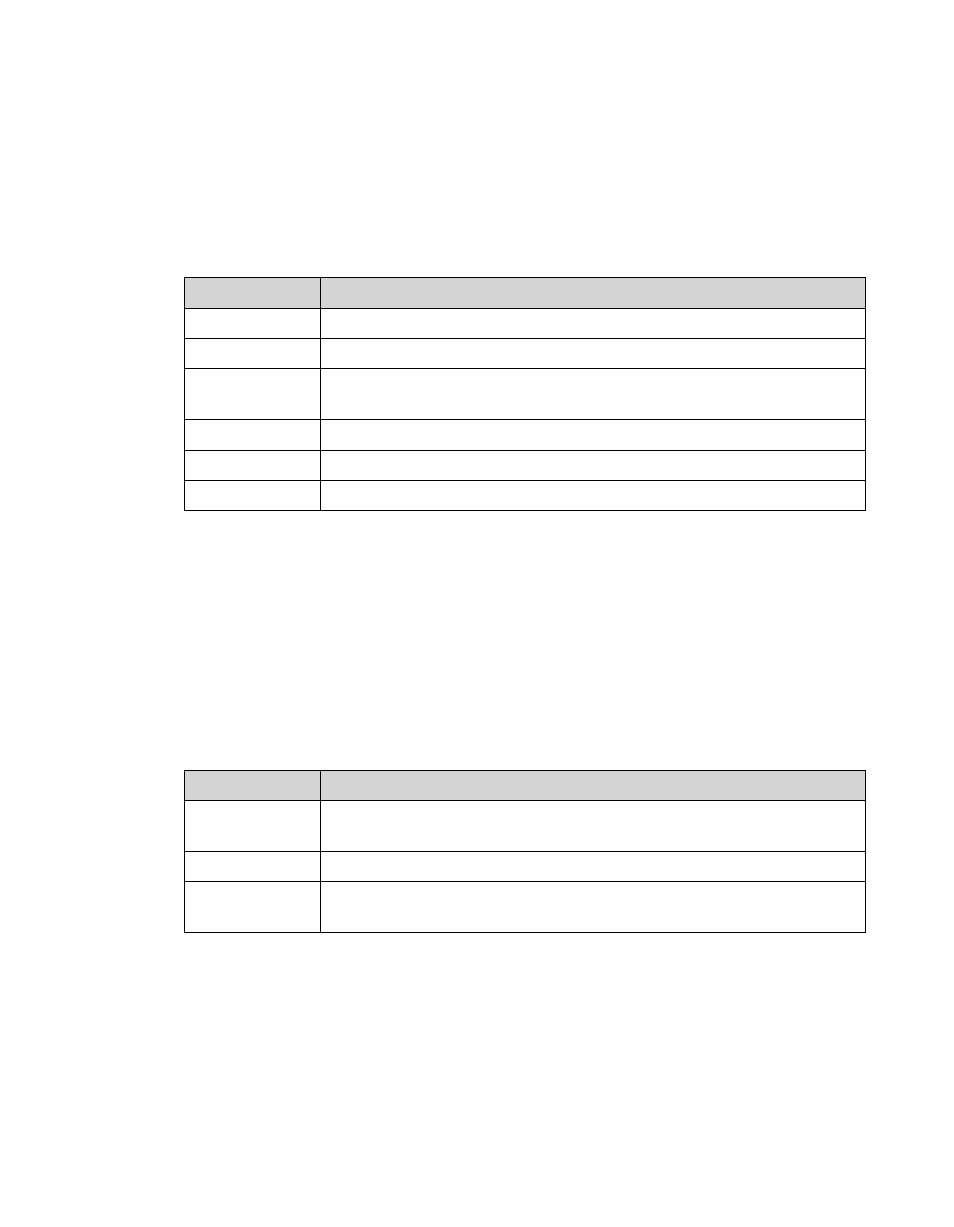
eCopy ShareScan OP Installation and Setup Guide | 41
3
To register a destination:
> Click
Scan
. The
Address Book List
page opens.
> Click
New Registration
. The
New Registration
page opens.
> Select
SMB
, then click
Next
. The
Address Book (SMB)
page opens. Specify the settings,
then click
Apply
.
4
When the “Address Book registration is complete” message appears, click
OK
. The new
destination appears in the Address Book list.
5
To register the program:
> In the navigation pane, click
Program
. The
Program List
page opens.
> Click
New Registration
. The
New Registration
page opens.
> Select
SMB
, then click
Next
. The
Program (SMB)
page opens. For Send to eCopy, you must
at least specify the settings in the following table. However, you can specify any other scan
settings that you want the program to use.
> Click
Apply
.
6
When the “Program registration is complete” message appears, click
OK
. The program appears
in the Program List.
Field
Description
Name
Enter the name of the destination.
Index
Select the index tab on which you want the destination to appear.
Host Address
Enter the IP address of the ScanStation where you created the SMB
folder.
File Path
Enter the path to the SMB folder.
User ID
Enter the ID used to log on to the ScanStation.
Password
Enter the password used to log on to the ScanStation.
Field
Description
No.
Enter the registration number. This number identifies the program on
the Program tab at the device.
Name
Enter the registration name, such as “eCopy Scans”.
Destination
Information
Select Select from Address Book, click the icon next to the field, then
select the destination that you registered in step 3. Click Apply.
