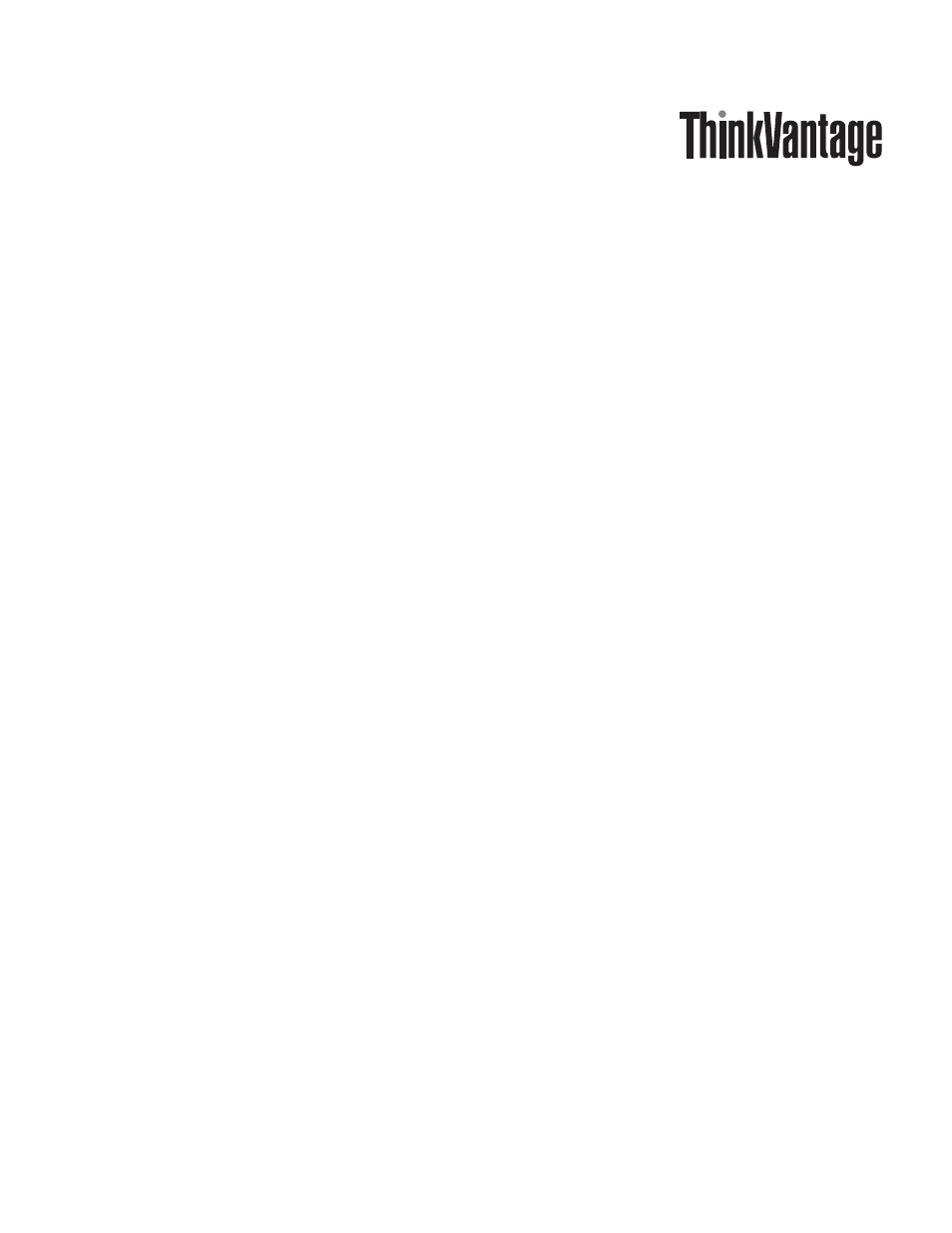Lenovo ThinkPad R400 User Manual
User, Guide
This manual is related to the following products:
- THINKPAD X60 ThinkPad T43 ThinkPad R61e THINKPAD T61 ThinkPad X301 ThinkPad R50e ThinkPad R50p ThinkPad X40 ThinkPad SL300 ThinkPad SL400 ThinkPad X200 ThinkPad T500 ThinkPad R51 ThinkPad T41 ThinkPad T60 ThinkPad X61 Tablet ThinkPad X41 Tablet ThinkPad X61s THINKPAD X61 ThinkPad R61 ThinkPad X200 Tablet ThinkPad Z61e ThinkPad T400 ThinkPad R61i ThinkPad R52 ThinkPad R50 ThinkPad W700 ThinkPad R500 ThinkPad SL500 ThinkPad X200s THINKPAD Z60M ThinkPad W500 ThinkPad T61p ThinkCentre A30 ThinkPad T42 THINKPAD T40 ThinkPad X300 ThinkCentre M55e
Table of contents
Document Outline
- Contents
- Preface
- Chapter 1. ImageUltra Builder capabilities
- Chapter 2. An overview of the image process
- The five basic steps to develop an image
- Importing pre-existing maps and modules
- Building a module
- Creating or modifying base maps and driver maps
- Deploying Smart Images to target computers
- Installing images on the target computer after deployment
- Performing a direct-network installation
- Advanced functions
- Chapter 3. Staging-area behavior and logic
- Chapter 4. Installing the ImageUltra Builder program
- Chapter 5. Working with the ImageUltra Builder interface
- Chapter 6. Map construction overview
- Creating a base-map tree structure
- Inserting menu items in a base map
- Inserting modules in a base map
- Special considerations for I386 base operating-system modules
- Special considerations for Windows Vista base operating-system modules
- Primary NTFS Partition partitioning module
- ImageUltra Customizations module
- UNATTEND.TXT module
- UNATTEND.XML module
- Using a container for I386 base operating-system modules and related modules
- Compatibility with imported ImageUltra-developed application modules
- Using utilities in a base map
- Using filters in a base map
- Using links in a base map
- Defining user information in a base map
- Controlling the network-sync function
- Controlling the behavior of the service partition
- Using a partitioning module in a base map
- Simple and complex base maps
- Adding a hidden system menu in a base map
- Customizing module behavior within a base map
- Special considerations for the Rescue and Recovery product
- Previewing your maps
- Creating a device-driver map tree structure
- Using variables; an advanced base-map function
- Setting a variable to contain a hard coded value
- Setting conditions to determine menu items displayed during the installation process
- Referencing text within menu items and sub-menu item titles
- Setting a variable to prompt the user for a specific value during the installation process
- Setting a variable so that a prompted value is passed as a parameter for a utility or filter
- Excluding modules from a map
- Creating a base-map tree structure
- Chapter 7. Creating maps
- Creating and modifying base maps
- Creating a new base map
- Creating a new base map based on an existing base map
- Adding menu items to a base map
- Adding operating-system modules to a base map
- Adding application modules to a base map
- Replacing modules in a base map
- Customizing module behavior within a base map
- Working with base-map settings and menu-item properties
- Creating and modifying driver maps
- Creating and modifying base maps
- Chapter 8. Preparing source files for modules
- Creating source operating-system images
- Preparing source files for application modules and add-on operating-system modules
- Preparing for a silent install
- Adding mini-applications
- Making files accessible to the ImageUltra Builder console
- After the files are prepared
- Setting the attributes for a new application module
- Setting the attributes based on an existing application module
- Setting the attributes for a new add-on operating-system module
- Setting the attributes based on an existing add-on operating-system module
- Preparing source files for a partitioning module
- Preparing source files for a device-driver module
- Preparing source files for utility modules files
- Preparing source files for filter modules files
- Building a new module
- Chapter 9. Specifying the module-installation order
- Chapter 10. Using ImageUltra Builder and Windows Vista
- Chapter 11. Getting help and support
- Chapter 12. Dealing with exceptions
- Chapter 13. Debugging problems
- The ImageUltra Builder image-installation process
- Finding debug data in the target computer user partition
- Finding debug data in the service partition or network-staging folder
- Monitoring the installation
- Splash Utility
- Sending debug data to the technical support team
- Drive letter limitations and the use of variables
- F11 key does not work on some brands after installation
- Appendix. Notices
- Index