Direct-network installation, Direct-network, Installation – Lenovo ThinkPad R400 User Manual
Page 51
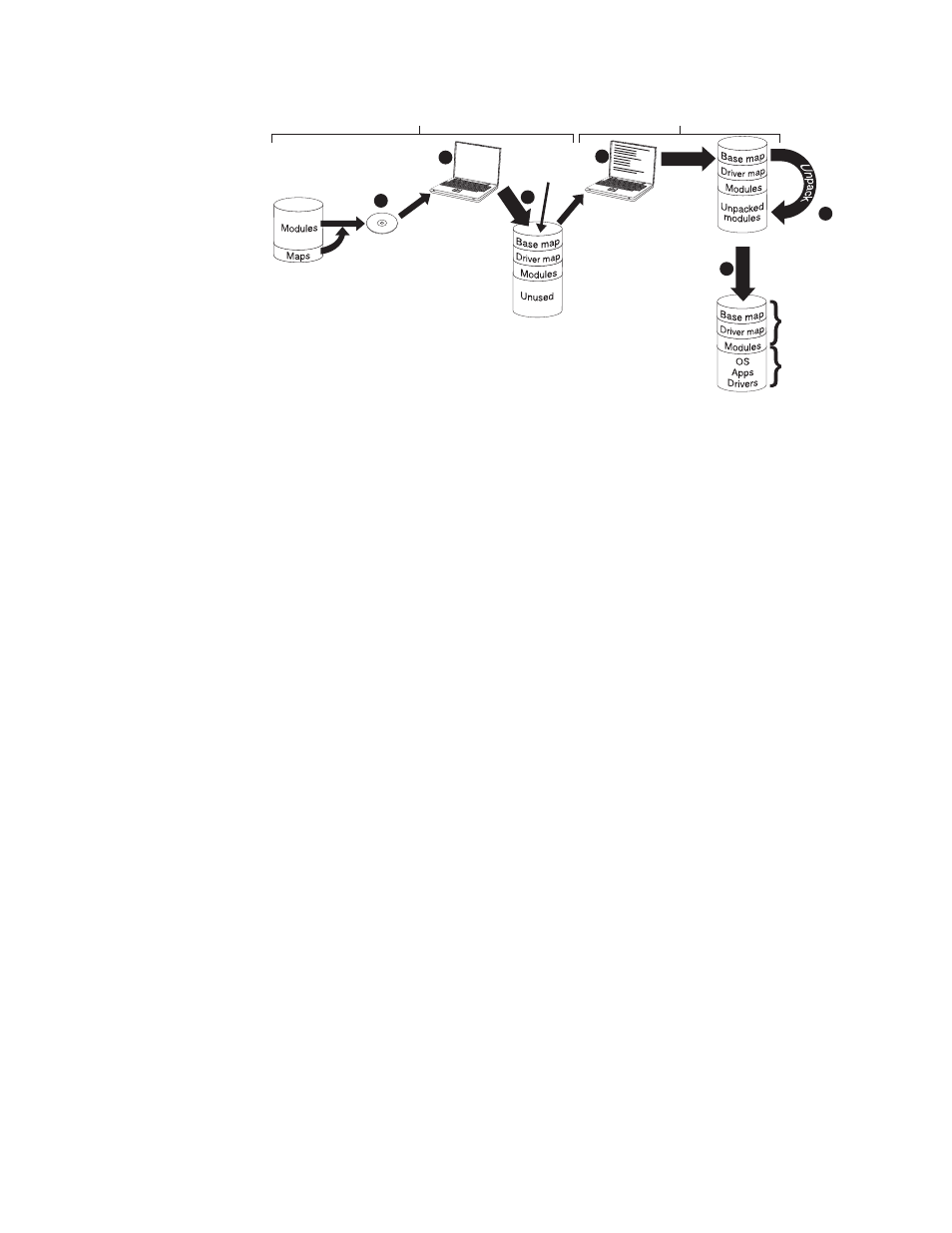
Smart Image
on service
partition
Final image
on C partition
Create
distribution
CD
Start target
computer with
distribution CD
Smart image
on Staging area
(service partition)
C partition
Repository
Deployment
Installation
S
e
t
u
p
Cop
y
5
6
4
3
2
1
Make menu
selections to
define the
image to be
installed
1.
The
first
step
in
deployment
is
the
creation
of
ImageUltra
Builder
Distribution
Media.
(See
the
ImageUltra
Builder
help
system
for
details).
2.
The
person
controlling
the
media
deployment
starts
the
process
by
booting
the
target
computer
with
ImageUltra
Builder
Distribution
Media.
3.
The
maps
and
modules
contained
on
the
media
are
copied
to
the
service
partition,
which
acts
as
the
staging
area
for
the
complete
Smart
Image.
Note:
At
this
point,
a
message
is
displayed
stating
that
the
deployment
phase
is
complete.
The
person
controlling
the
deployment
can
either
shut
down
the
computer
at
this
point
and
ship
it
to
another
location,
or
continue
with
the
installation
phase.
4.
The
person
controlling
the
installation
process,
starts
the
installation
phase
by
making
selections
from
the
installation
menus
to
define
the
image
to
be
installed.
5.
The
modules
required
for
the
defined
image
are
unpacked
from
the
service
partition
onto
the
C
partition.
6.
The
setup
process
begins.
When
the
installation
phase
is
over,
the
C
partition
contains
the
new
image
and
the
service
partition
contains
the
Smart
Image,
which
can
be
used
for
client-side
recovery.
Note:
An
optional
cleanup
step
can
be
defined
in
the
base
map
Map
Settings
window
to
minimize
the
size
of
the
service
partition
and
keep
only
those
files
required
for
the
installed
image,
or
eliminate
the
service
partition.
Direct-network
installation
The
following
illustration
shows
a
direct-network
installation,
which
uses
a
network-staging
folder
as
a
staging
area.
Chapter
3.
Staging-area
behavior
and
logic
37
- THINKPAD X60 ThinkPad T43 ThinkPad R61e THINKPAD T61 ThinkPad X301 ThinkPad R50e ThinkPad R50p ThinkPad X40 ThinkPad SL300 ThinkPad SL400 ThinkPad X200 ThinkPad T500 ThinkPad R51 ThinkPad T41 ThinkPad T60 ThinkPad X61 Tablet ThinkPad X41 Tablet ThinkPad X61s THINKPAD X61 ThinkPad R61 ThinkPad X200 Tablet ThinkPad Z61e ThinkPad T400 ThinkPad R61i ThinkPad R52 ThinkPad R50 ThinkPad W700 ThinkPad R500 ThinkPad SL500 ThinkPad X200s THINKPAD Z60M ThinkPad W500 ThinkPad T61p ThinkCentre A30 ThinkPad T42 THINKPAD T40 ThinkPad X300 ThinkCentre M55e
