Using variables; an advanced base-map function, Using, Variables – Lenovo ThinkPad R400 User Manual
Page 122: Advanced, Base-map, Function
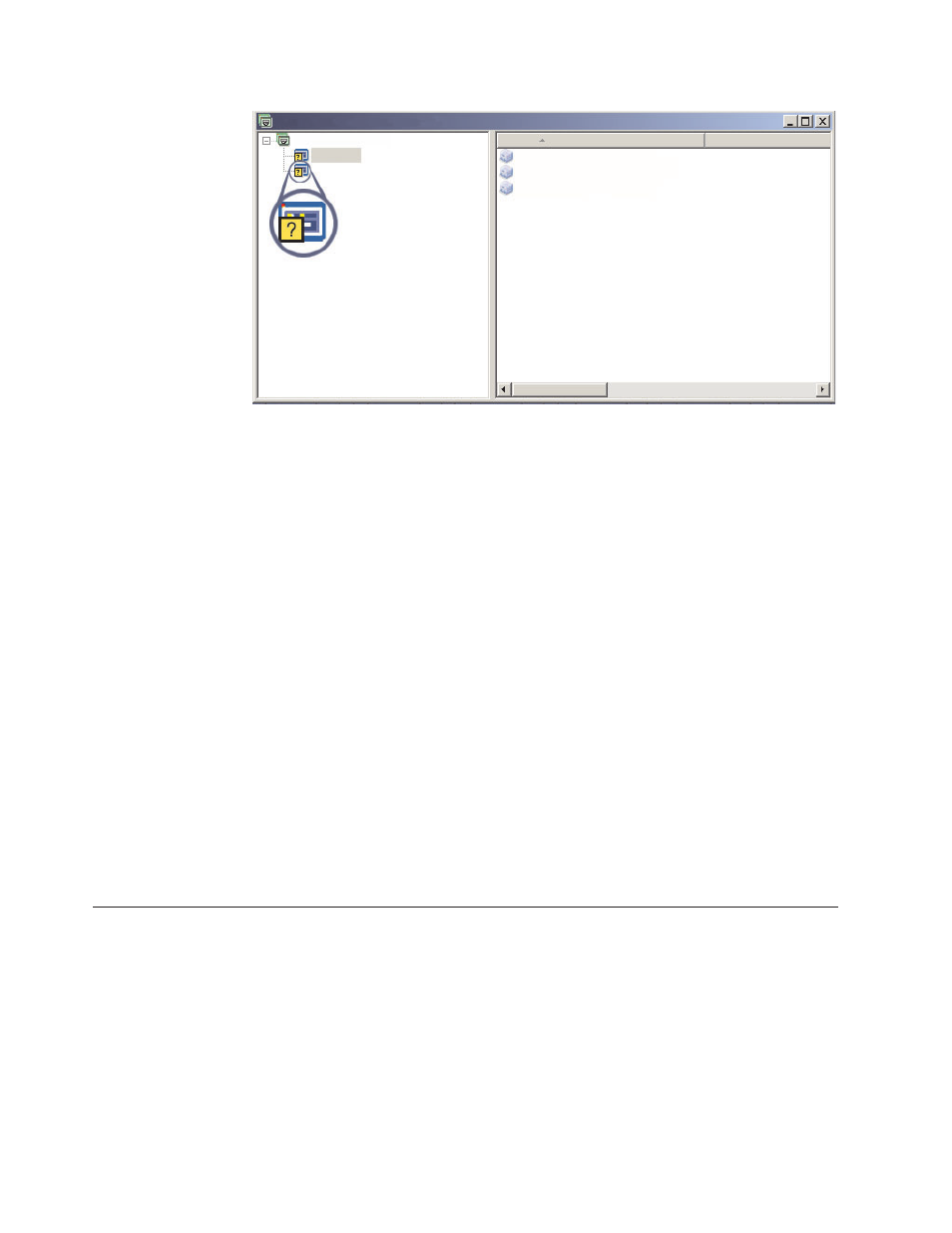
Sample Driver Map 2 : Driver Map
Sample Driver Map 2
MTM 2536
MTM 4343
Name
Device Driver (Mouse - Type 1)
Device_Driver (Ethernet - Type 1)
Device_Driver (Video - Type 1)
Version
To
assign
a
filter
to
a
menu
item
in
a
driver
map,
do
the
following
1.
Highlight
the
menu
item
to
which
you
want
to
assign
a
filter.
2.
In
the
Main
window
menu
bar,
click
View
and
then
click
Properties...
.
The
Menu
Item
Properties
window
opens.
3.
Click
the
Conditions
tab.
4.
Click
the
Add
Filter
icon
located
in
the
Conditions
tab.
The
Add
Filter
window
opens.
5.
In
the
Add
Filter
window,
click
the
filter
you
want
to
use
and
then
click
OK
.
The
Add
Filter
window
closes,
a
small
conditions
icon
appears
at
the
bottom-left
corner
of
the
menu-item
icon
in
the
tree
structure,
and
the
filter
is
added
to
the
Conditions
tab.
6.
Double-click
the
filter
you
just
added.
The
Edit
Parameters
window
opens.
7.
In
the
Parameters
field,
set
the
parameters
you
want
to
use.
Note:
For
more
information
about
the
format
of
the
parameters
associated
with
the
filters
provided
with
the
ImageUltra
Builder
program,
see
the
ImageUltra
Builder
help
system.
Make
sure
you
remove
any
example
that
might
be
located
in
the
Parameters
field.
8.
Click
OK
.
9.
Close
the
Menu
Items
Properties
window.
10.
Click
the
Save
icon
located
in
the
Main
window
toolbar.
Using
variables;
an
advanced
base-map
function
The
use
of
variables
in
a
base
map
is
optional.
Variables
are
assigned
to
menu
items
in
a
base
map;
and
although
variables
serve
several
functions,
many
variable
functions
are
used
in
conjunction
with
each
other.
For
example,
it
is
necessary
to
assign
values
to
menu
items
before
you
begin
to
exercise
any
of
the
other
variable
functions.
Once
you
have
assigned
variables
to
menu
items
you
can
begin
to
take
advantage
of
other
variable
functions.
For
instance,
you
can
set
variables
so
that
the
user
is
prompted
for
specific
information
during
the
installation
process.
This
function
enables
you
to
customize
the
installation
process
in
two
ways:
by
affecting
the
actually
words
used
for
menu
choices
during
the
installation
process;
and
by
affecting
the
menu
flow
during
the
installation
process.
108
ImageUltra
Builder
Version
4.01:
User
Guide
- THINKPAD X60 ThinkPad T43 ThinkPad R61e THINKPAD T61 ThinkPad X301 ThinkPad R50e ThinkPad R50p ThinkPad X40 ThinkPad SL300 ThinkPad SL400 ThinkPad X200 ThinkPad T500 ThinkPad R51 ThinkPad T41 ThinkPad T60 ThinkPad X61 Tablet ThinkPad X41 Tablet ThinkPad X61s THINKPAD X61 ThinkPad R61 ThinkPad X200 Tablet ThinkPad Z61e ThinkPad T400 ThinkPad R61i ThinkPad R52 ThinkPad R50 ThinkPad W700 ThinkPad R500 ThinkPad SL500 ThinkPad X200s THINKPAD Z60M ThinkPad W500 ThinkPad T61p ThinkCentre A30 ThinkPad T42 THINKPAD T40 ThinkPad X300 ThinkCentre M55e
