Chapter 1. imageultra builder capabilities, Understanding images, Chapter – Lenovo ThinkPad R400 User Manual
Page 15: Imageultra, Builder, Capabilities, Understanding, Images
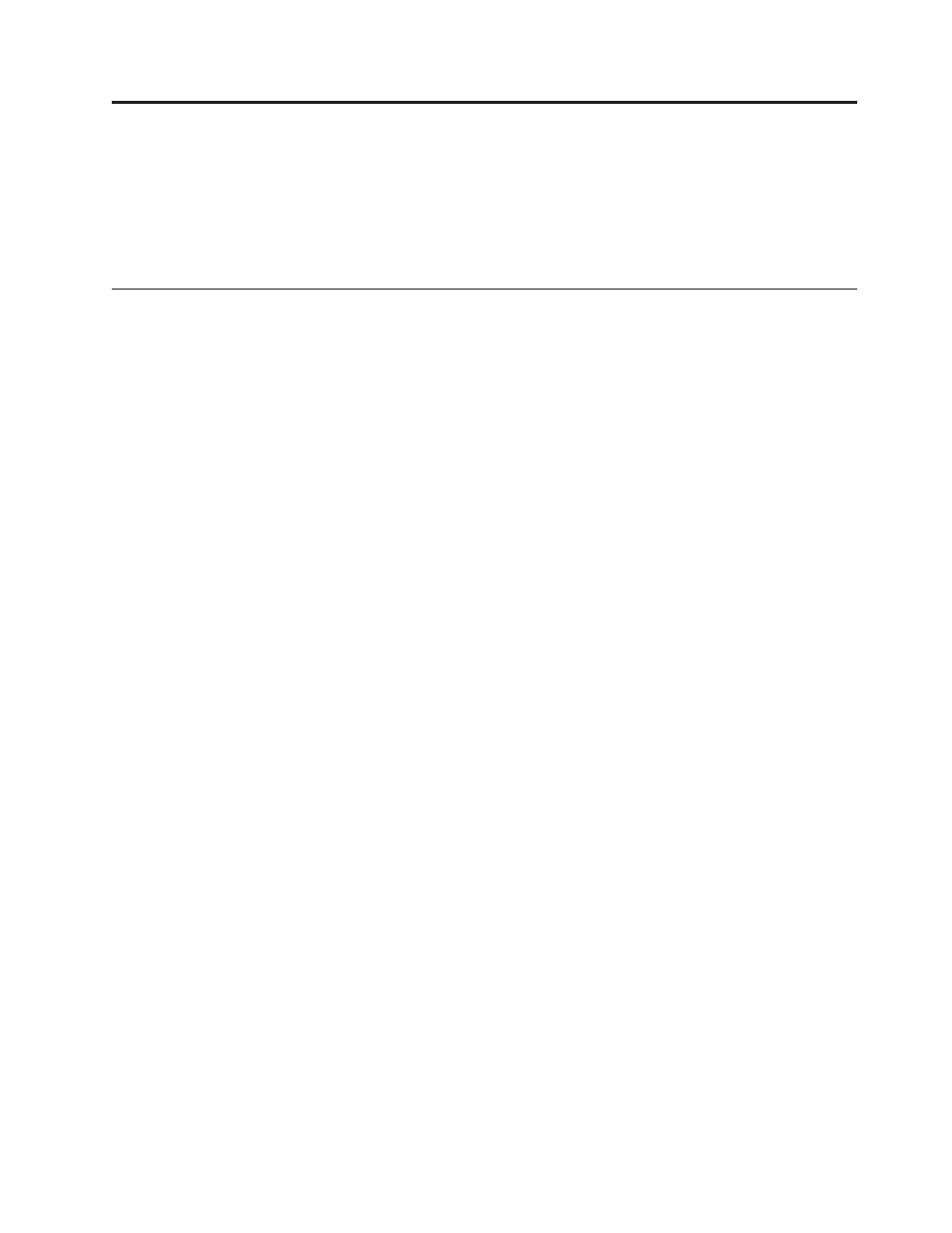
Chapter
1.
ImageUltra
Builder
capabilities
The
ImageUltra
Builder
program
provides
new
methods
of
creating,
deploying,
and
installing
custom
images.
This
chapter
provides
information
to
help
you
understand
the
concept
of
building
images
and
the
various
types
of
images
that
the
ImageUltra
Builder
program
supports.
Understanding
images
An
image
consists
of
several
components:
an
operating
system,
applications,
device
drivers,
and
other
related
files
needed
to
successfully
run
a
computer.
In
most
cases,
information
technology
(IT)
departments
within
corporations
or
system
integrators
create
images
on
source
computers,
extract
the
images
and
store
them
in
a
central
location.
Then,
they
deploy
the
images
to
multiple
computers
either
across
a
network
or
from
a
set
of
image
CDs.
This
enables
an
IT
department
to
develop
standardized
images
and
control
the
versions
of
software
and
device
drivers
used
throughout
the
company.
Developing
and
deploying
images
in
this
way
ensures
that
every
computer
within
a
company
maintains
a
high
level
of
image
consistency.
However,
because
images
created
by
this
method
are
hardware
dependent,
a
significant
amount
of
time
is
spent
creating,
testing,
and
transferring
images
from
multiple
source
(donor)
computers
to
accommodate
various
hardware
configurations
and
variations
of
supported
software.
In
many
cases,
in
order
to
accommodate
specific
software
requirements,
a
base
image
is
deployed
and
specific
application
programs
are
added
manually
on
a
system-by-system
basis
after
the
image
has
been
installed.
As
a
result,
IT
departments
often
have
multiple
images
to
manage.
Whenever
a
change
is
required
to
accommodate
new
hardware,
an
operating-system
update,
a
device-driver
update,
an
additional
language,
or
a
new
or
changed
application
program,
many
images
must
be
rebuilt.
The
major
challenges
most
IT
departments
face
are
as
follows:
v
Reducing
the
amount
of
time
spent
creating
and
testing
images.
v
Finding
a
way
to
build
and
deploy
images
that
provides
increased
flexibility
to
meet
specific
software
requirements
that
might
vary
from
department
to
department.
v
Finding
a
way
to
build
and
deploy
images
across
a
wider
range
of
hardware.
v
Reducing
or
minimizing
the
total
number
of
images
that
have
to
be
maintained.
The
purpose
of
the
ImageUltra
Builder
program
is
to
provide
IT
departments
with
the
tools
needed
to
develop,
deploy,
install,
and
maintain
a
variety
of
images
efficiently.
Through
new
tools
and
techniques,
the
ImageUltra
Builder
program
enables
you
to
break
down
images
into
reusable
subcomponents
(called
modules)
and
use
maps
to
construct
Smart
Images
that
can
be
deployed
across
a
broad
range
of
hardware
platforms.
©
Copyright
Lenovo
2007,
2009
1
- THINKPAD X60 ThinkPad T43 ThinkPad R61e THINKPAD T61 ThinkPad X301 ThinkPad R50e ThinkPad R50p ThinkPad X40 ThinkPad SL300 ThinkPad SL400 ThinkPad X200 ThinkPad T500 ThinkPad R51 ThinkPad T41 ThinkPad T60 ThinkPad X61 Tablet ThinkPad X41 Tablet ThinkPad X61s THINKPAD X61 ThinkPad R61 ThinkPad X200 Tablet ThinkPad Z61e ThinkPad T400 ThinkPad R61i ThinkPad R52 ThinkPad R50 ThinkPad W700 ThinkPad R500 ThinkPad SL500 ThinkPad X200s THINKPAD Z60M ThinkPad W500 ThinkPad T61p ThinkCentre A30 ThinkPad T42 THINKPAD T40 ThinkPad X300 ThinkCentre M55e
