Building a new module, Setting, Attributes – Lenovo ThinkPad R400 User Manual
Page 179: Based, Existing, Filter, Module, Building
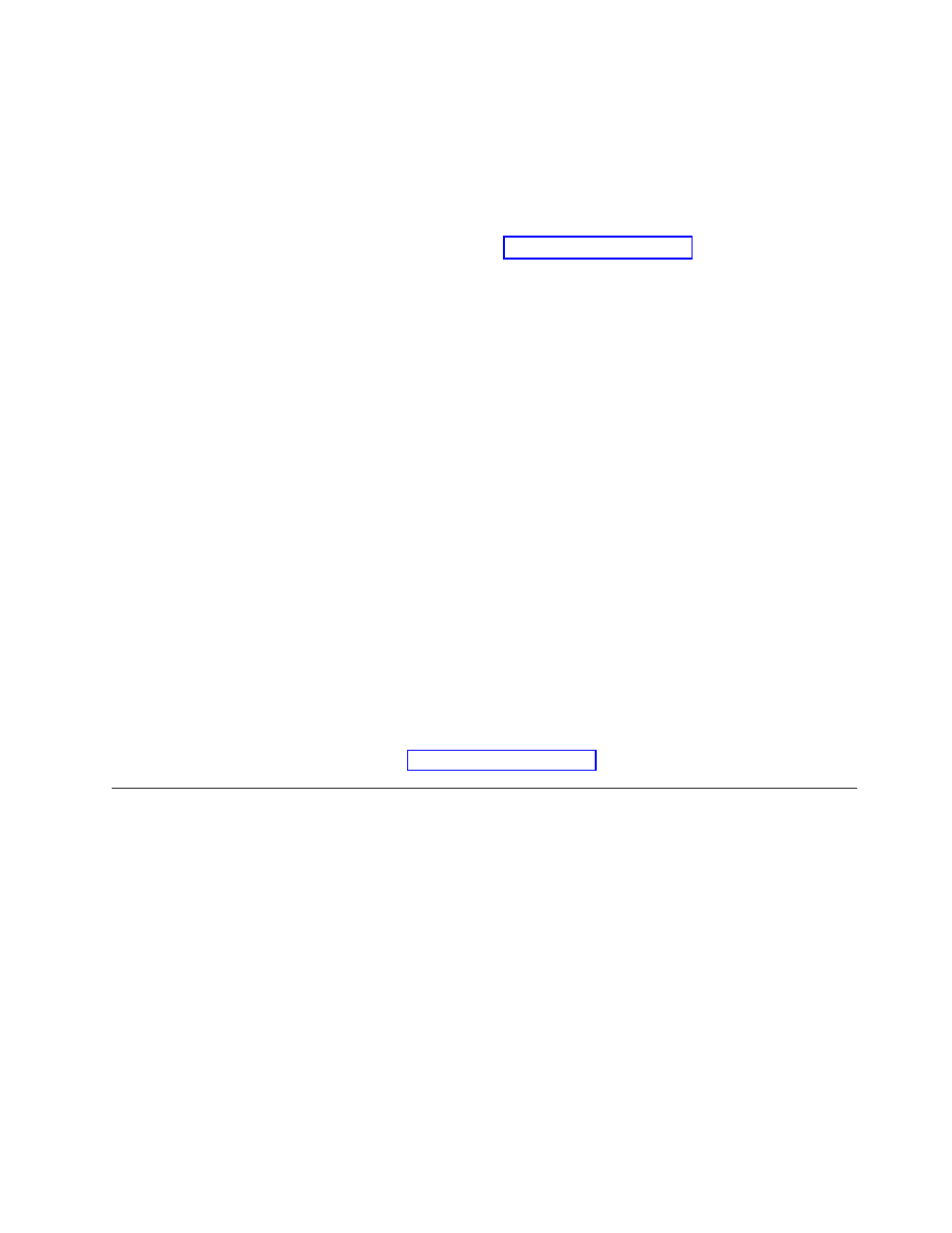
b.
In
the
Execution
Command
area,
type
the
command
that
is
to
be
used
to
start
the
filter
in
the
Command
field
and
any
associated
parameters
in
the
Parameters
field.
For
example,
your
command
might
be
FILTERX.EXE
and
your
parameters
might
be
/S
.
13.
Click
the
Save
icon
in
the
Main
window
toolbar;
then,
close
the
Filter
window.
14.
To
build
a
filter
module,
see
Setting
the
attributes
based
on
an
existing
filter
module
To
set
the
attributes
for
a
new
filter
module
to
the
match
the
attributes
of
an
existing
filter
module,
do
the
following:
1.
Open
the
repository
where
you
want
the
new
filter
module
to
reside.
2.
If
your
repository
contains
folders,
navigate
to
the
folder
where
you
want
the
new
filter
module
to
reside.
3.
From
the
Main
Window
menu
bar,
click
Insert
and
then
click
Filter...
.
The
New
Module
Wizard
opens.
4.
Click
Next
.
5.
Verify
that
the
Filter
radio
button
is
selected,
and
then
click
Next
.
6.
In
the
Name
field,
type
a
name
that
you
want
to
use
to
identify
this
module.
Be
as
specific
as
possible.
This
name
will
be
the
name
that
appears
in
the
repository.
7.
Click
Next
.
8.
From
the
list
of
modules,
select
the
module
you
want
to
use
as
the
source
and
then
click
Next
.
9.
Click
Finish
.
The
New
Module
Wizard
closes
and
the
Filter
window
for
the
new
module
opens.
10.
Modify
any
attributes
that
need
to
be
changed.
Refer
to
the
ImageUltra
Builder
help
system
if
you
need
assistance.
11.
When
you
are
finished
modifying
the
attributes,
click
the
Save
icon
in
the
Main
window
tool
bar;
then,
close
the
Filter
window.
12.
Continue
with
Building
a
new
module
Before
you
can
build
a
module,
your
source
files
must
be
prepared
and
accessible
to
the
ImageUltra
Builder
console,
and
the
attributes
for
the
new
module
must
be
filled
in.
When
these
conditions
are
met,
you
can
use
the
following
procedure
to
build
your
new
module:
1.
Open
the
repository
where
the
module
entry
resides.
2.
If
your
repository
contains
folders,
navigate
to
the
folder
that
contains
the
module
you
want
to
build.
3.
In
the
right
pane
of
the
Repository
window,
click
the
applicable
tab
(Operating
Systems
,
Applications
,
Device
Drivers
,
Filters
,
or
Utilities
).
4.
Click
the
applicable
module
entry.
5.
In
the
Main
window
menu
bar,
click
Tools
,
and
then
click
Build
Module...
.
6.
Follow
the
instructions
on
the
screen.
Note:
Some
modules
display
a
list
of
scripts
during
the
build
operation.
Editing
scripts
is
optional,
and
is
typically
done
to
troubleshoot
Chapter
8.
Preparing
source
files
for
modules
165
- THINKPAD X60 ThinkPad T43 ThinkPad R61e THINKPAD T61 ThinkPad X301 ThinkPad R50e ThinkPad R50p ThinkPad X40 ThinkPad SL300 ThinkPad SL400 ThinkPad X200 ThinkPad T500 ThinkPad R51 ThinkPad T41 ThinkPad T60 ThinkPad X61 Tablet ThinkPad X41 Tablet ThinkPad X61s THINKPAD X61 ThinkPad R61 ThinkPad X200 Tablet ThinkPad Z61e ThinkPad T400 ThinkPad R61i ThinkPad R52 ThinkPad R50 ThinkPad W700 ThinkPad R500 ThinkPad SL500 ThinkPad X200s THINKPAD Z60M ThinkPad W500 ThinkPad T61p ThinkCentre A30 ThinkPad T42 THINKPAD T40 ThinkPad X300 ThinkCentre M55e
