Imageultra builder target computers, Prerequisites, Imageultra – Lenovo ThinkPad R400 User Manual
Page 62: Builder, Target, Computers
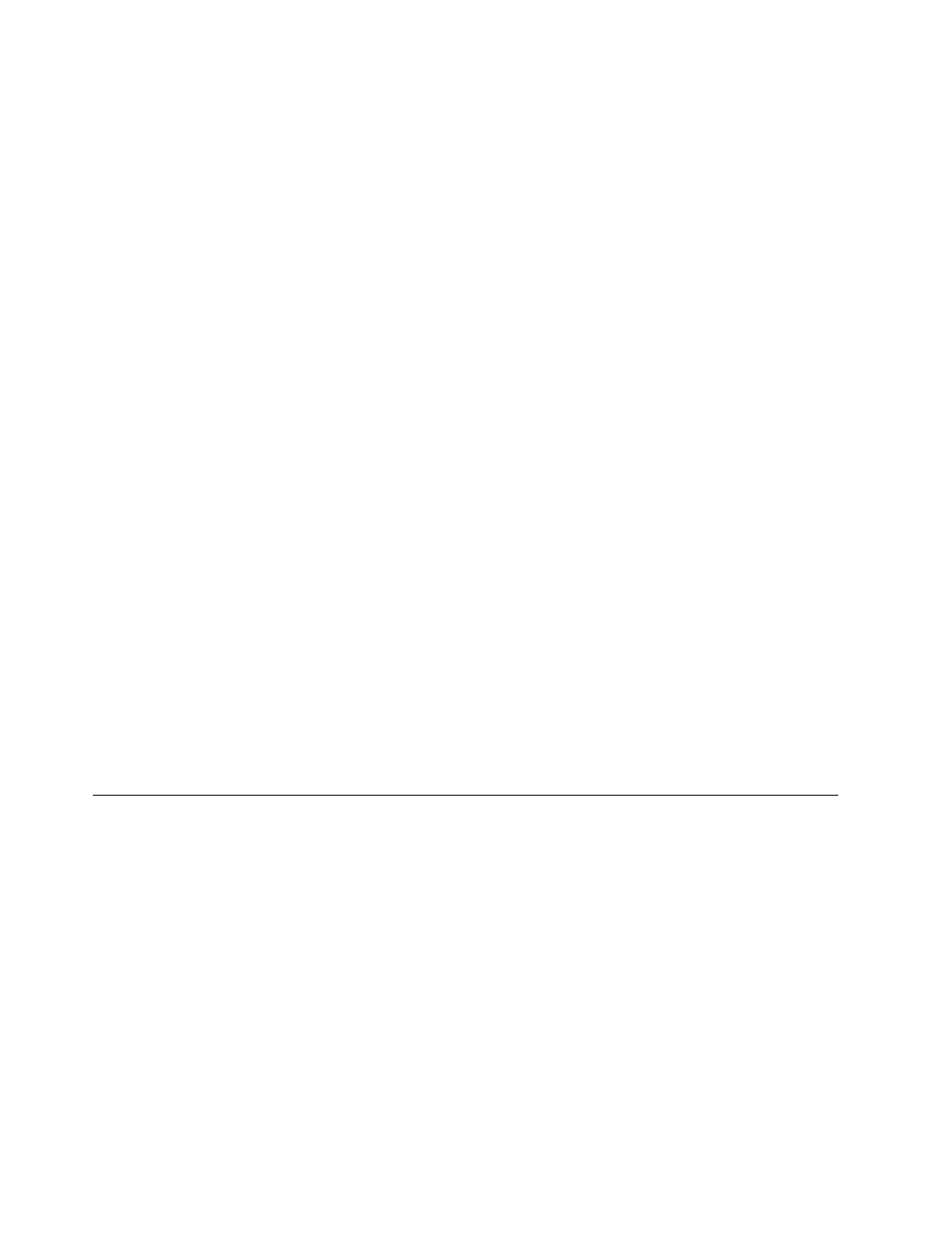
using
Microsoft
Windows
2000,
you
need
to
download
Microsoft
Data
Access
Components
(MDAC)
2.7
or
higher
from
Microsoft
at:
http://www.msdn.microsoft.com/data/mdac/downloads/
default.aspx
Disk
Space:
1
GB
of
available
disk
space
to
install
the
ImageUltra
Builder
program
Repository:
The
amount
of
disk
space
required
for
the
repository
depends
on
the
size
and
number
of
modules
that
will
be
stored
in
it.
Removable-media
drives:
v
CD
or
DVD
drive
for
installation
v
Recordable
CD
or
DVD
drive
for
the
creation
of
Network
Deployment
Discs
or
Distribution
Discs
Minimum
networking
speed:
10
Mbps;
Ethernet
or
token
ring
ImageUltra
Builder
target
computers
Target
computers
must
meet
the
following
minimum
requirements
before
you
deploy
Smart
Images
to
them:
Operating
system:
The
target
computer
must
meet
the
minimum
requirements
to
install
and
run
the
operating
system
being
deployed.
Networking
requirements:
The
target
computer
must
be
network
enabled
for
a
direct-network
installation
or
a
standard
network
deployment
with
local
installation.
There
are
no
networking
requirements
if
images
are
installed
from
Distribution
Discs.
Removable-media
drives:
The
target
computer
must
have
a
bootable,
removable-media
drive
(CD
or
DVD
drive)
to
accommodate
a
Network
Deployment
Disc,
or
Distribution
Disc.
Note:
USB,
CD
and
DVD
drives
are
not
supported
for
use
with
Network
Deployment
Discs,
or
Distribution
Discs.
Prerequisites
The
following
are
installation
prerequisites
for
the
ImageUltra
Builder
Version
4.0
program
to
perform
properly,
and
for
you
to
create
and
distribute
Smart
Images
legally
with
the
proper
licensing:
v
The
repository
must
be
accessible
to
the
ImageUltra
console,
the
source
computer
for
import
operations,
and
any
target
computer
that
will
have
a
Smart
Image
deployed
over
the
network.
v
Ensure
proper
licensing:
–
The
ImageUltra
Builder
license
agreement
applies
to
the
ImageUltra
Builder
program
only.
Read
the
license
carefully
during
the
installation
process.
All
other
licenses,
warranty
service,
and
support
for
non-Lenovo
products,
such
as
Microsoft
Sysprep,
Symantec
Norton
Ghost,
Symantec
DeployCenter,
and
Microsoft
ImageX
must
be
acquired
from
the
third
party,
not
Lenovo.
Lenovo
makes
no
representations
or
warranties
regarding
non-Lenovo
products.
If
you
need
to
review
the
license
after
installation,
click
Help
in
the
ImageUltra
Builder
menu
bar,
and
then
click
View
the
license
.
48
ImageUltra
Builder
Version
4.01:
User
Guide
- THINKPAD X60 ThinkPad T43 ThinkPad R61e THINKPAD T61 ThinkPad X301 ThinkPad R50e ThinkPad R50p ThinkPad X40 ThinkPad SL300 ThinkPad SL400 ThinkPad X200 ThinkPad T500 ThinkPad R51 ThinkPad T41 ThinkPad T60 ThinkPad X61 Tablet ThinkPad X41 Tablet ThinkPad X61s THINKPAD X61 ThinkPad R61 ThinkPad X200 Tablet ThinkPad Z61e ThinkPad T400 ThinkPad R61i ThinkPad R52 ThinkPad R50 ThinkPad W700 ThinkPad R500 ThinkPad SL500 ThinkPad X200s THINKPAD Z60M ThinkPad W500 ThinkPad T61p ThinkCentre A30 ThinkPad T42 THINKPAD T40 ThinkPad X300 ThinkCentre M55e
