Security dependencies, Staging-area logic, Security – Lenovo ThinkPad R400 User Manual
Page 55: Dependencies, Staging-area, Logic
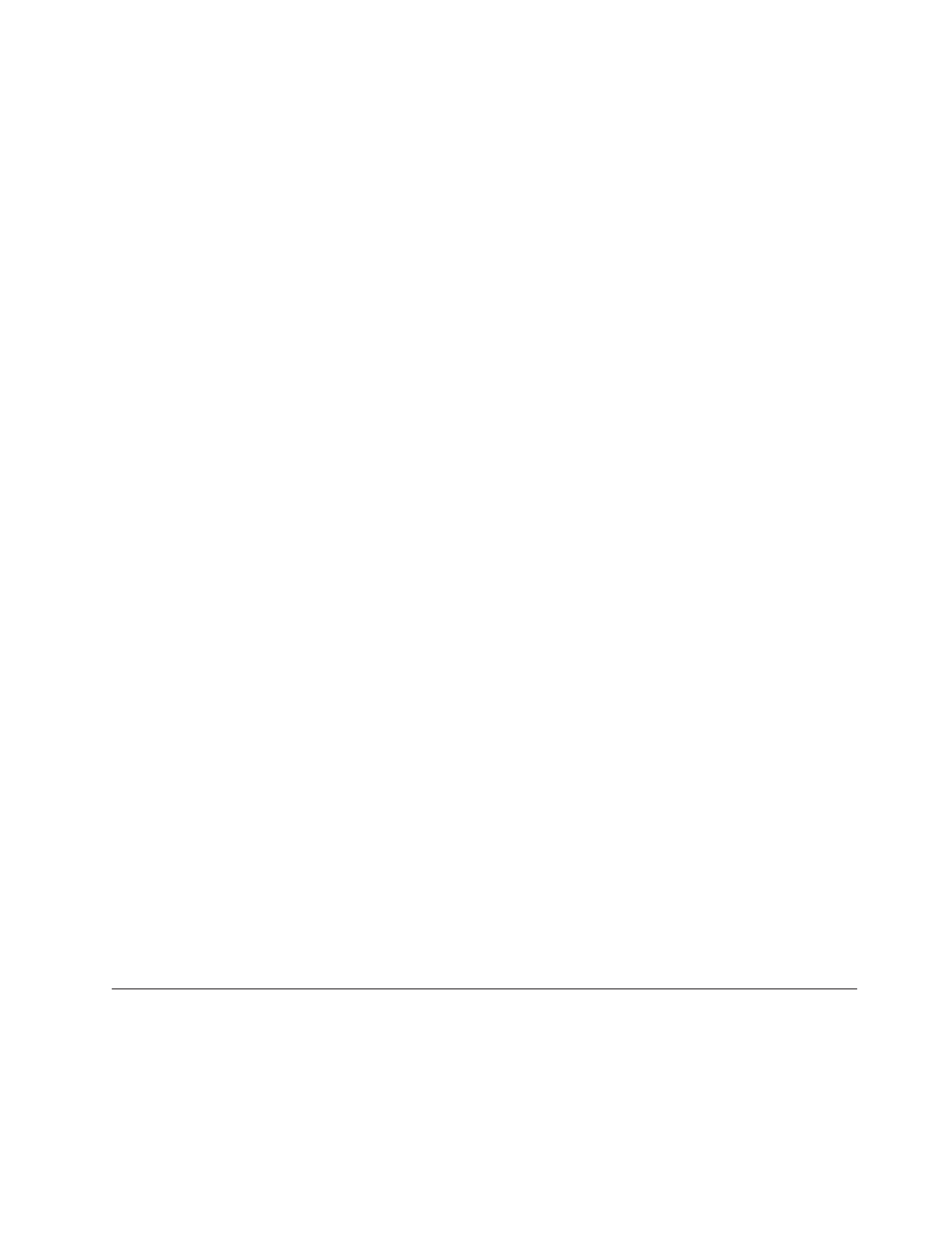
v
Scenario
2:
Installing
Rescue
and
Recovery
versions
1
or
2
on
a
computer
that
has
a
Smart
Image
installed.
This
scenario
is
not
supported
if
a
service
partition
already
exists.
If
a
service
partition
does
not
already
exist,
the
Rescue
and
Recovery
version
1
or
2
program
will
be
installed
in
a
virtual
partition
and
several
additional
Rescue
and
Recovery
tools
will
be
installed
on
the
C
partition
and
added
to
the
Windows
Start
menu.
v
Scenario
3:
Installing
a
Smart
Image
on
a
target
computer
that
has
a
service
partition
containing
the
Rescue
and
Recovery
version
1
or
2
program.
In
this
scenario,
only
the
maps
and
modules
in
the
service
partition
get
replaced.
No
other
modifications
are
made
to
the
service
partition
contents.
v
Scenario
4:
Installing
Rescue
and
Recovery
version
4
on
a
computer
that
has
a
Smart
Image
installed.
The
service
partition
is
at
the
back
of
the
hard
disk
drive
(SERVICEV001).
The
name
of
the
ThinkVantage
ImageUltra
Builder
workspace
will
change
to
the
Rescue
and
Recovery
workspace
and
the
list
of
menu
items
might
be
extended
to
provide
more
recovery
options.
v
Scenario
5:
Installing
Rescue
and
Recovery
version
4
on
a
Windows
XP
computer
that
has
a
Smart
Image
installed.
The
service
partition
is
at
the
front
of
the
hard
disk
drive
(SERVICEV002).
Rescue
and
Recovery
will
install
in
a
virtual
partition
and
the
user
will
not
be
able
to
access
the
service
partition
again.
This
scenario
is
not
recommended.
v
Scenario
6:
Installing
Rescue
and
Recovery
version
4
on
a
Windows
Vista
computer
that
has
a
Smart
Image
installed.
The
service
partition
is
at
the
back
of
the
hard
disk
drive
(SERVICEV001).
Rescue
and
Recovery
will
install
in
a
virtual
partition.
Once
the
user
boots
to
the
virtual
partition
Restore
to
factory
contents
may
be
selected
in
order
to
boot
to
the
service
partition.
v
Scenario
7:
Installing
Rescue
and
Recovery
version
4
on
a
Windows
Vista
computer
that
has
a
Smart
Image
installed.
The
service
partition
is
at
the
front
of
the
hard
disk
drive
(SERVICEV002).
The
name
of
the
ThinkVantage
ImageUltra
Builder
workspace
will
change
to
the
Rescue
and
Recovery
workspace
and
the
list
of
menu
items
might
be
extended
to
provide
more
recovery
options.
Security
dependencies
The
ImageUltra
Builder
program
is
able
to
use
the
device-driver
modules
from
the
HPA
during
deployment
if
a
driver
map
is
not
used.
However,
in
order
to
do
so,
the
HPA
security
settings
in
the
target
computer
BIOS
settings
must
be
set
to
either
High
security
or
Medium
security
.
If
the
security
setting
is
set
to
Security
disabled
,
the
ImageUltra
Builder
program
does
not
attempt
to
use
the
device-driver
modules
from
the
HPA;
instead,
it
will
check
to
see
if
a
service
partition
exists
and
attempt
to
use
the
device-driver
modules
from
the
service
partition.
On
computers
that
are
not
HPA-enabled,
there
are
no
corresponding
BIOS
security
settings.
If
a
Smart
Image
is
deployed
without
a
driver
map,
the
ImageUltra
Builder
program
always
attempts
to
use
the
device
drivers
from
the
service
partition.
Staging-area
logic
Because
various
conditions
might
exist
on
different
target
computers,
the
ImageUltra
Builder
program
uses
built-in
logic
to
ensure
that
a
common
Smart
Image
can
be
used
across
a
wide
range
of
computers.
Varying
conditions
include:
v
Support
or
the
lack
of
support
for
an
HPA
in
the
BIOS
v
The
presence
or
absence
of
an
HPA
Chapter
3.
Staging-area
behavior
and
logic
41
- THINKPAD X60 ThinkPad T43 ThinkPad R61e THINKPAD T61 ThinkPad X301 ThinkPad R50e ThinkPad R50p ThinkPad X40 ThinkPad SL300 ThinkPad SL400 ThinkPad X200 ThinkPad T500 ThinkPad R51 ThinkPad T41 ThinkPad T60 ThinkPad X61 Tablet ThinkPad X41 Tablet ThinkPad X61s THINKPAD X61 ThinkPad R61 ThinkPad X200 Tablet ThinkPad Z61e ThinkPad T400 ThinkPad R61i ThinkPad R52 ThinkPad R50 ThinkPad W700 ThinkPad R500 ThinkPad SL500 ThinkPad X200s THINKPAD Z60M ThinkPad W500 ThinkPad T61p ThinkCentre A30 ThinkPad T42 THINKPAD T40 ThinkPad X300 ThinkCentre M55e
