What is a hidden protected area, Imageultra, Builder – Lenovo ThinkPad R400 User Manual
Page 52: Relationships, With, Hidden, Protected, Area, Hpa), What
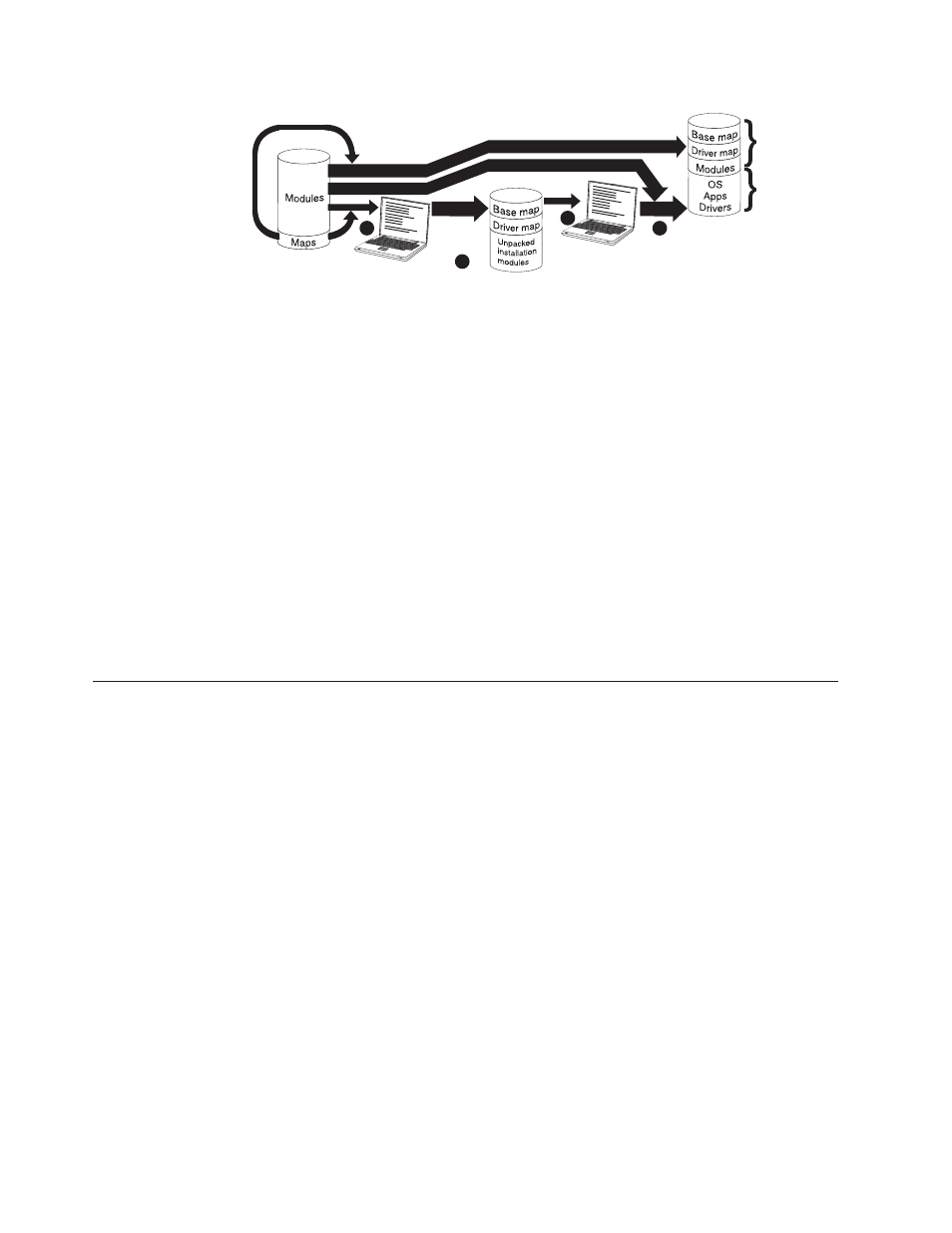
Select
base map
and driver map
Make menu
selections to
define the
image to be
installed
Staging area
(Network-staging
folder)
Setup
Repository
(Optional)
Smart Image
or copy of
installed image
Final image
on C partition
4
3
1
2
Copy (optional)
Unpack
Unpack
Unpack
required
modules
1.
The
person
controlling
the
direct-network
installation
starts
the
process
by
booting
the
target
computer
with
ImageUltra
Builder
Distribution
Media,
and
then
selects
the
required
maps
from
the
repository.
2.
A
network-staging
folder
is
created
specifically
for
the
target
computer.
The
selected
maps
and
a
limited
number
of
modules
(only
those
required
to
control
the
installation
process)
are
copied
to
the
network-staging
folder,
which
acts
as
a
staging
area
for
the
installation
process.
3.
The
person
controlling
the
direct-network
installation
makes
selections
from
the
installation
menus
to
define
the
image
to
be
installed.
4.
The
modules
required
for
the
defined
image
are
obtained
directly
from
the
repository
and
copied
over
the
network
to
target
computer
C
partition.
Then,
the
setup
process
begins.
Note:
Optionally,
if
a
developer
of
the
image
specified
that
a
service
partition
is
to
be
created
for
client-side
recovery
purposes,
the
maps
and
modules
also
are
copied
to
a
service
partition.
When
setup
is
complete,
the
C
partition
contains
the
new
image.
ImageUltra
Builder
relationships
with
the
Hidden
Protected
Area
(HPA)
This
section
provides
information
about
the
purpose
of
the
Hidden
Protected
Area
(HPA)
and
the
relationships
that
exist
between
the
HPA
and
the
ImageUltra
Builder
program.
Additional
information
about
the
HPA
is
available
from
the
Lenovo
Web
site
at:
http://www.lenovo.com/think/support/site.wss/
document.do?lndocid=MIGR-46023
What
is
a
Hidden
Protected
Area?
Implemented
in
2003
on
selected
models
of
ThinkPad
and
ThinkCentre
computers,
the
Hidden
Protected
Area
(HPA)
is
a
variant
in
the
Lenovo
disk-to-disk
recovery
scheme.
Like
the
service
partition,
the
HPA
provides
its
own
operating
environment
and
contains
operating-system
modules,
application
modules,
device-driver
modules,
and
a
set
of
recovery
tools.
But,
the
similarities
stop
there.
The
architecture
of
the
HPA
provides
a
secure
environment.
Protection
settings
(security
levels)
and
access
to
the
HPA
are
controlled
by
the
computer
basic
input/output
system
(BIOS).
The
HPA
does
not
rely
on
a
boot
manager,
and
is
therefore
immune
from
boot-sector
viruses,
which
could
cripple
other
disk-to-disk
recovery
methods.
Each
application
within
the
HPA
is
contained
on
its
own
protected
service
area
(PSA).
There
are
two
types
of
PSAs:
Boot
PSAs
and
Data
PSAs.
Boot
PSAs
contain
all
of
the
files
necessary
to
boot
and
start
the
application
from
the
associated
Data
38
ImageUltra
Builder
Version
4.01:
User
Guide
- THINKPAD X60 ThinkPad T43 ThinkPad R61e THINKPAD T61 ThinkPad X301 ThinkPad R50e ThinkPad R50p ThinkPad X40 ThinkPad SL300 ThinkPad SL400 ThinkPad X200 ThinkPad T500 ThinkPad R51 ThinkPad T41 ThinkPad T60 ThinkPad X61 Tablet ThinkPad X41 Tablet ThinkPad X61s THINKPAD X61 ThinkPad R61 ThinkPad X200 Tablet ThinkPad Z61e ThinkPad T400 ThinkPad R61i ThinkPad R52 ThinkPad R50 ThinkPad W700 ThinkPad R500 ThinkPad SL500 ThinkPad X200s THINKPAD Z60M ThinkPad W500 ThinkPad T61p ThinkCentre A30 ThinkPad T42 THINKPAD T40 ThinkPad X300 ThinkCentre M55e
