Defining user information, Deploying smart images to target computers, Defining – Lenovo ThinkPad R400 User Manual
Page 40: User, Information, Deploying, Smart, Images, Target, Computers
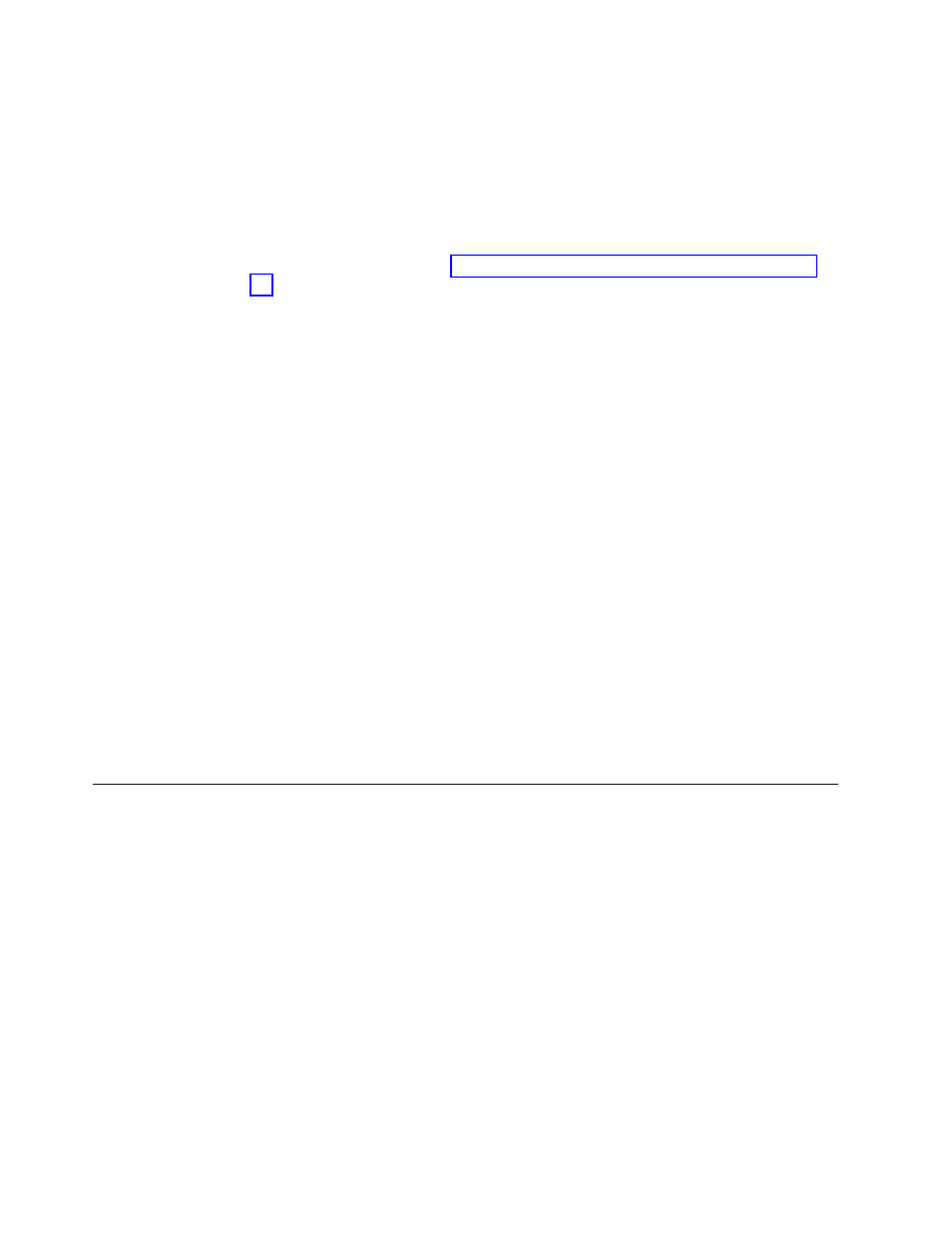
To
start
the
tool,
click
Tools
in
the
Main
window
menu
bar;
then,
click
Administration.
Follow
the
instructions
on
the
screen.
Defining
user
information
The
User
Information
tab
in
base
maps
enables
you
to
define
default
values
for
user-specific
settings,
or
prompt
for
user-specific
settings
near
the
beginning
of
the
installation
process,
or
both.
You
can
define
the
user
information
settings
and
prompts
anytime
during
the
base-map
development.
For
detailed
information
about
using
this
feature,
see
If
you
are
creating
an
Ultra-Portable
Image
using
an
I386
base
operating-system
module,
you
must
create
an
UNATTEND.TXT
in
Windows
XP
or
an
UNATTEND.XML
file
in
Windows
Vista
to
define
certain
user
information
and
control
the
operating-system
installation.
The
UNATTEND.TXT
and
UNATTEND.XML
files
are
answer
files
that
reside
in
the
I386
folder
and
contain
all
of
the
information
required
by
Windows
setup.
Although
you
can
use
the
User
Information
tab
in
the
base
maps
to
provide
some
of
this
information,
it
does
not
provide
all
of
the
fields
required
for
this
type
of
installation.
For
information
about
creating
or
modifying
UNATTEND.TXT
or
UNATTEND.XML
files,
use
the
following
resources:
v
The
Microsoft
Web
site
at
http://www.microsoft.com
.
Search
for
the
string
UNATTEND.TXT
or
UNATTEND.XML
.
v
Your
Windows
2000
installation
CD.
Locate
the
UNATTEND.DOC
file.
v
Your
Windows
XP
installation
CD.
Open
the
DEPLOY.CHM
file
located
in
the
DEPLOY.CAB
file.
After
you
create
your
UNATTEND.TXT
file
in
Windows
XP
or
UNATTEND.XML
file
in
Windows
Vista,
you
must
create
an
UNATTEND.TXT
or
UNATTEND.XML
module
and
include
it
in
your
base
map.
During
the
image-installation
process,
the
UNATTEND.TXT
or
UNATTEND.XML
module
replaces
the
UNATTEND.TXT
or
UNATTEND.XML
file
in
the
I386
folder
with
the
UNATTEND.TXT
or
UNATTEND.XML
file
you
created.
This
feature
enables
you
to
create
multiple
UNATTEND.TXT
or
UNATTEND.XML
files
that
can
be
associated
with
a
common
I386
base
operating-system
module.
Deploying
Smart
Images
to
target
computers
Important:
Before
deploying
a
Smart
Image
to
a
real
work
environment,
test
the
Smart
Image
to
ensure
that
it
works
as
expected.
You
can
deploy
Smart
Images
to
target
computers
using
either
of
two
methods:
v
Direct
deployment
from
Distribution
discs:
This
method
copies
all
modules
defined
in
the
selected
base
map
and
driver
map
to
a
set
of
recordable
CD
or
DVD
discs.
The
first
CD
of
the
set
is
bootable.
When
started
in
the
target
computer,
the
deployment
program
on
the
disc
copies
the
modules
from
the
discs
to
the
service
partition
and
prepares
the
target
computer
for
the
installation
process.
If
a
service
partition
does
not
exist
at
the
start
of
the
deployment
process,
one
is
created.
You
use
the
ImageUltra
Builder
Deploy
Wizard
to
create
a
set
of
stand-alone
Distribution
discs.
Based
on
your
responses,
the
Deploy
Wizard
prompts
you
through
the
steps
required
to
create
the
discs.
Typical
steps
include
the
following:
26
ImageUltra
Builder
Version
4.01:
User
Guide
- THINKPAD X60 ThinkPad T43 ThinkPad R61e THINKPAD T61 ThinkPad X301 ThinkPad R50e ThinkPad R50p ThinkPad X40 ThinkPad SL300 ThinkPad SL400 ThinkPad X200 ThinkPad T500 ThinkPad R51 ThinkPad T41 ThinkPad T60 ThinkPad X61 Tablet ThinkPad X41 Tablet ThinkPad X61s THINKPAD X61 ThinkPad R61 ThinkPad X200 Tablet ThinkPad Z61e ThinkPad T400 ThinkPad R61i ThinkPad R52 ThinkPad R50 ThinkPad W700 ThinkPad R500 ThinkPad SL500 ThinkPad X200s THINKPAD Z60M ThinkPad W500 ThinkPad T61p ThinkCentre A30 ThinkPad T42 THINKPAD T40 ThinkPad X300 ThinkCentre M55e
