Creating an i386 base operating system module, Creating, Base – Lenovo ThinkPad R400 User Manual
Page 32: Operating-system, Module, From, Portable-sysprep, Image, I386, Operating
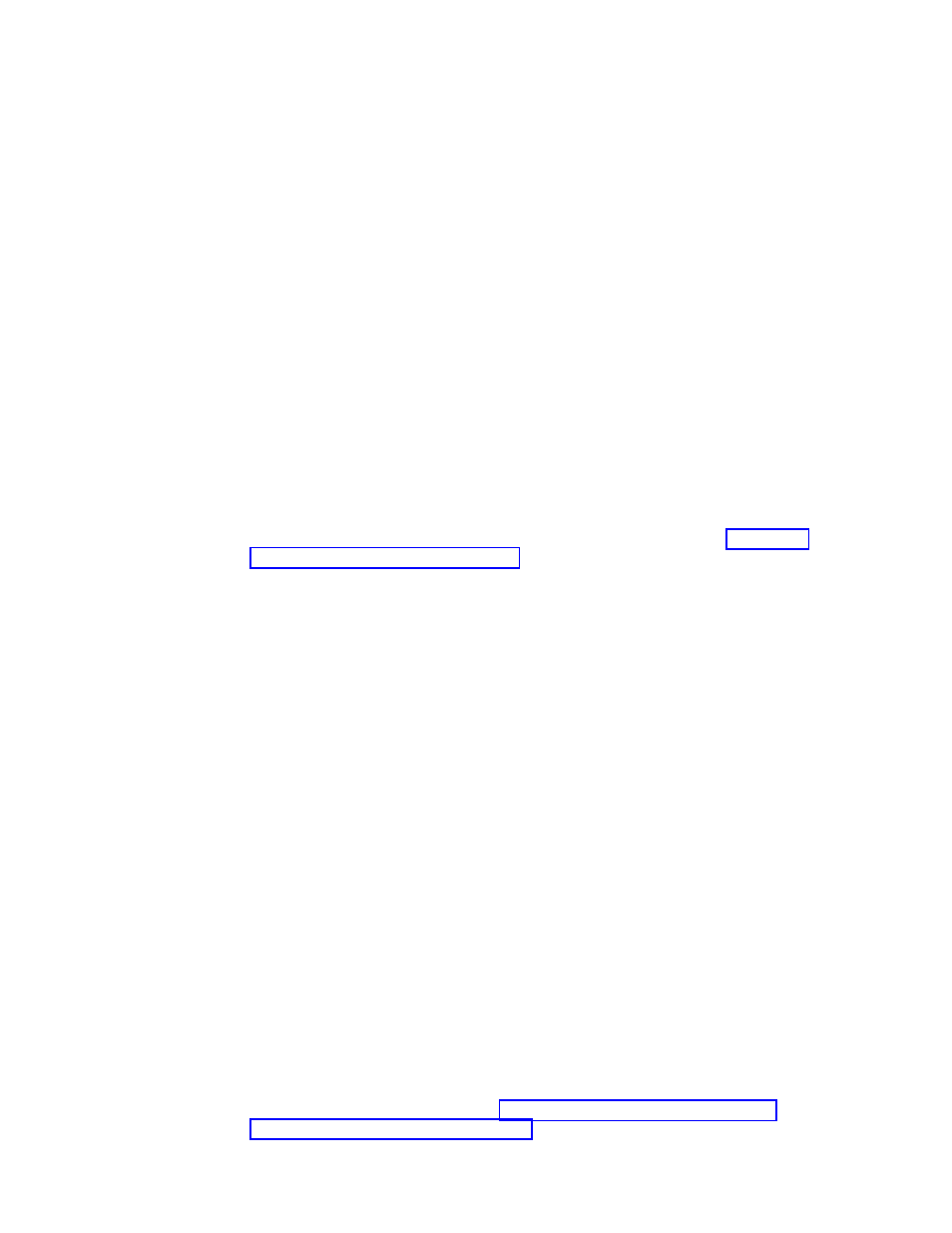
Creating
a
base
operating-system
module
from
a
Portable-Sysprep
Image
Creating
a
module
from
a
Portable-Sysprep
Image
is
nearly
identical
to
creating
a
module
from
a
Hardware-Specific
Image.
The
only
difference
is
in
the
way
you
create
the
Portable-Sysprep
Image
on
the
source
computer.
By
altering
how
the
image
is
created,
you
can
enable
the
image
to
append
other
application
programs
and
device
drivers
during
the
deployment
and
installation
process.
The
following
are
the
alterations
required
to
create
a
Portable-Sysprep
image.
Run
the
ImageUltra
Customization
Program
(IUCP),
provided
by
the
ImageUltra
Builder
program,
on
the
source
computer
before
you
run
the
Sysprep
program.
The
ImageUltra
Customization
Program
provides
the
hooks
required
for
Portable
Sysprep
Images
to
make
use
of
applications
and
device
drivers
defined
in
maps.
Most
other
aspects
of
developing
a
Portable-Sysprep
Image
are
the
same
as
developing
a
traditional
Hardware-Specific
Image
including
running
the
Sysprep
tool
and
creating
the
image
files
using
either
Symantec
Norton
Ghost
or
Symantec
DeployCenter.
Once
you
have
created
the
image
files,
you
use
the
New
Module
Wizard
to
create
an
operating-system
module
entry
in
the
repository
to
set
the
attributes
associated
with
the
module.
When
you
have
finished
defining
the
attributes,
you
can
select
the
entry
from
the
repository
and
build
the
module.
For
step-by-step
instructions
on
building
a
Portable-Sysprep
Image,
see
Creating
an
I386
base
operating
system
module
An
I386
base
operating-system
module
is
the
central
element
of
an
Ultra-Portable
Image;
however,
when
an
I386
base
operating-system
is
added
to
a
base
map,
it
must
be
accompanied
by
the
appropriate
Primary
Partition
partitioning
module
(Win2000
Primary
Partition,
WinXP
Home
Primary
Partition,
or
Win
XP
Pro
Primary
Partition),
the
ImageUltra
Customizations
module,
the
Sysprep
module,
and
optionally
the
UNATTEND.TXT
module.
This
section
provides
an
overview
on
how
to
create
and
implement
these
modules.
Note:
The
Sysprep
module
is
used
in
conjunction
with
building
an
Ultra-Portable
Image
for
Windows
XP
and
Windows
2000,
and
needs
to
be
placed
in
the
C:\SWWORK\SYSPREP
folder.
The
I386
base
operating-system
module
contains
all
of
the
files
and
subfolders
contained
in
the
I386
folder
of
a
Windows
installation
CD.
These
files
contain
the
content
and
installation
procedures
associated
with
installing
the
operation
system.
You
must
create
an
I386
base
operating-system
module
for
each
operating
system
you
want
to
deploy
as
an
Ultra-Portable
Image.
The
only
operating
systems
that
can
be
deployed
as
Ultra-Portable
Images
are:
v
Windows
XP
Professional
v
Windows
XP
Home
v
Windows
2000
To
build
an
I386
base
operating-system
module,
you
use
the
New
Module
Wizard
to
create
an
operating-system
module
entry
in
the
repository.
When
you
have
finished
defining
the
attributes,
you
can
select
the
entry
from
the
repository
and
use
the
build
tool
to
create
the
module.
For
more
information
on
creating
an
I386
base
operating
system
module,
see
18
ImageUltra
Builder
Version
4.01:
User
Guide
- THINKPAD X60 ThinkPad T43 ThinkPad R61e THINKPAD T61 ThinkPad X301 ThinkPad R50e ThinkPad R50p ThinkPad X40 ThinkPad SL300 ThinkPad SL400 ThinkPad X200 ThinkPad T500 ThinkPad R51 ThinkPad T41 ThinkPad T60 ThinkPad X61 Tablet ThinkPad X41 Tablet ThinkPad X61s THINKPAD X61 ThinkPad R61 ThinkPad X200 Tablet ThinkPad Z61e ThinkPad T400 ThinkPad R61i ThinkPad R52 ThinkPad R50 ThinkPad W700 ThinkPad R500 ThinkPad SL500 ThinkPad X200s THINKPAD Z60M ThinkPad W500 ThinkPad T61p ThinkCentre A30 ThinkPad T42 THINKPAD T40 ThinkPad X300 ThinkCentre M55e
