Chapter 3. staging-area behavior and logic, Staging areas details, The service partition – Lenovo ThinkPad R400 User Manual
Page 47: Chapter, Staging-area, Behavior, Logic, Staging, Areas, Details
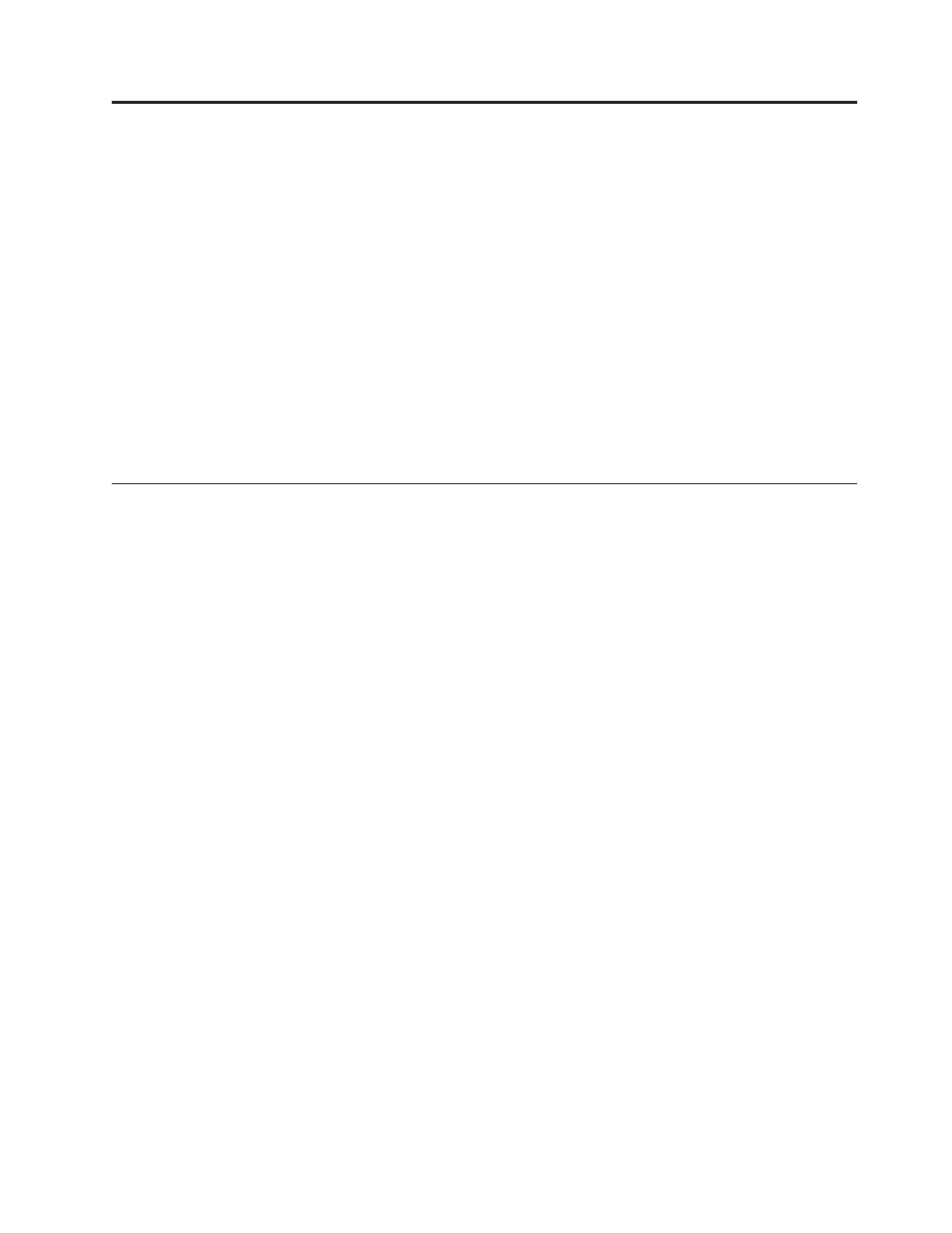
Chapter
3.
Staging-area
behavior
and
logic
As
discussed
in
chapter
1,
the
ImageUltra
Builder
program
can
use
two
different
staging
areas
for
deployment:
v
The
service
partition
v
The
network-staging
folder
In
addition,
some
ThinkPad
and
ThinkCentre
computers
use
a
Hidden
Protected
Area
(HPA)
to
store
factory
images,
utilities,
and
diagnostic
programs
for
recovery
purposes.
Although
the
ImageUltra
Builder
program
does
not
deploy
images
to
an
HPA,
there
are
some
relationships
during
the
deployment
phase
and
after
installation
of
which
you
might
need
to
be
aware.
Also,
the
ImageUltra
Builder
program
does
have
the
ability
to
import
modules
from
an
HPA.
This
chapter
provides
additional
details
about
these
staging
areas
and
how
the
ImageUltra
Builder
program
interacts
with
them.
Staging
areas
details
The
information
in
this
section
provides
details
about
the
two
staging
areas
used
by
the
ImageUltra
Builder
program
The
service
partition
ImageUltra
Builder
4.0
supports
two
types
of
Service
Partitions:
v
Back
of
the
hard
disk
drive
v
Front
of
the
hard
disk
drive
The
Service
Partition
at
the
back
of
the
hard
disk
drive
is
a
FAT32
partition
with
the
volume
label
SERVICEV001.
This
partition
works
with
the
Windows
XP
version
of
ThinkVantage
Rescue
and
Recovery.
The
Service
Partition
at
the
front
of
the
hard
disk
drive
is
an
NTFS
partition.
The
volume
label
is
SERVICEV002
and
it
works
with
the
Windows
Vista
version
of
ThinkVantage
Rescue
and
Recovery.
The
service
partition
at
the
back
of
the
hard
disk
drive
(volume
label
SERVICEV001)
is
a
hidden
partition
on
the
hard
disk
that
typically
contains
operating-system
modules,
application
modules,
device-driver
modules
and
a
set
of
recovery
tools.
It
also
provides
its
own
operating
environment,
which
has
no
dependency
on
the
Windows
operating
system
being
functional
or
present
on
any
active
partition.
Because
the
service
partition
is
protected
from
common
read
and
write
operations,
as
well
as
most
viruses,
it
is
a
practical
place
to
store
recovery,
backup,
and
installation
files
and
tools.
The
service
partition
has
three
major
purposes:
v
As
shipped
from
the
factory
on
many
older
ThinkPad,
NetVista,
and
ThinkCentre
models,
the
service
partition
provides
a
DOS-based
recovery
mechanism
to
restore
the
contents
of
the
hard
disk
to
its
factory-installed
state
without
requiring
a
Windows
CD
or
a
set
of
ThinkCentre
or
ThinkPad
Product
Recovery
CDs.
The
factory-installed
service
partition
also
provides
a
vehicle
for
distributing
modules
associated
with
the
preinstalled
software
that
the
ImageUltra
Builder
program
can
import.
©
Copyright
Lenovo
2007,
2009
33
- THINKPAD X60 ThinkPad T43 ThinkPad R61e THINKPAD T61 ThinkPad X301 ThinkPad R50e ThinkPad R50p ThinkPad X40 ThinkPad SL300 ThinkPad SL400 ThinkPad X200 ThinkPad T500 ThinkPad R51 ThinkPad T41 ThinkPad T60 ThinkPad X61 Tablet ThinkPad X41 Tablet ThinkPad X61s THINKPAD X61 ThinkPad R61 ThinkPad X200 Tablet ThinkPad Z61e ThinkPad T400 ThinkPad R61i ThinkPad R52 ThinkPad R50 ThinkPad W700 ThinkPad R500 ThinkPad SL500 ThinkPad X200s THINKPAD Z60M ThinkPad W500 ThinkPad T61p ThinkCentre A30 ThinkPad T42 THINKPAD T40 ThinkPad X300 ThinkCentre M55e
