Lenovo ThinkPad R400 User Manual
Page 116
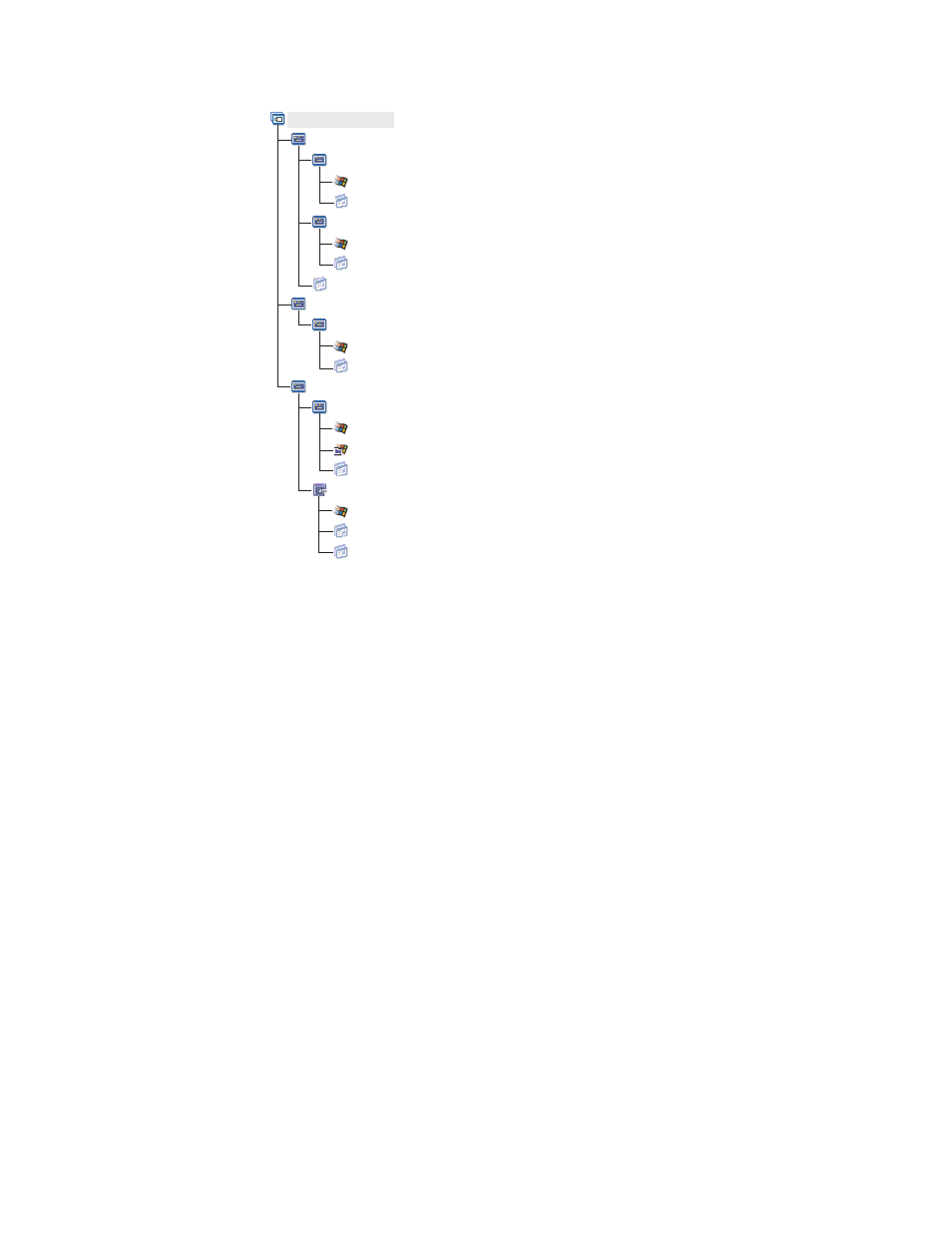
Sample Base Map
Windows XP with legal software
Windows XP with sales software
Windows XP with accounting software
WINXPPRO_ENG
WINXPPRO_ENG
WINXPPRO_FR
WINXPPRO_FR
WINXPPRO_ENG
WINXPPRO_FR_Service_Pack_1
FR_Application_5
FR_Application_1
ENG_Application_7
ENG_Application_2
ENG_Application_1
ENG_Application_2
Global_Application_1
English (Legal)
English (Sales)
French (Legal)
French (Accounting)
English (Accounting)
Note:
This
conceptual
view
of
a
complex
base
map
does
not
represent
how
this
map
actually
looks
on
the
screen.
It
is
provided
to
help
you
understand
the
organization
and
hierarchy
of
a
complex
map.
The
following
illustration
is
a
view
of
how
this
complex
base
map
looks
in
the
interface.
The
left
pane
shows
the
tree
structure.
The
blowouts
show
the
submenu
items
and
modules
that
would
appear
in
the
right
pane
when
a
specific
menu
item
is
selected.
102
ImageUltra
Builder
Version
4.01:
User
Guide
- THINKPAD X60 ThinkPad T43 ThinkPad R61e THINKPAD T61 ThinkPad X301 ThinkPad R50e ThinkPad R50p ThinkPad X40 ThinkPad SL300 ThinkPad SL400 ThinkPad X200 ThinkPad T500 ThinkPad R51 ThinkPad T41 ThinkPad T60 ThinkPad X61 Tablet ThinkPad X41 Tablet ThinkPad X61s THINKPAD X61 ThinkPad R61 ThinkPad X200 Tablet ThinkPad Z61e ThinkPad T400 ThinkPad R61i ThinkPad R52 ThinkPad R50 ThinkPad W700 ThinkPad R500 ThinkPad SL500 ThinkPad X200s THINKPAD Z60M ThinkPad W500 ThinkPad T61p ThinkCentre A30 ThinkPad T42 THINKPAD T40 ThinkPad X300 ThinkCentre M55e
