Unattend.txt module, Unattend.xml module, Unattend.txt – Lenovo ThinkPad R400 User Manual
Page 98: Module, Unattend.xml, Using, Container, I386, Base, Operating-system
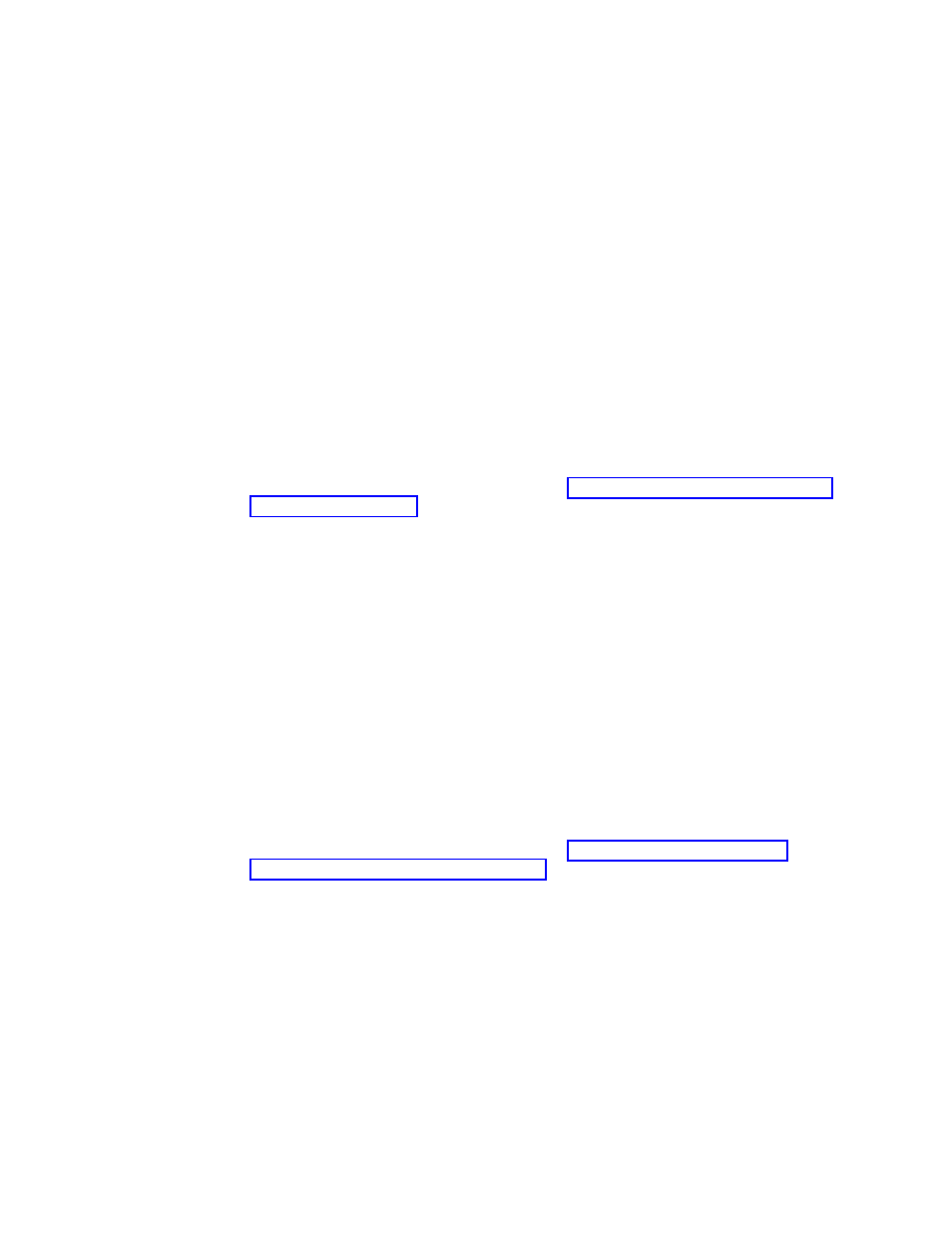
this
module.
If
your
map
contains
multiple
operating
systems
and
all
of
the
operating
systems
will
be
installed
from
I386
base
operating-system
modules,
you
can
insert
the
ImageUltra
Customizations
module
under
the
root
entry.
If
your
map
also
contains
base
operating-system
modules
for
Portable-Sysprep
Images
or
Hardware-Specific
Images
or
imported
ImageUltra-developed
base
operating-system
modules,
you
must
insert
the
ImageUltra
Customizations
module
under
the
menu
item
used
to
select
the
operating
system
that
will
use
the
I386
base
operating-system
module.
Do
not
attempt
to
use
the
ImageUltra
Customizations
module
with
Portable-Sysprep
Images
or
an
Ultra-Portable
Images
developed
from
imported
ImageUltra-developed
base
operating-system
modules.
UNATTEND.TXT
module
The
UNATTEND.TXT
module
contains
the
UNATTEND.TXT
file
that
defines
the
values
to
be
used
during
an
unattended
installation.
The
ImageUltra
Builder
program
provides
two
sample
UNATTEND.TXT
files:
v
UNATTEND.W2K:
For
use
with
Windows
2000
v
UNATTEND.WXP:
For
use
with
Windows
XP
Professional
and
Windows
XP
Home
These
sample
files
require
some
modification
before
they
can
be
built
as
modules.
Information
about
modifying
these
files
is
in
After
these
files
have
been
built
as
UNATTEND.TXT
modules,
you
can
insert
them
in
your
map.
Because
these
modules
are
both
operating
system
unique
and
language
unique,
in
most
cases
you
will
probably
insert
the
appropriate
UNATTEND.TXT
module
under
the
menu
item
used
to
select
the
language
of
the
operating
system.
If
you
are
developing
images
for
multiple
customers,
the
UNATTEND.TXT
file
typically
has
customer-unique
information
such
as
the
company
name
and
the
PID
(ProductKey
or
ProductID)
associated
with
the
license.
UNATTEND.XML
module
The
UNATTEND.XML
module
contains
the
UNATTEND.XML
file
that
defines
the
values
to
be
used
during
an
unattended
installation.
The
ImageUltra
Builder
program
provides
two
sample
UNATTEND.XML
files:
v
UNATTEND.V32:
For
use
with
Windows
Vista
(32
bit)
v
UNATTEND.V64:
For
use
with
Windows
Vista
(64
bit)
These
sample
files
require
some
modification
before
they
can
be
built
as
modules.
Information
about
modifying
these
files
is
in
After
these
files
have
been
built
as
UNATTEND.XML
modules,
you
can
insert
them
in
your
map.
Because
these
modules
are
both
operating
system
unique
and
language
unique,
in
most
cases
you
will
probably
insert
the
appropriate
UNATTEND.XML
module
under
the
menu
item
used
to
select
the
language
of
the
operating
system.
If
you
are
developing
images
for
multiple
customers,
the
UNATTEND.XML
file
typically
has
customer-unique
information
such
as
the
company
name
and
the
PID
(ProductKey
or
ProductID)
associated
with
the
license.
Using
a
container
for
I386
base
operating-system
modules
and
related
modules
Some
developers
might
find
it
easier
to
package
the
I386
base
operating-system
module,
the
appropriate
Primary
NTFS
Partition
partitioning
module,
the
Sysprep
module,
the
ImageUltra
Customizations
module,
and
the
appropriate
84
ImageUltra
Builder
Version
4.01:
User
Guide
- THINKPAD X60 ThinkPad T43 ThinkPad R61e THINKPAD T61 ThinkPad X301 ThinkPad R50e ThinkPad R50p ThinkPad X40 ThinkPad SL300 ThinkPad SL400 ThinkPad X200 ThinkPad T500 ThinkPad R51 ThinkPad T41 ThinkPad T60 ThinkPad X61 Tablet ThinkPad X41 Tablet ThinkPad X61s THINKPAD X61 ThinkPad R61 ThinkPad X200 Tablet ThinkPad Z61e ThinkPad T400 ThinkPad R61i ThinkPad R52 ThinkPad R50 ThinkPad W700 ThinkPad R500 ThinkPad SL500 ThinkPad X200s THINKPAD Z60M ThinkPad W500 ThinkPad T61p ThinkCentre A30 ThinkPad T42 THINKPAD T40 ThinkPad X300 ThinkCentre M55e
