The use and importance of sysprep, Which image types are best for you, Ultra-portable image – Lenovo ThinkPad R400 User Manual
Page 18: Importance, Sysprep, Which, Image, Types, Best, Ultra-portable
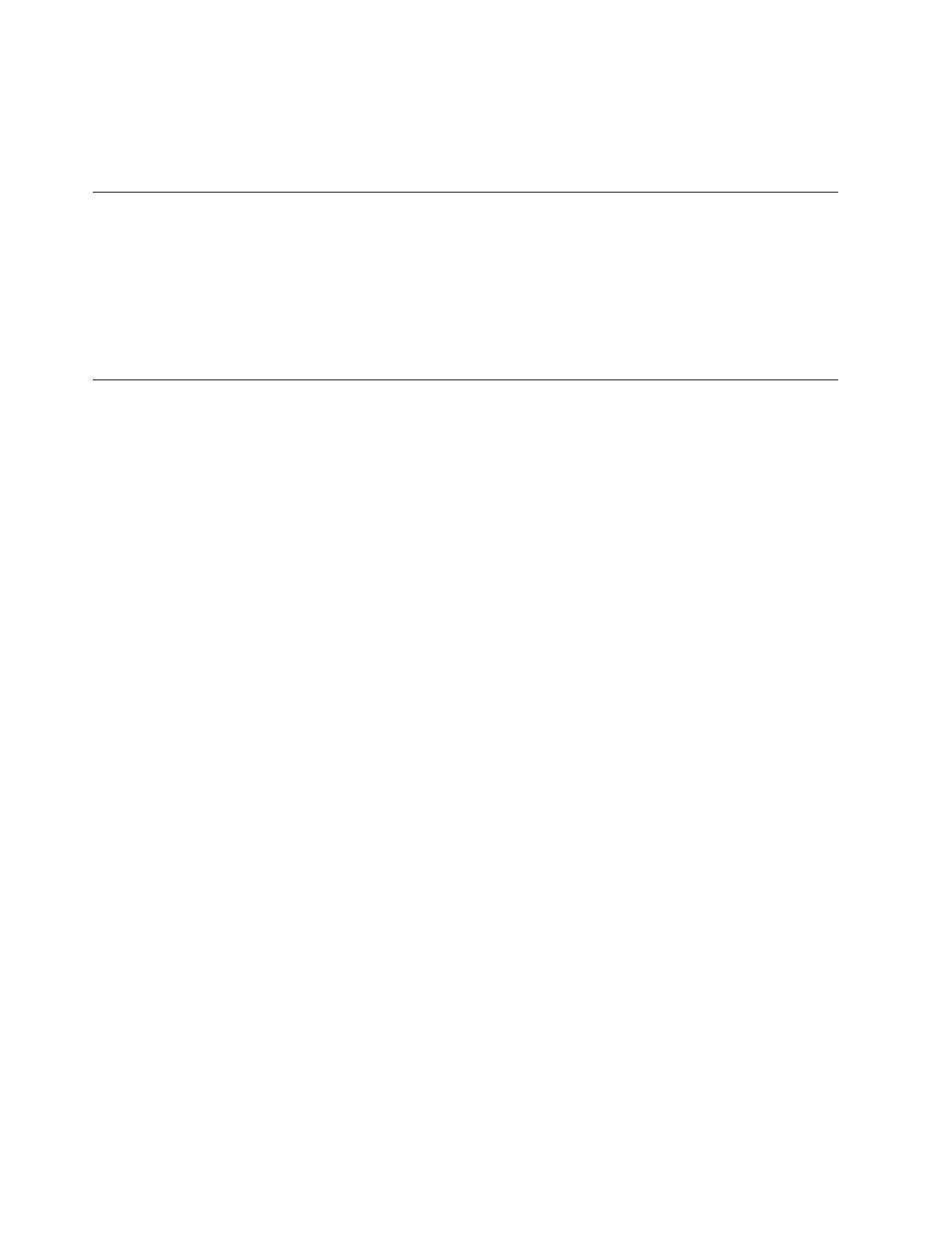
modules.
The
hardware
configuration
of
the
target
computer
must
be
the
same
as
the
hardware
configuration
of
the
source
computer
used
to
create
the
image.
Additional
detail
about
these
image
types
are
discussed
later
in
this
publication.
The
use
and
importance
of
Sysprep
If
you
intend
to
use
Portable-Sysprep
Images
or
Hardware-Specific
Images,
you
must
have
a
thorough
knowledge
of
the
Microsoft
Sysprep
tool.
Unlike
Ultra-Portable
Images,
Portable-Sysprep
Images
and
Hardware-Specific
Images
are
based
on
images
extracted
from
a
source
computer
that
have
gone
through
a
Windows
setup
operation.
Therefore,
specific
user
and
hardware
information
must
be
removed
from
the
source
computer
using
the
Sysprep
tool
before
the
image
can
be
deployed
to
other
computers.
Which
image
types
are
best
for
you?
The
types
of
images
you
choose
to
deploy
using
the
ImageUltra
Builder
program
depend
on
the
mix
of
PCs
used
by
your
company,
the
investment
you
have
in
images
created
by
third-party
image-cloning
software,
and
the
willingness
of
your
IT
staff
to
learn
new
methods
for
creating
and
modifying
images.
For
example:
v
To
maintain
existing
PCs
for
which
you
already
have
images,
you
might
choose
to
convert
existing
Hardware-Specific
Images
into
modules
that
can
be
stored
and
deployed
using
the
ImageUltra
Builder
program.
v
If
you
are
planning
to
install
assorted
models
of
Lenovo
branded
PCs
only,
you
might
consider
developing
Ultra-Portable
Images
using
imported
ImageUltra-developed
operating-system
modules
that
can
be
used
across
the
Lenovo
branded
product
line
regardless
of
hardware
variations.
v
If
you
plan
to
install
a
mix
of
PCs
from
various
manufacturers
and
want
to
minimize
the
number
of
images
you
want
to
maintain
and
have
the
maximum
portability
across
various
PC
manufacturers’
platforms,
your
best
bet
is
to
develop
Ultra-Portable
Images
using
operating-system
modules
that
you
create
using
the
ImageUltra
Builder
program.
v
If
you
plan
to
install
a
mix
of
PCs
from
various
manufacturers,
and
you
are
not
ready
to
make
the
jump
to
developing
Ultra-Portable
Images,
consider
using
the
ImageUltra
Builder
program
in
conjunction
with
third-party
image-cloning
software
to
create
Portable-Sysprep
Images
that
enable
the
installation
of
application
or
device-driver
modules
so
that
the
image
can
be
deployed
across
a
wider
range
of
PCs.
Because
Smart
Images
support
all
three
types
of
images,
you
can
use
combinations
of
images
within
a
single
base
map.
Each
image
type
has
its
own
characteristics.
The
following
sections
provide
a
brief
overview
of
the
function,
advantages,
and
disadvantages
of
each
type
of
image
that
can
be
deployed
as
part
of
a
Smart
Image.
Ultra-Portable
Image
The
Ultra-Portable
Image
is
the
most
portable
of
the
three
types
of
supported
images.
Because
an
Ultra-Portable
Image
is
deployed
in
an
uninstalled
state
and
uses
the
full
Windows
setup
for
hardware
detection
during
installation,
the
image
is
virtually
hardware
independent.
However,
the
high
portability
of
an
4
ImageUltra
Builder
Version
4.01:
User
Guide
- THINKPAD X60 ThinkPad T43 ThinkPad R61e THINKPAD T61 ThinkPad X301 ThinkPad R50e ThinkPad R50p ThinkPad X40 ThinkPad SL300 ThinkPad SL400 ThinkPad X200 ThinkPad T500 ThinkPad R51 ThinkPad T41 ThinkPad T60 ThinkPad X61 Tablet ThinkPad X41 Tablet ThinkPad X61s THINKPAD X61 ThinkPad R61 ThinkPad X200 Tablet ThinkPad Z61e ThinkPad T400 ThinkPad R61i ThinkPad R52 ThinkPad R50 ThinkPad W700 ThinkPad R500 ThinkPad SL500 ThinkPad X200s THINKPAD Z60M ThinkPad W500 ThinkPad T61p ThinkCentre A30 ThinkPad T42 THINKPAD T40 ThinkPad X300 ThinkCentre M55e
