Performing a direct-network installation, Advanced functions, Performing – Lenovo ThinkPad R400 User Manual
Page 44: Direct-network, Installation, Advanced, Functions
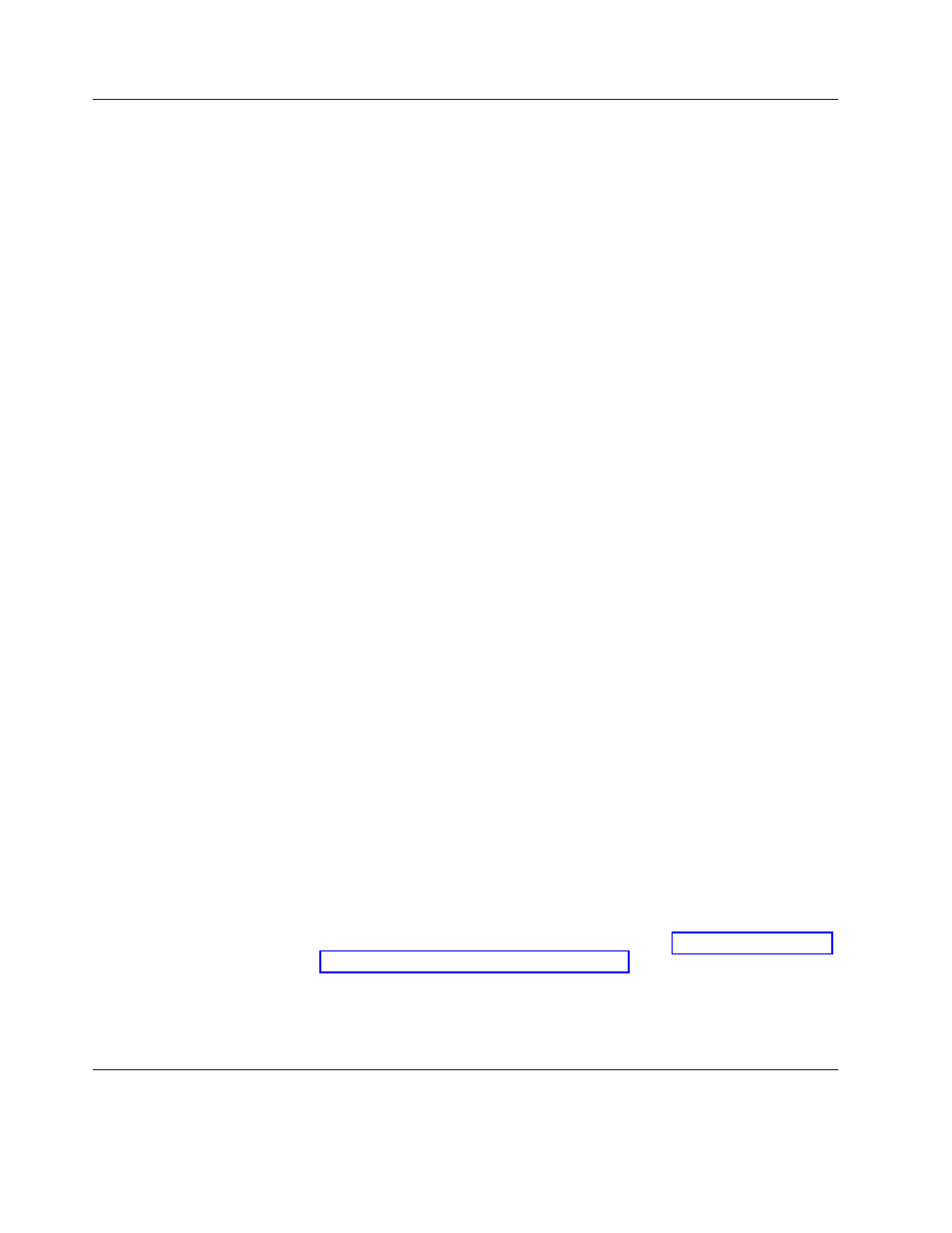
Performing
a
direct-network
installation
A
direct-network
installation
combines
deployment
and
installation
into
one
seamless
operation.
Like
a
standard-network
deployment,
a
direct-network
installation
uses
either
a
Network
Distribution
CD
or
a
Network
Distribution
Disc
(CD
or
DVD)
to
begin
the
operation
and
select
the
desired
base
map
and
driver
map.
However,
the
similarities
stop
there:
1.
As
soon
as
the
base
map
and
driver
map
are
selected,
the
person
controlling
the
installation
is
immediately
presented
the
installation
menus
and
defines
the
image
to
be
installed.
This
allows
all
operator
intervention
to
be
performed
up
front
before
any
modules
are
copied.
2.
After
the
menu
selections
have
been
made
to
define
the
image,
a
temporary
network-staging
folder
is
created
on
the
network.
Only
those
modules
required
to
control
the
installation
are
unpacked
to
this
folder.
3.
All
remaining
modules
that
make
up
the
defined
image
content
are
unpacked
directly
to
the
target
computer
C
partition.
Optionally,
if
console-side
recovery
is
desired,
and
the
base-map
settings
are
set
correctly,
the
complete
Smart
Image
(or
only
those
files
required
to
recreate
the
image
being
installed)
can
be
copied
to
the
service
partition.
4.
Depending
on
the
type
of
image
being
installed,
either
a
complete
Windows
setup
or
a
Sysprep
mini-setup
operation
begins.
Note:
If
you
add
user
information
to
your
base
map,
any
prompts
that
you
defined
take
place
near
the
beginning
of
setup.
If
you
do
not
add
user
information
to
your
base
map,
prompts
for
specific
user
information
occur
in
the
normal
progression
of
the
setup
process.
Not
taking
advantage
of
the
user-information
feature
might
necessitate
that
an
installer
be
physically
present
at
the
target
computer
longer.
If
you
are
installing
an
Ultra-Portable
Image
that
uses
an
I386
base
operating-system
module,
the
partitioning
and
formatting
of
the
drive
is
controlled
by
the
primary
partitioning
module
and
the
Sysprep
module.
The
operating-system
installation
and
basic
user
settings
are
controlled
by
the
UNATTEND.TXT
module
and
the
ImageUltra
Customizations
module
prepares
the
image
for
installing
application
modules.
5.
Upon
the
successful
completion
of
the
operating-system
setup,
the
setup
process
begins
for
each
application
program
that
was
deployed
as
a
module.
The
installation
order
is
determined
by
a
combination
of
the
following:
v
The
hooks
and
slots
defined
in
the
Options
tab
of
attributes
associated
with
the
module
v
The
Install
Order
tab
of
the
base-map
Settings
window
Note:
For
more
information
about
the
Install
Hook
and
Install
Slot
module
attributes
and
the
base-map
Settings
window,
see
or
the
ImageUltra
Builder
help
system.
6.
When
all
applications
have
been
installed,
the
installation
process
is
complete.
If
you
specified
in
the
base
map
that
the
service
partition
is
to
be
resized
or
deleted,
the
operation
will
take
place
at
this
time.
Advanced
functions
There
are
two
optional,
advanced
functions
that
you
can
use
to
enhance
the
image
process:
filters
and
utilities.
30
ImageUltra
Builder
Version
4.01:
User
Guide
- THINKPAD X60 ThinkPad T43 ThinkPad R61e THINKPAD T61 ThinkPad X301 ThinkPad R50e ThinkPad R50p ThinkPad X40 ThinkPad SL300 ThinkPad SL400 ThinkPad X200 ThinkPad T500 ThinkPad R51 ThinkPad T41 ThinkPad T60 ThinkPad X61 Tablet ThinkPad X41 Tablet ThinkPad X61s THINKPAD X61 ThinkPad R61 ThinkPad X200 Tablet ThinkPad Z61e ThinkPad T400 ThinkPad R61i ThinkPad R52 ThinkPad R50 ThinkPad W700 ThinkPad R500 ThinkPad SL500 ThinkPad X200s THINKPAD Z60M ThinkPad W500 ThinkPad T61p ThinkCentre A30 ThinkPad T42 THINKPAD T40 ThinkPad X300 ThinkCentre M55e
