Who should read this guide, New features in imageultra builder, Features added to versions 2.0 and 2.01 – Lenovo ThinkPad R400 User Manual
Page 10: Should, Read, This, Guide, Viii, References, Features
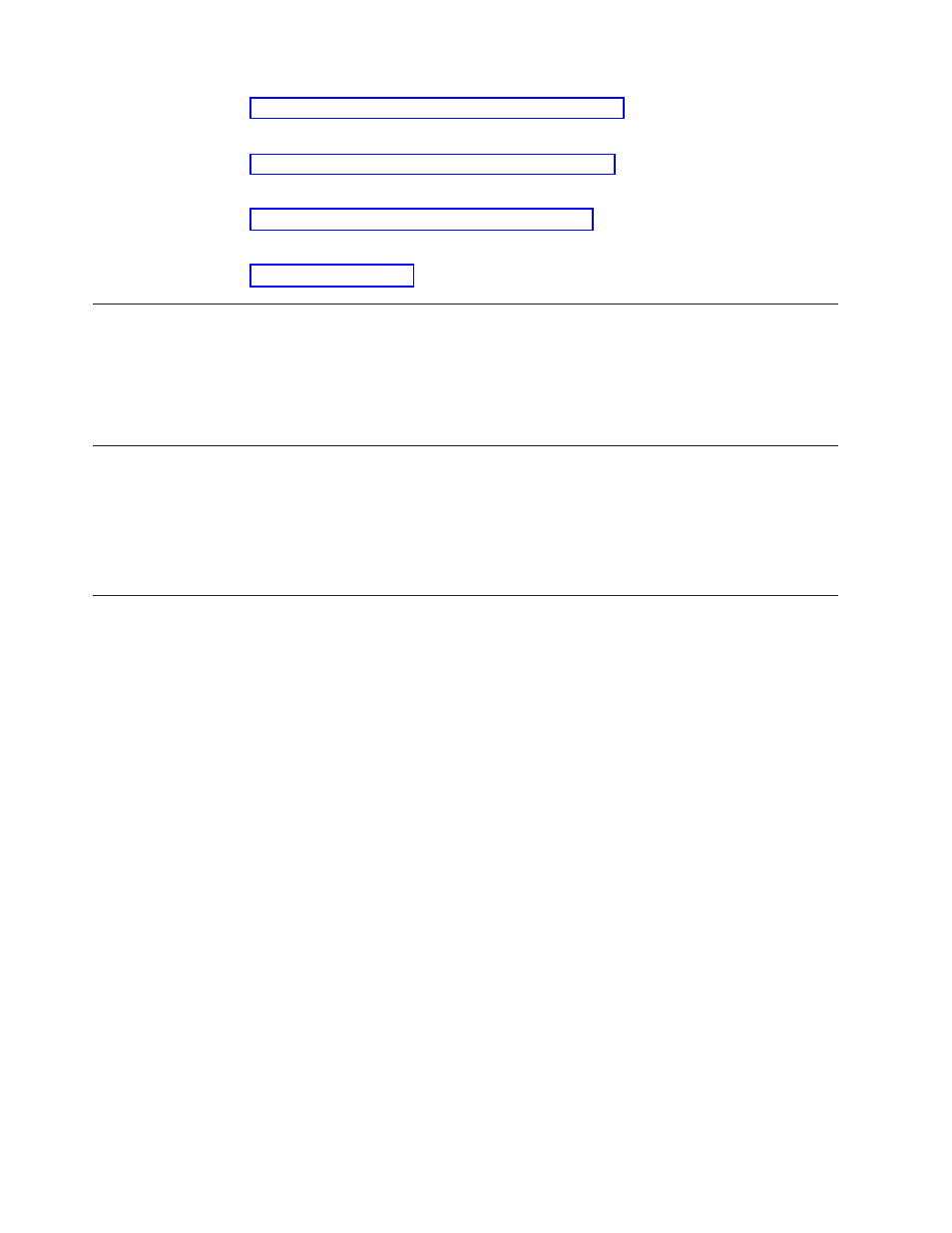
contains
instructions
about
getting
help
and
support
for
the
ImageUltra
Builder
program.
contains
helpful
information
about
working
with
special
cases
that
affect
the
image
building
process.
ImageUltra
Builder’s
tools
for
debugging
and
best
practices
to
use
when
debugging
specific
problems.
contains
legal
notices
and
trademark
information.
Who
should
read
this
guide
This
guide
is
intended
for
information
technology
professionals
who
do
the
following:
v
Set
up
and
maintain
computer
images
v
Deploy
images
by
CD
or
across
a
network
Web
page
references
This
guide
provides
Web-page
addresses
for
additional
information.
Web-page
addresses
are
subject
to
change.
If
you
find
that
a
Web-page
address
does
not
work,
go
to
the
main
Web
page
for
the
company
being
referenced
(for
example,
http://www.lenovo.com
)
and
then
search
for
the
appropriate
term
or
phrase
(for
example,
ImageUltra
Builder).
New
features
in
ImageUltra
Builder
Features
added
to
versions
2.0
and
2.01
The
following
features
were
added
to
ImageUltra
Builder
versions
2.0
and
2.01
v
Redesigned
Repository
window:
The
Repository
window
has
been
redesigned
to
help
you
organize,
categorize,
and
sort
large
numbers
of
maps
and
modules.
v
Repository
search
feature:
A
repository
search
feature
has
been
added
to
help
you
find
specific
maps
and
modules.
The
search
engine
enables
you
to
pick
predefined
values
or
use
free-form
text
to
search
for
strings
or
phrases
associated
with
map
settings
or
module
attributes.
To
help
facilitate
the
free-form
text
search,
a
comment
field
has
been
added
to
the
module
attributes
General
tab
and
the
map
settings
General
tab.
An
advanced
repository-search
feature
enables
you
to
find
maps
or
modules
that
share
a
common
characteristic.
For
example,
you
can
find
all
modules
not
used
in
any
map
or
all
maps
that
use
a
specific
module.
v
Export
Wizard:
An
Export
Wizard
has
been
added
to
enable
you
to
archive
maps
and
modules
in
a
folder
outside
of
the
repository.
The
archived
maps
and
modules
can
be
restored
to
a
repository,
if
needed,
through
the
use
of
the
Import
Wizard.
v
Import
Wizard:
An
Import
Wizard
replaces
the
import
process
and
provides
the
extended
capabilities
of
importing
individual
modules
and
maps
to
the
repository
from
a
variety
of
sources.
When
importing
maps
and
modules
from
a
source
computer,
instead
of
creating
and
using
import
media,
you
simply
install
the
ImageUltra
Builder
program
on
the
source
computer,
connect
to
the
target
repository,
select
Import
from
the
Main
window
menu
bar,
and
then
follow
the
instructions
provided
by
the
Import
Wizard.
viii
ImageUltra
Builder
Version
4.01:
User
Guide
- THINKPAD X60 ThinkPad T43 ThinkPad R61e THINKPAD T61 ThinkPad X301 ThinkPad R50e ThinkPad R50p ThinkPad X40 ThinkPad SL300 ThinkPad SL400 ThinkPad X200 ThinkPad T500 ThinkPad R51 ThinkPad T41 ThinkPad T60 ThinkPad X61 Tablet ThinkPad X41 Tablet ThinkPad X61s THINKPAD X61 ThinkPad R61 ThinkPad X200 Tablet ThinkPad Z61e ThinkPad T400 ThinkPad R61i ThinkPad R52 ThinkPad R50 ThinkPad W700 ThinkPad R500 ThinkPad SL500 ThinkPad X200s THINKPAD Z60M ThinkPad W500 ThinkPad T61p ThinkCentre A30 ThinkPad T42 THINKPAD T40 ThinkPad X300 ThinkCentre M55e
