Creating a new driver map, Creating, Driver – Lenovo ThinkPad R400 User Manual
Page 142: Based, Existing
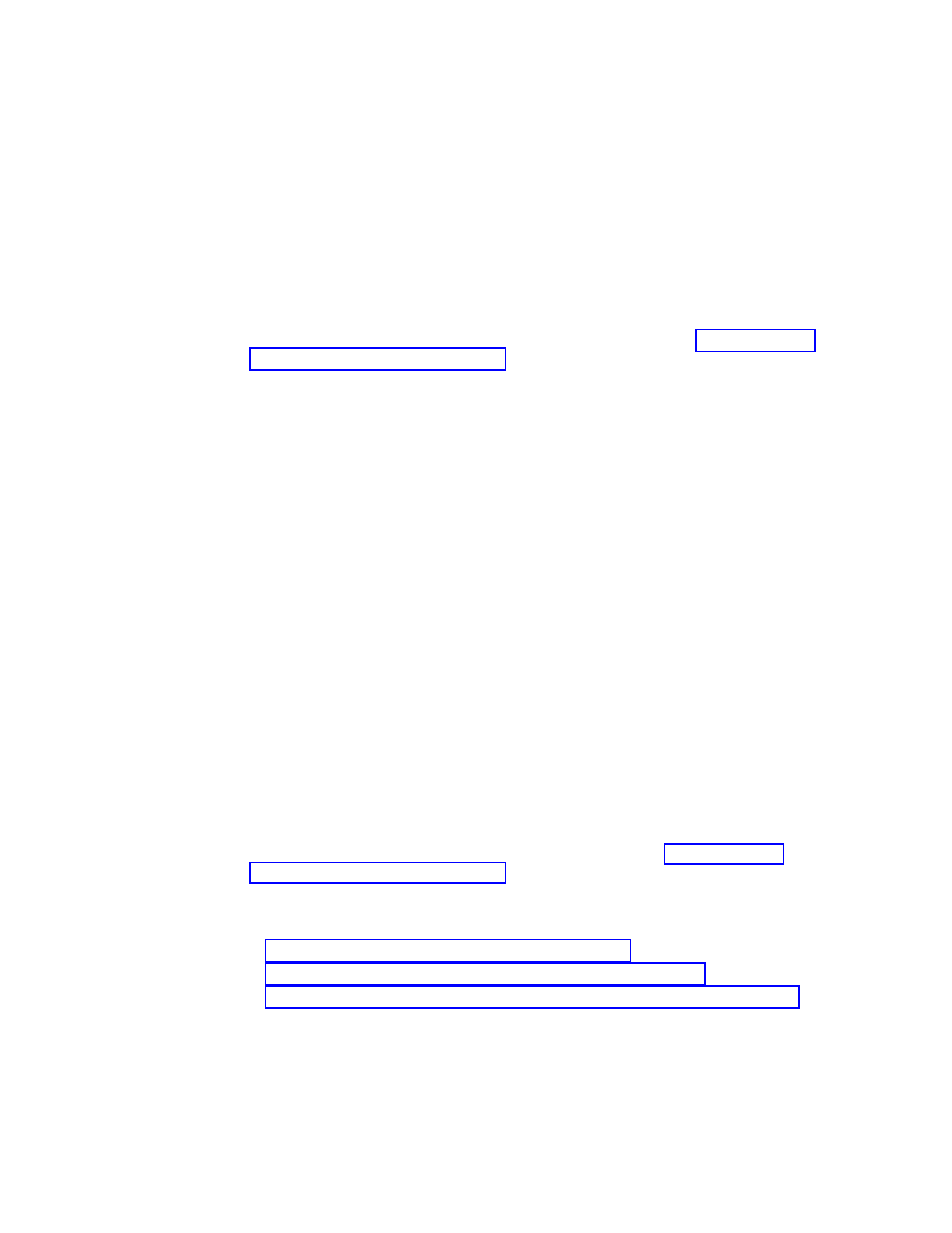
v
If
you
import
device-driver
modules
from
a
source
computer,
the
ImageUltra
Builder
program
automatically
creates
a
simple
driver
map
for
you
based
on
the
modules
you
import.
You
can
use
this
device-driver
map
as
is,
modify
the
device-driver
map
to
suit
your
needs,
or
make
a
copy
of
the
map
and
modify
the
copy.
v
You
can
use
the
New
Map
Wizard
to
create
a
driver
map
from
scratch.
v
You
can
use
the
New
Map
Wizard
to
create
a
driver
map
based
on
an
existing
driver
map,
and
then
make
whatever
modifications
are
needed.
You
can
also
replace
an
existing
map
with
a
modified
copy
by
updating
the
Network
Sync
Table.
Detailed
information
about
constructing
the
map
contents
is
in
The
information
in
this
section
describes
the
methods
used
to
create
and
modify
maps.
Creating
a
new
driver
map
Use
the
following
procedure
to
create
a
new
driver
map
from
scratch:
1.
Open
the
repository
where
you
want
the
new
driver
map
to
reside.
2.
If
your
repository
contains
folders,
navigate
to
the
folder
where
you
want
the
new
driver
map
to
reside.
3.
From
the
Main
window
menu
bar,
click
Insert
and
then
click
Driver
Map...
.
The
New
Map
Wizard
opens.
4.
Click
Next
.
5.
Verify
that
the
Driver
Map
radio
button
is
selected,
and
then
click
Next
.
6.
In
the
Name
field,
type
the
name
you
want
to
use
to
identify
your
new
driver
map.
Be
as
specific
as
possible.
This
name
will
be
used
to
identify
your
map
in
the
repository.
7.
Click
Next
.
8.
Click
Next
without
selecting
any
maps.
9.
If
you
want
to
enable
the
network-sync
function,
click
the
Yes
radio
button;
if
not,
click
the
No
radio
button.
10.
Click
Next
.
11.
Click
Finish
.
12.
The
New
Map
Wizard
closes
and
the
Driver
Map
window
opens.
For
information
about
working
with
the
tree
structure,
see
For
step-by-step
instructions
on
working
with
other
aspects
of
a
driver
map,
see
the
following:
v
v
v
Creating
a
new
driver
map
based
on
an
existing
driver
map
This
procedure
describes
how
to
create
a
new
driver
map
using
an
existing
driver
map
as
a
template.
The
new
driver
map
will
contain
all
of
the
module
entries
and
settings
that
were
contained
in
the
source
driver
map.
To
create
a
new
driver
map
based
on
an
existing
driver
map,
complete
the
following
procedure:
128
ImageUltra
Builder
Version
4.01:
User
Guide
- THINKPAD X60 ThinkPad T43 ThinkPad R61e THINKPAD T61 ThinkPad X301 ThinkPad R50e ThinkPad R50p ThinkPad X40 ThinkPad SL300 ThinkPad SL400 ThinkPad X200 ThinkPad T500 ThinkPad R51 ThinkPad T41 ThinkPad T60 ThinkPad X61 Tablet ThinkPad X41 Tablet ThinkPad X61s THINKPAD X61 ThinkPad R61 ThinkPad X200 Tablet ThinkPad Z61e ThinkPad T400 ThinkPad R61i ThinkPad R52 ThinkPad R50 ThinkPad W700 ThinkPad R500 ThinkPad SL500 ThinkPad X200s THINKPAD Z60M ThinkPad W500 ThinkPad T61p ThinkCentre A30 ThinkPad T42 THINKPAD T40 ThinkPad X300 ThinkCentre M55e
