Partitioning modules, Modifying the install hook, Partitioning – Lenovo ThinkPad R400 User Manual
Page 183: Modules, Modifying, Install, Hook
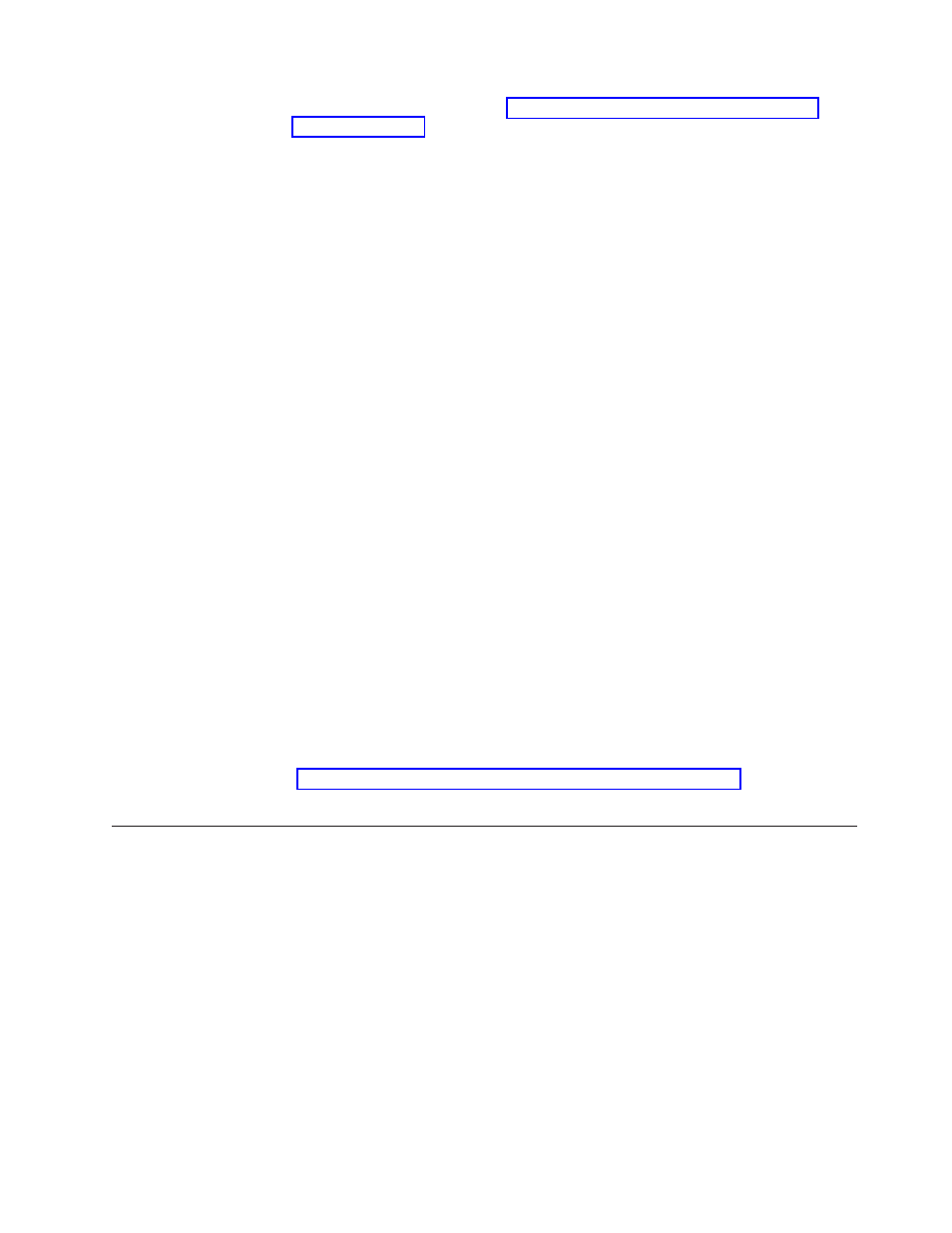
customer-first-boot
cycle.
(See
for
more
information.)
It
is
important
that
you
understand
that
the
default
settings
are
different
for
imported
ImageUltra
modules
and
modules
created
through
the
ImageUltra
Builder
program.
v
By
default,
all
imported
ImageUltra-developed
application
modules
and
add-on
operating-system
modules
are
installed
during
the
audit
boot.
The
audit
boot
is
the
first
boot
cycle
after
Windows
setup
is
complete
and
occurs
before
the
customer
first
boot.
v
By
default,
all
application
modules
and
add-on
operating-system
modules
created
through
the
ImageUltra
Builder
program
are
installed
during
the
customer
first
boot.
The
ImageUltra
Builder
program
enables
you
to
control
the
installation
order
for
modules
that
are
installed
during
the
audit
boot
and
modules
that
are
installed
during
the
customer
first
boot.
One
benefit
of
keeping
modules
in
the
audit
boot
is
that
it
typically
decreases
the
time
needed
during
the
customer
first
boot.
One
benefit
of
defining
modules
to
be
installed
during
the
customer
first
boot
is
that
you
can
control
the
installation
order
within
an
install
slot,
a
benefit
you
do
not
have
with
modules
installed
during
the
audit
boot.
Partitioning
modules
If
you
are
working
with
a
map
that
contains
one
or
more
partitioning
modules,
you
must
do
the
following:
v
If
the
only
partitioning
modules
used
in
a
map
are
Primary
NTFS
Partition
partitioning
modules,
no
modifications
to
the
install
sequence
are
required.
v
If
you
are
using
any
other
type
of
partitioning
module
you
must
modify
the
install
sequence
in
the
Map
Settings
window
to
ensure
the
following:
–
The
partitioning
modules
are
installed
before
any
base
operating-system
module
that
yields
an
Ultra-Portable
Image;
otherwise,
the
partitioning
module
might
not
be
installed.
–
The
partitioning
modules
are
installed
in
the
correct
order
to
get
the
desired
result.
See
for
more
information.
Modifying
the
install
hook
If
you
are
working
with
an
add-on
operating-system
module,
application
module,
or
a
device-driver
module
that
gets
installed
from
a
base
map,
you
can
modify
the
install
hook.
Modify
the
install
hook
in
the
Options
tab
of
the
module
window.
The
following
is
a
list
of
choices
available
from
the
Install
Hook
drop-down
menu:
v
Install
during
audit
boot
(Default):
This
selection
enables
the
module
you
are
creating
to
be
installed
during
the
first
boot
after
the
Windows
setup
is
complete.
v
Install
during
customer
first
boot:
This
selection
enables
the
module
you
are
creating
to
be
installed
after
the
audit
boot,
upon
the
successful
completion
of
Windows
setup.
v
Install
when
customer
chooses
via
desktop
shortcut:
This
selection
enables
users
to
install
the
module
anytime
after
the
image
is
installed
by
clicking
a
shortcut
icon
on
the
desktop.
In
this
case,
the
ImageUltra
Builder
program
copies
the
module
source
files
to
a
folder
on
the
user
partition
and
creates
a
shortcut
icon
on
the
desktop
that
links
to
the
installation
file.
Chapter
9.
Specifying
the
module-installation
order
169
- THINKPAD X60 ThinkPad T43 ThinkPad R61e THINKPAD T61 ThinkPad X301 ThinkPad R50e ThinkPad R50p ThinkPad X40 ThinkPad SL300 ThinkPad SL400 ThinkPad X200 ThinkPad T500 ThinkPad R51 ThinkPad T41 ThinkPad T60 ThinkPad X61 Tablet ThinkPad X41 Tablet ThinkPad X61s THINKPAD X61 ThinkPad R61 ThinkPad X200 Tablet ThinkPad Z61e ThinkPad T400 ThinkPad R61i ThinkPad R52 ThinkPad R50 ThinkPad W700 ThinkPad R500 ThinkPad SL500 ThinkPad X200s THINKPAD Z60M ThinkPad W500 ThinkPad T61p ThinkCentre A30 ThinkPad T42 THINKPAD T40 ThinkPad X300 ThinkCentre M55e
