Device driver exceptions, Device, Driver – Lenovo ThinkPad R400 User Manual
Page 199: Exceptions
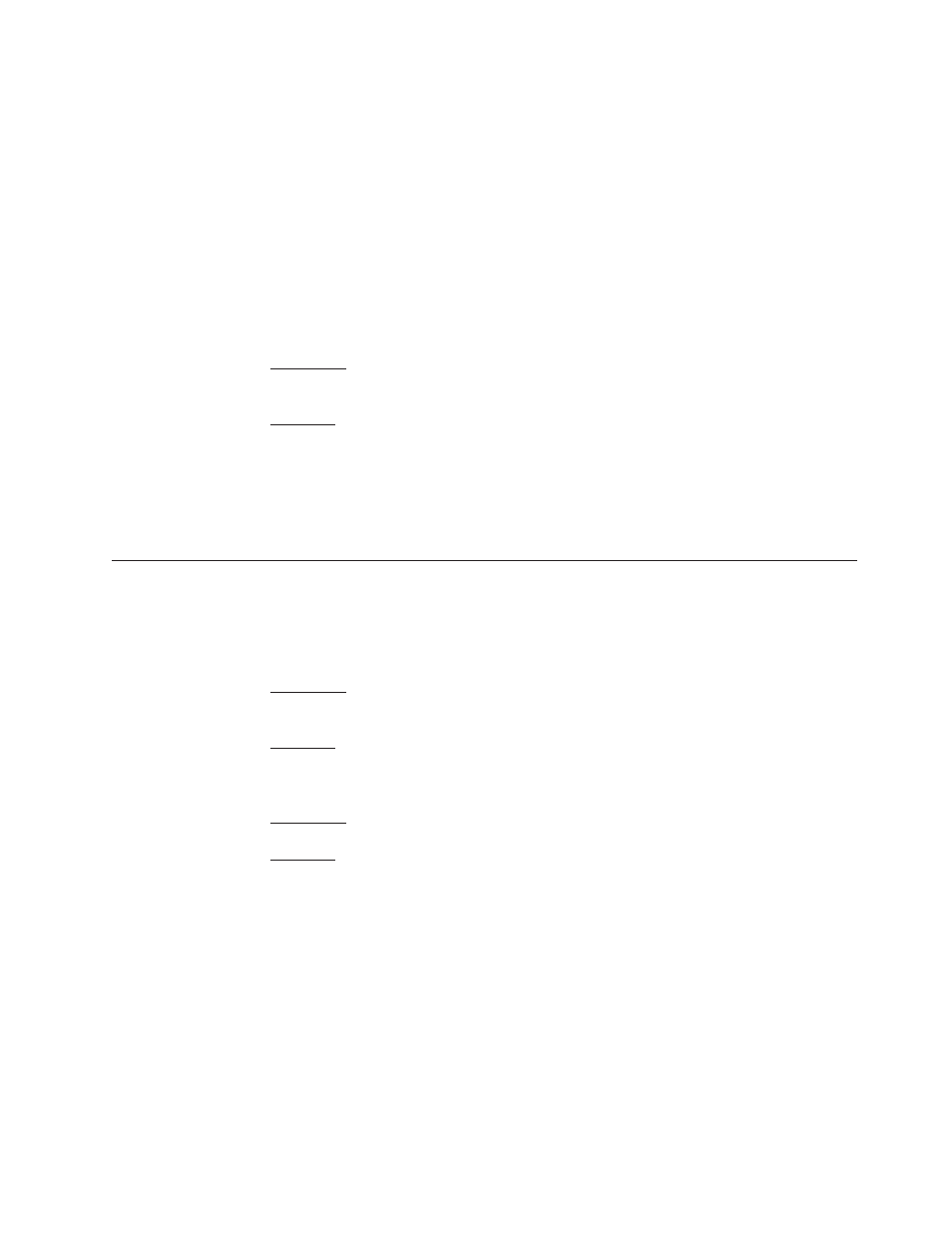
v
In
the
Source
tab,
complete
the
Source
Directory
field
with
the
entire
path
to
the
folder
containing
the
hardware
detection
program
and
related
application
files
for
the
module
you
are
creating.
v
In
the
Source
tab,
complete
the
Silent
Install
Command
field
with
the
name
of
your
hardware
detection
program
that
first
searches
for
the
hardware
and
then
installs
the
application
if
the
hardware
is
present.
Do
not
enter
commands
for
the
Preinstall
Command
field,
or
the
Postinstall
Command
field.
v
In
the
Options
tab,
type
the
full
path
to
where
the
files
are
to
be
copied
in
the
Path
to
copy
installable
files
field.
After
specifying
attributes
for
the
application
module,
click
the
Save
icon
located
in
the
Main
window
toolbar.
Then,
build
the
module.
Condition:
Problems
installing
modules
for
applications
with
very
deep
folder
structures
Solution:
Do
the
following:
1.
Create
a
self
extracting
.ZIP
file
from
your
source
files.
2.
Create
a
setup
batch
file
that
does
the
following:
v
Unzips
the
.ZIP
file
v
Runs
setup
using
a
script
file
3.
Put
all
files
in
a
common
folder;
then,
create
the
module.
Device
driver
exceptions
You
can
manipulate
device-driver
modules
for
various
types
of
device
drivers
and
applications.
The
following
conditions
explain
some
of
the
exceptions
pertaining
to
device
drivers.
Condition:
The
installation
order
of
a
device-driver
module
needs
to
be
modified
to
resolve
a
problem.
Solution:
Under
certain
conditions,
you
can
install
a
device-driver
module
through
a
base
map
to
control
the
installation
order.
No
modifications
are
required
to
the
source
files
or
module.
Condition:
Pointing
to
an
.INF
file
that
exists
in
a
source
file
subdirectory.
Solution:
Typically,
when
building
a
device-driver
module,
the
.INF
file
is
located
in
the
root
directory
with
other
source
files
used
for
that
device
driver.
In
some
cases,
a
device
driver
might
contain
an
.INF
file
in
a
subdirectory.
The
ImageUltra
Builder
program
allows
for
.INF
files
in
subdirectories.
The
process
for
creating
a
device-driver
module
that
points
to
an
.INF
file
subdirectory
is
similar
to
creating
a
standard
device-driver
module.
However,
there
is
one
slight
difference
when
you
specify
attributes.
After
you
have
your
source
files
prepared,
use
the
New
Module
Wizard
to
create
a
new
driver
module
as
you
would
a
standard
device-driver
module,
but
allow
for
the
following
exception
when
you
fill
in
the
attributes:
v
In
the
Options
tab,
complete
the
Relative
location
of
INF
files
in
the
source
field
with
the
relative
path
to
the
subdirectory
that
contains
the
.INF
file.
For
example,
if
the
source
file
is
X:\SOURCE_FILES\DRIVER_1,
but
your
.INF
file
is
in
X:\SOURCE_FILES\DRIVER_1\WINXP
,
the
relative
path
is
\WINXP
.
Chapter
12.
Dealing
with
exceptions
185
- THINKPAD X60 ThinkPad T43 ThinkPad R61e THINKPAD T61 ThinkPad X301 ThinkPad R50e ThinkPad R50p ThinkPad X40 ThinkPad SL300 ThinkPad SL400 ThinkPad X200 ThinkPad T500 ThinkPad R51 ThinkPad T41 ThinkPad T60 ThinkPad X61 Tablet ThinkPad X41 Tablet ThinkPad X61s THINKPAD X61 ThinkPad R61 ThinkPad X200 Tablet ThinkPad Z61e ThinkPad T400 ThinkPad R61i ThinkPad R52 ThinkPad R50 ThinkPad W700 ThinkPad R500 ThinkPad SL500 ThinkPad X200s THINKPAD Z60M ThinkPad W500 ThinkPad T61p ThinkCentre A30 ThinkPad T42 THINKPAD T40 ThinkPad X300 ThinkCentre M55e
