The installation-order process, Installation-order, Process – Lenovo ThinkPad R400 User Manual
Page 182: Add-on, Operating-system, Modules, Application, Device-driver
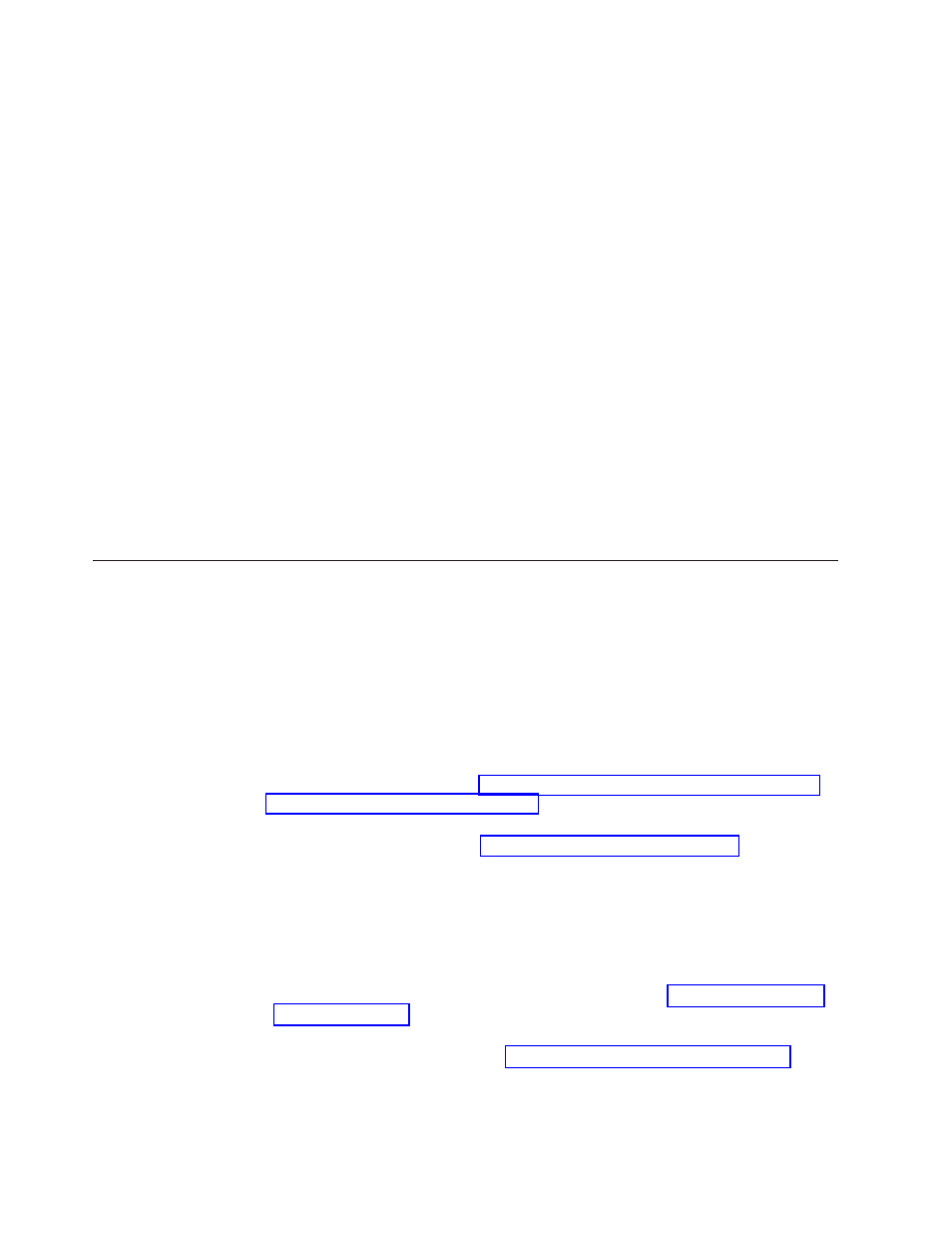
Note:
The
Install
slot
setting
in
an
I386
or
Windows
Vista
base
operating-system
module
is
not
used.
For
ImageUltra
Builder
4.0,
the
following
limitations
apply:
–
You
can
use
install
slots
1
through
9
for
add-on
operating-system
modules,
application
modules,
and
some
device-driver
modules
regardless
of
the
type
of
image
you
are
installing.
–
Slots
10
through
9999
are
valid
for
use
with
add-on
operating-system
modules,
application
modules,
and
some
device-driver
modules
only
if
those
modules
are
being
installed
as
part
of
an
Ultra-Portable
Image
based
on
an
I386
or
Windows
Vista
base
operating-system
module.
If
you
attempt
to
assign
slots
10
through
9999
to
a
module
that
is
to
be
installed
as
part
of
a
Portable-SysPrep
Image,
Hardware-Specific
Image,
or
an
Ultra-Portable
Image
based
on
an
imported
ImageUltra-developed
base
operating-system
module,
the
slot
setting
will
be
ignored.
v
Modifying
the
install
order
within
a
base
map:
The
Install
Sequence
window
enables
you
to
modify
the
following:
–
The
order
in
which
modules
that
share
an
install
slot
are
installed
during
the
first
customer
boot
–
The
order
in
which
base
operating-system
modules
and
partitioning
modules
are
installed
relative
to
other
base
operating-system
modules
and
partitioning
modules
contained
in
the
map.
–
The
order
in
which
modules
are
installed
in
the
service
partition.
The
installation-order
process
The
process
for
changing
the
module-installation
order
depends
on
the
type
of
modules
you
need
to
control:
v
If
you
are
working
with
an
I386
or
Windows
Vista
base
operating-system
modules,
the
installation-order
process
does
not
apply
because
I386
or
Windows
Vista
base
operating-system
modules
do
not
go
through
a
formal
installation
process.
However,
the
installation
order
for
other
modules
contained
in
the
same
map
as
an
I386
or
Windows
Vista
base
operating-system
module
can
be
changed.
v
If
you
are
working
with
add-on
operating-system
modules,
application
modules,
or
device
driver
modules,
see
v
If
you
are
working
in
a
map
that
contains
both
base
operating-system
modules
and
partitioning
modules,
see
Add-on
operating-system
modules,
application
modules,
and
device-driver
modules
If
you
are
working
with
add-on
operating-system
modules,
application
modules,
or
device-driver
modules
that
get
installed
from
a
base
map,
there
are
three
primary
steps
to
determine
the
entire
order
of
installation:
1.
Modify
the
install
hook
to
establish
the
boot
cycle.
(See
for
more
information.)
2.
Modify
the
install
slot
to
establish
the
installation
order
within
the
boot
cycle
defined
by
the
install
hook.
(See
for
more
information.)
3.
Modify
the
install
sequence
in
the
Map
Settings
window
to
fine
tune
the
installation
order
within
an
install
slot
for
modules
that
are
installed
during
the
168
ImageUltra
Builder
Version
4.01:
User
Guide
- THINKPAD X60 ThinkPad T43 ThinkPad R61e THINKPAD T61 ThinkPad X301 ThinkPad R50e ThinkPad R50p ThinkPad X40 ThinkPad SL300 ThinkPad SL400 ThinkPad X200 ThinkPad T500 ThinkPad R51 ThinkPad T41 ThinkPad T60 ThinkPad X61 Tablet ThinkPad X41 Tablet ThinkPad X61s THINKPAD X61 ThinkPad R61 ThinkPad X200 Tablet ThinkPad Z61e ThinkPad T400 ThinkPad R61i ThinkPad R52 ThinkPad R50 ThinkPad W700 ThinkPad R500 ThinkPad SL500 ThinkPad X200s THINKPAD Z60M ThinkPad W500 ThinkPad T61p ThinkCentre A30 ThinkPad T42 THINKPAD T40 ThinkPad X300 ThinkCentre M55e
