Creating a base operating-system module, Creating, Base – Lenovo ThinkPad R400 User Manual
Page 31: Operating-system, Module, From, Hardware-specific, Image
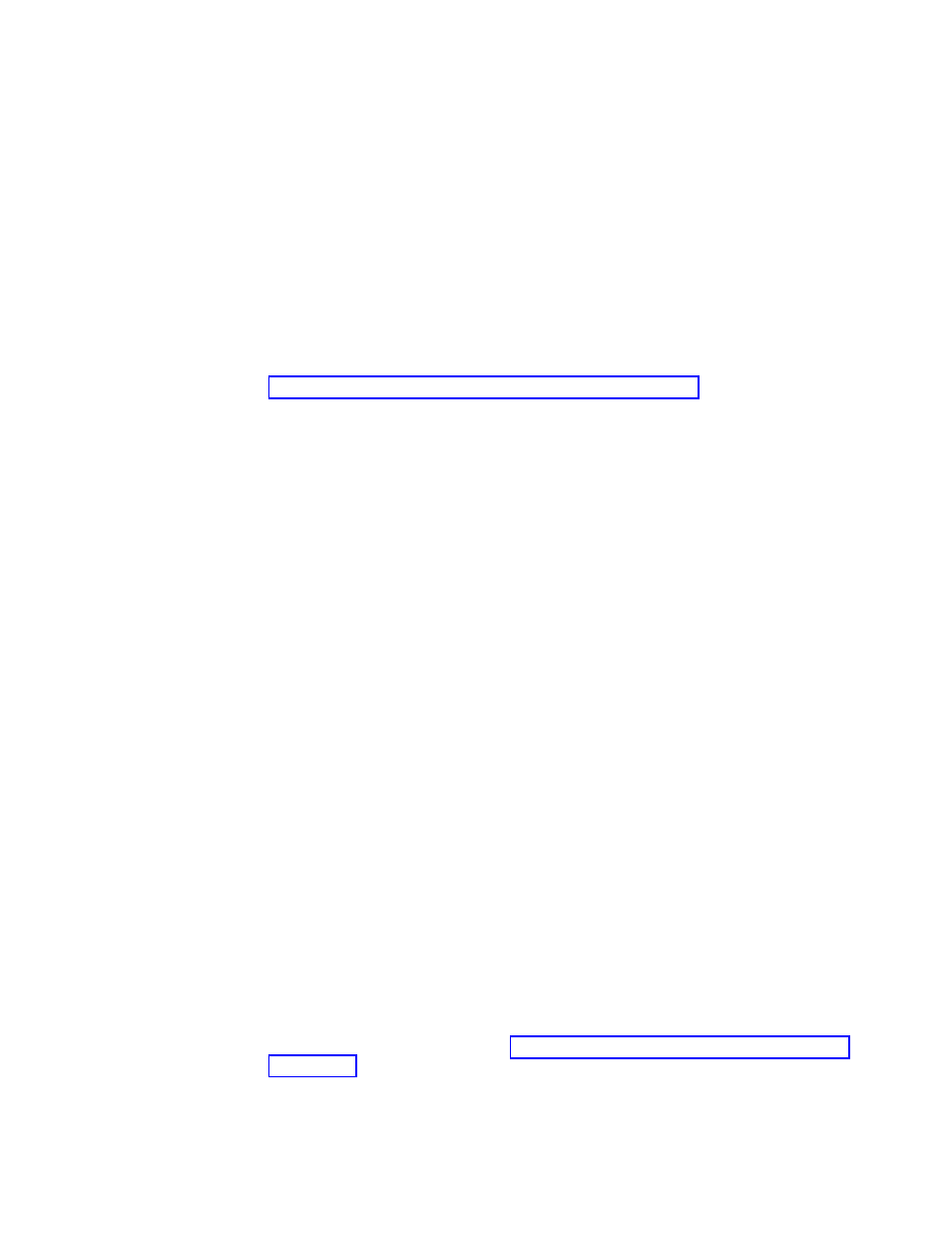
After
the
application,
add-on
operating-system
component,
or
device
driver
has
been
prepared,
use
the
New
Module
Wizard
to
create
a
module
entry
in
the
repository
and
to
set
the
attributes
associated
with
the
module.
Attributes
vary
depending
on
whether
the
module
is
a
device-driver
module,
an
application
module,
or
an
add-on
operating-system
module.
In
all
cases
you
must
define
a
name
that
will
identify
the
module
in
the
repository
and
the
location
where
the
prepared
files
are
currently
stored.
When
you
have
finished
defining
the
attributes,
you
can
select
the
entry
from
the
repository
and
use
the
build
tool
to
build
the
module.
Note:
The
ImageUltra
Builder
program
does
not
automatically
scan
files
for
viruses.
To
help
ensure
a
virus-free
environment,
use
a
virus-checking
program
on
the
computer
used
to
build
the
modules.
For
step-by-step
instructions
on
preparing
source
files
and
creating
a
module,
see
or
refer
to
the
ImageUltra
Builder
help
system.
Creating
a
base
operating-system
module
If
you
choose
to
create
your
own
base
operating-system
modules
instead
of
importing
an
ImageUltra-developed
base
operating-system
module,
you
can
do
any
of
the
following:
v
Build
a
module
from
an
existing
Hardware-Specific
Image
(an
industry-standard
image
created
by
Symantec
Norton
Ghost,
Symantec
DeployCenter,
or
Microsoft
ImageX)
v
Create
a
Portable-Sysprep
Image
and
build
a
module
from
it.
When
you
create
a
base
operating-system
module
from
a
Portable-Sysprep
Image,
the
module
can
use
application
modules
and
device-driver
modules
to
enhance
its
portability
across
a
wider
range
of
hardware.
v
Create
an
I386
base
operating-system
module
for
use
in
Ultra-Portable
Images.
v
Create
a
Windows
Vista
base
operating-system
module.
Creating
a
base
operating-system
module
from
a
Hardware-Specific
Image
A
Hardware-Specific
Image
is
a
self-contained
entity
(operating
system,
applications,
and
device
drivers)
that
is
prepared
using
the
Microsoft
Sysprep
tool
and
created
using
either
Symantec
Norton
Ghost,
Symantec
DeployCenter,
or
Microsoft
ImageX.
It
has
limited
portability
because
the
source
computer
and
target
computer
must
use
identical
hardware
with
very
few
variations.
Many
large
companies
are
using
Hardware-Specific
Images
that
can
be
converted
to
modules
and
deployed
using
the
ImageUltra
Builder
program.
Building
an
operating-system
module
from
an
existing
Hardware-Specific
Image
is
simple.
You
use
the
New
Module
Wizard
to
create
an
operating-system
module
entry
in
the
repository
and
to
set
the
attributes
associated
with
the
module.
When
you
have
finished
defining
the
attributes,
you
can
select
the
entry
from
the
repository
and
use
the
build
tool
to
build
the
module.
For
step-by-step
instructions
on
preparing
source
files
for
a
Hardware-Specific
Image
and
creating
a
module,
see
or
refer
to
the
ImageUltra
Builder
help
system.
Chapter
2.
An
overview
of
the
image
process
17
- THINKPAD X60 ThinkPad T43 ThinkPad R61e THINKPAD T61 ThinkPad X301 ThinkPad R50e ThinkPad R50p ThinkPad X40 ThinkPad SL300 ThinkPad SL400 ThinkPad X200 ThinkPad T500 ThinkPad R51 ThinkPad T41 ThinkPad T60 ThinkPad X61 Tablet ThinkPad X41 Tablet ThinkPad X61s THINKPAD X61 ThinkPad R61 ThinkPad X200 Tablet ThinkPad Z61e ThinkPad T400 ThinkPad R61i ThinkPad R52 ThinkPad R50 ThinkPad W700 ThinkPad R500 ThinkPad SL500 ThinkPad X200s THINKPAD Z60M ThinkPad W500 ThinkPad T61p ThinkCentre A30 ThinkPad T42 THINKPAD T40 ThinkPad X300 ThinkCentre M55e
