Preparing for a silent install, Preparing, Source – Lenovo ThinkPad R400 User Manual
Page 163: Files, Application, Modules, Add-on, Operating-system, Silent, Install
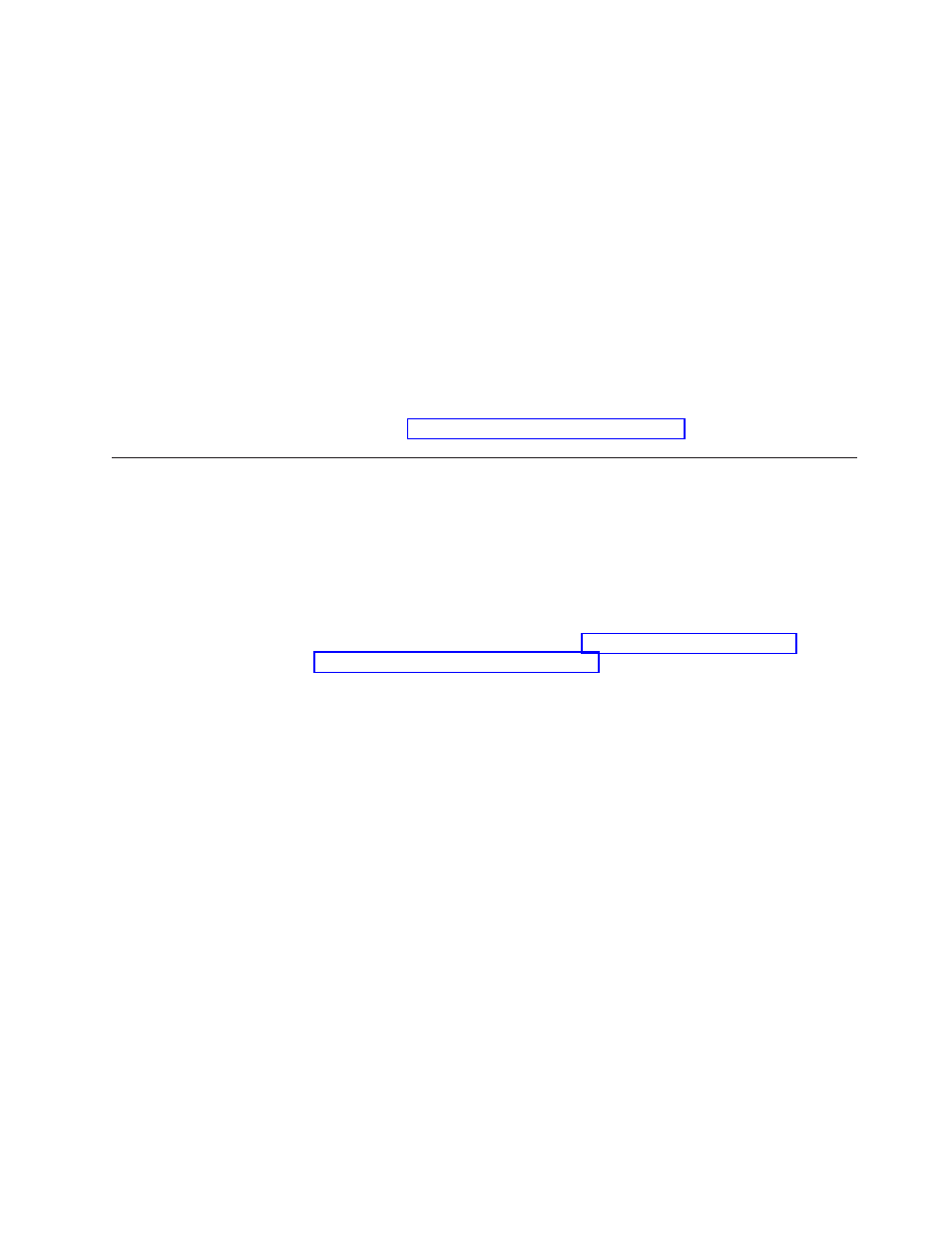
4.
Click
Next
.
5.
Verify
that
the
Operating
System
radio
button
is
selected,
and
then
click
Next
.
6.
In
the
Name
field,
type
a
name
that
you
want
to
use
to
identify
this
module.
Be
as
specific
as
possible.
This
name
will
be
the
name
that
appears
in
the
repository.
7.
Click
the
No
radio
button
to
indicate
that
this
module
is
not
a
container.
8.
Click
Next
.
9.
From
the
list
of
modules,
select
the
module
you
want
to
use
as
the
source
and
then
click
Next
.
10.
Click
Finish
.
The
New
Module
Wizard
closes
and
the
Operating
System
window
for
the
new
module
opens.
11.
Modify
any
attributes
that
need
to
be
changed.
Refer
to
the
ImageUltra
Builder
help
system
if
you
need
assistance.
12.
When
you
are
finished
modifying
the
attributes,
click
the
Save
icon
in
the
Main
window
tool
bar.
13.
Continue
with
Preparing
source
files
for
application
modules
and
add-on
operating-system
modules
Any
application
or
add-on
operating-system
component
that
you
intend
to
deploy
as
a
module
must
be
prepared
to
perform
a
silent
installation.
Note:
The
exception
is
the
UNATTEND.TXT
add-on
operating-system
module,
which
must
be
used
in
conjunction
with
an
I386
base
operating-system
module.
For
instructions
on
preparing
source
files
for
an
UNAATEND.TXT
add-on
operating-system
module,
see
In
addition,
you
can
develop
and
include
mini-applications
that
run
immediately
before
or
after
an
application
or
add-on
operating-system
component
installs.
Because
the
method
of
preparing
applications
and
add-on
operating-system
components
are
nearly
identical,
the
term
application
will
be
used
throughout
this
section
to
describe
both.
The
terms
add-on
operating-system
component
and
add-on
operating-system
module
will
be
used
when
these
items
need
to
be
distinguished
from
an
application
or
application
module.
Preparing
for
a
silent
install
The
method
you
use
to
prepare
an
application
for
silent
installation
varies
depending
on
the
installation
mechanism
being
used.
For
example,
if
the
application
uses
InstallShield
as
the
installation
mechanism,
the
application
might
already
be
enabled
for
silent
installation
if
a
SETUP.ISS
file
exists
in
the
same
folder
as
the
SETUP.EXE
file.
If
a
SETUP.ISS
file
does
not
exist,
or
if
the
provided
SETUP.ISS
file
does
not
produce
the
desired
result,
InstallShield
enables
you
to
create
a
new
SETUP.ISS
file
by
doing
the
following:
Note:
Perform
the
following
steps
on
a
test
computer.
1.
Copy
all
source
files
for
the
application
into
an
empty
folder.
Make
sure
you
maintain
the
folder
structure
that
was
provided
on
the
software
manufacturer’s
distribution
media.
In
the
case
of
a
.ZIP
file,
make
sure
you
maintain
the
folder
structure
when
you
unzip
the
file.
2.
Open
a
command
prompt
window.
Chapter
8.
Preparing
source
files
for
modules
149
- THINKPAD X60 ThinkPad T43 ThinkPad R61e THINKPAD T61 ThinkPad X301 ThinkPad R50e ThinkPad R50p ThinkPad X40 ThinkPad SL300 ThinkPad SL400 ThinkPad X200 ThinkPad T500 ThinkPad R51 ThinkPad T41 ThinkPad T60 ThinkPad X61 Tablet ThinkPad X41 Tablet ThinkPad X61s THINKPAD X61 ThinkPad R61 ThinkPad X200 Tablet ThinkPad Z61e ThinkPad T400 ThinkPad R61i ThinkPad R52 ThinkPad R50 ThinkPad W700 ThinkPad R500 ThinkPad SL500 ThinkPad X200s THINKPAD Z60M ThinkPad W500 ThinkPad T61p ThinkCentre A30 ThinkPad T42 THINKPAD T40 ThinkPad X300 ThinkCentre M55e
