Lenovo IdeaPad U330 User Manual
Lenovo ideapad u330, Setup poster, Initial setup instructions supplied software
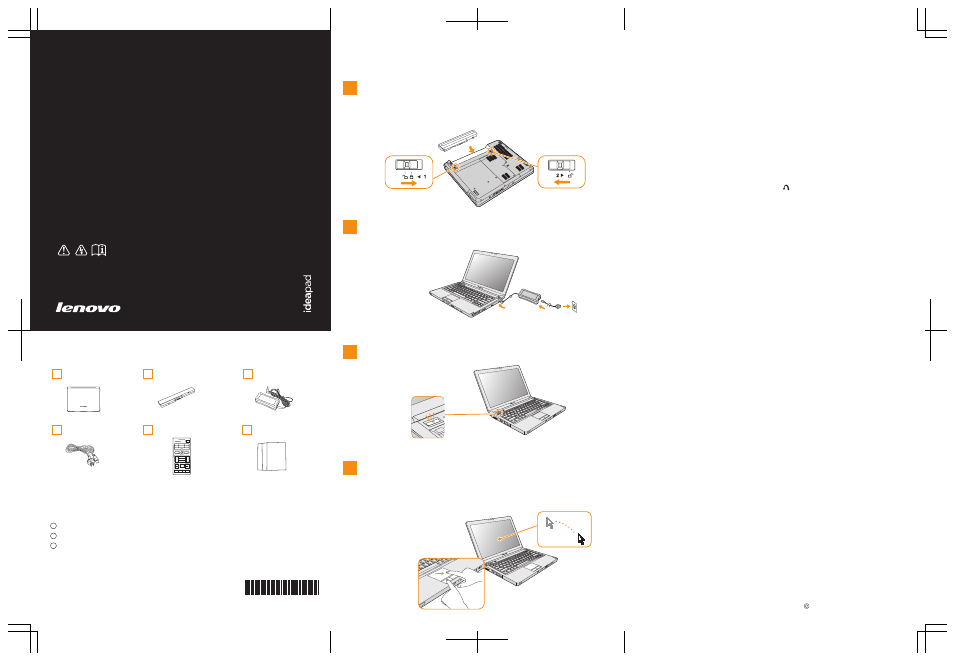
Install battery pack
Initial setup instructions
Supplied software
Connect to the power
Unlock both switches and insert the battery pack. After inserting the
battery pack, make sure both switches are in the lock position.
Configure the Operating System following
on-screen instructions
Turn on the Power
Slide your finger across the TouchPad surface to move the cursor.
Click the left button to select items.
U330 Setup Poster V1.0 EN_p1
1
2
3
Some models may contain items that are not listed.
If any item is missing or damaged, please contact your retailer.
Everything for recovering factory-installed files and applications is on your hard
disk eliminating the need for a recovery disc. For more information, see the
included manuals.
Unpack
Computer
Battery pack
- Setup Poster
- User Guide
- Other publications
AC adapter
1
2
3
4
Energy Management
Energy Management manages your computer's power supply. It makes your
computer work effectively at a low energy cost according to different modes.
Power2Go
Power2Go is software for burning data, music, videos and photos onto CDs,
DVDs.
Norton Internet Security
Norton Internet Security is the latest product launched by Symantec in 2008. It
is customized against the latest threats to network safety that concern the
user, and includes features like anti-virus, firewall, anti-spyware, privacy
protection and anti-phishing.
Adobe Reader
Adobe Acrobat Reader is software for viewing PDF files. With its snapshot tool
and text selector, you can copy the content into various editing softwares.
ReadyComm
ReadyComm is a software for intelligent wireless connection configuration and
safe, quick resource sharing.
VeriFace
TM
VeriFace is a face recognition software which takes a digital snapshot, extracts
key features of your face, and creates a digital map that becomes the system’s
“password”.
OneKey Rescue System
OneKey Rescue System is an easy-to-use system which includes several
applications to help you detect and remove viruses, and recover Windows system
and personal data.
You can press OneKey Rescue System button to activate OneKey Rescue
System when your PC is turned off. Within the program, you can upgrade the virus
definition and use antivirus tools, repair system kernel files, restore your system
partition to the original factory status or to a previously generated backup. You
may also transfer critical data or documents to other storage devices. All these
features make OneKey Rescue System an important utility to secure your data.
EasyCapture
EasyCapture helps you to make entertaining mug shots and videos with the integrated
camera on your computer.
Manuals
Power cord
Remote
Lenovo, lenovo logo, IdeaPad, VeriFace, OneKey Rescue (OneKey Recovery, OneKey AntiVirus),
APS, Power Express, Energy Management and ReadyComm are either registered trademarks or
trademarks of Lenovo in the United States and/or other countries.
Copyright Lenovo 2008 All rights reserved.
P/N:148000486
Printed in China
Lenovo
IdeaPad U330
Setup Poster
Setup Poster
V1.0
V1.0
Read the safety notices and important tips in the
included manuals before using your computer.
(Specific models only)
