Allied Telesis AT-S63 User Manual
Page 667
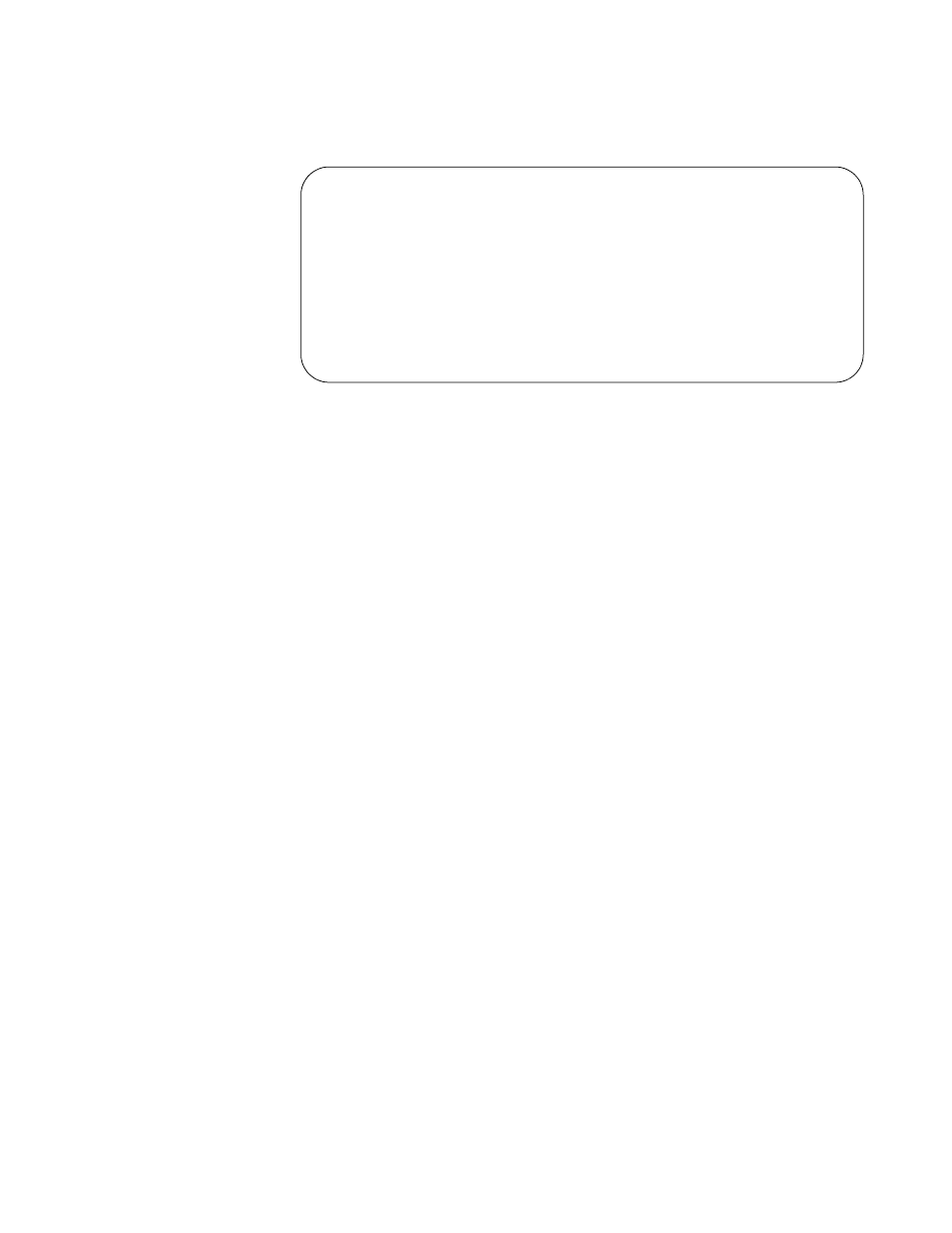
AT-S63 Management Software Menus Interface User’s Guide
Section IV: Security
667
A menu is displayed containing either one or two options,
depending on the DoS defense you selected. An example of the
menu is shown in Figure 213.
Figure 213. SYN Flood Configuration Menu
6. Adjust the following parameters as necessary.
1 - DoS Status
Enables and disables the selected DoS defense on the selected
ports. The default is disabled.
2 - Mirror Port
This option is displayed for the Land, Tear Drop, Ping of Death,
and IP options. You can use this option to copy offending traffic to
another port on the switch. You can specify only one mirror port.
Specifying a mirror port is not required.
7. Repeat this procedure starting with Step 3 to configure other DoS
defenses.
8. Return to the Main Menu and type S to select Save Configuration
Changes.
Allied Telesyn Ethernet Switch AT-9400 Series - AT-S63
Marketing
User: Manager
11:20:02 02-Oct-2004
SYN Flood Configuration
Configuring DoS for Port 2
1 - DoS Status ................. Disabled
R - Return to Previous Menu
Enter your selection?
