Telnet management session, Starting a telnet management session – Allied Telesis AT-S63 User Manual
Page 44
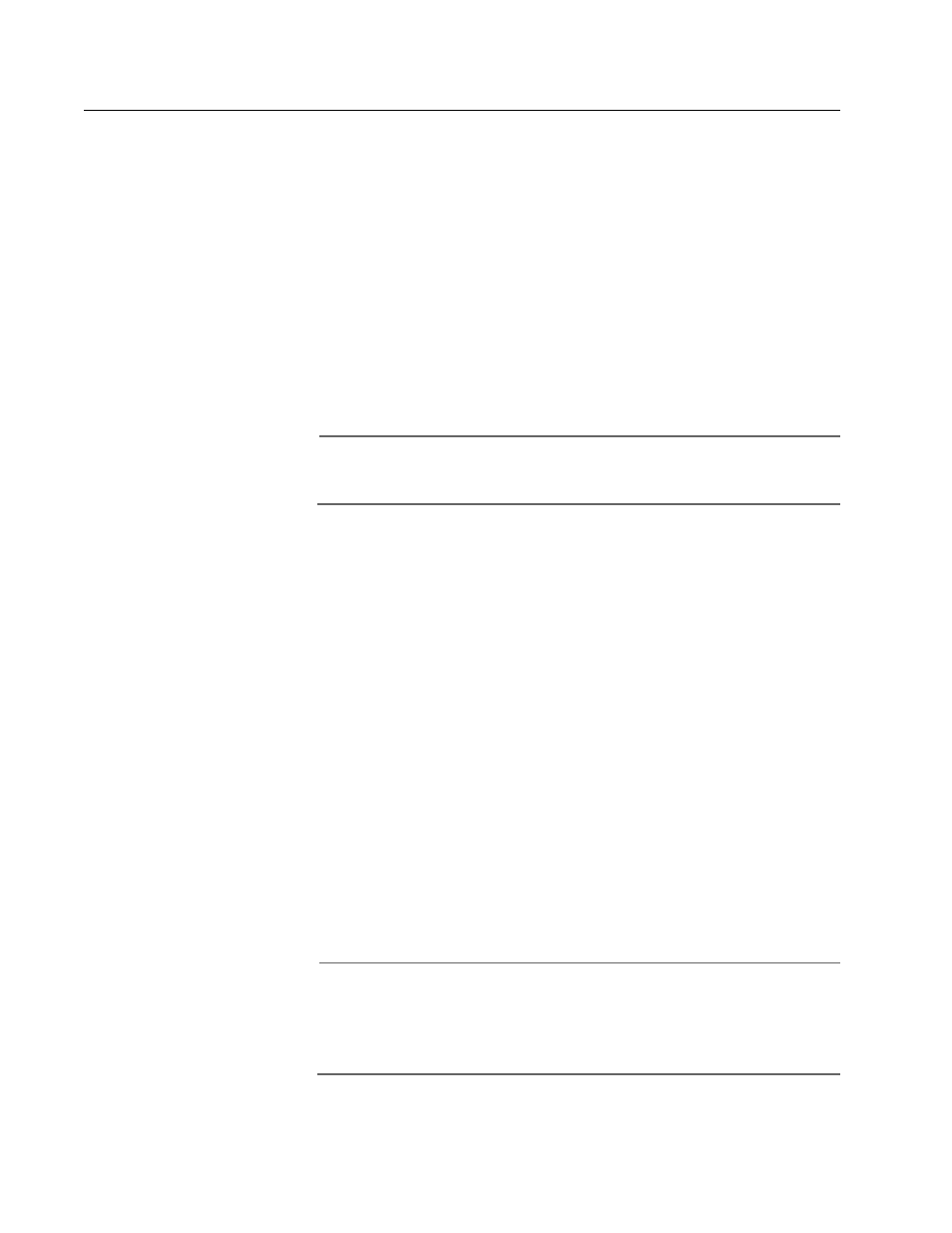
Chapter 2: Starting a Local or Telnet Management Session
44
Section I: Basic Features
Telnet Management Session
You can use the Telnet application from any workstation on your
network to manage an AT-9400 Series switch. This type of management
is referred to as remote management because you do not need to be
physically close to the switch to start the session, which is required for a
local management session.
There is no difference between managing a switch locally through the
terminal port and remotely with the Telnet application. You see the
same menu selections and have nearly the same management
capabilities.
To manage a switch using Telnet, it must have an IP address or be part of
an enhanced stack.
Note
For background information on enhanced stacking, refer to
”Enhanced Stacking Overview” on page 94.
Starting a Telnet
Management
Session
To start a Telnet management session, specify the IP address of the
master switch of the enhanced stack in the Telnet application and enter
a user name and password when prompted.
To configure a switch’s settings, enter “manager” as the user name. The
default password for manager access is “friend”. To just view the
settings, enter “operator” as the username. The default password for
operator access is “operator”. User names and passwords are case
sensitive. For information on the two access levels, refer to
”Management Access Levels” on page 36.
The Main Menu of a Telnet management session is the same menu that
you see in a local management session, shown in Figure 3 on page 42.
Nearly all the functions from a local management session are available to
you from a Telnet management session.
The menus also function the same. To make a selection, type its
corresponding number or letter. To return to a previous menu, type R or
press Esc twice.
Note
You can run only one Telnet management session on a switch at a
time. Additionally, you cannot run both a Telnet management
session and a local management session on the same switch at the
same time.
