Creating a self-signed certificate – Allied Telesis AT-S63 User Manual
Page 584
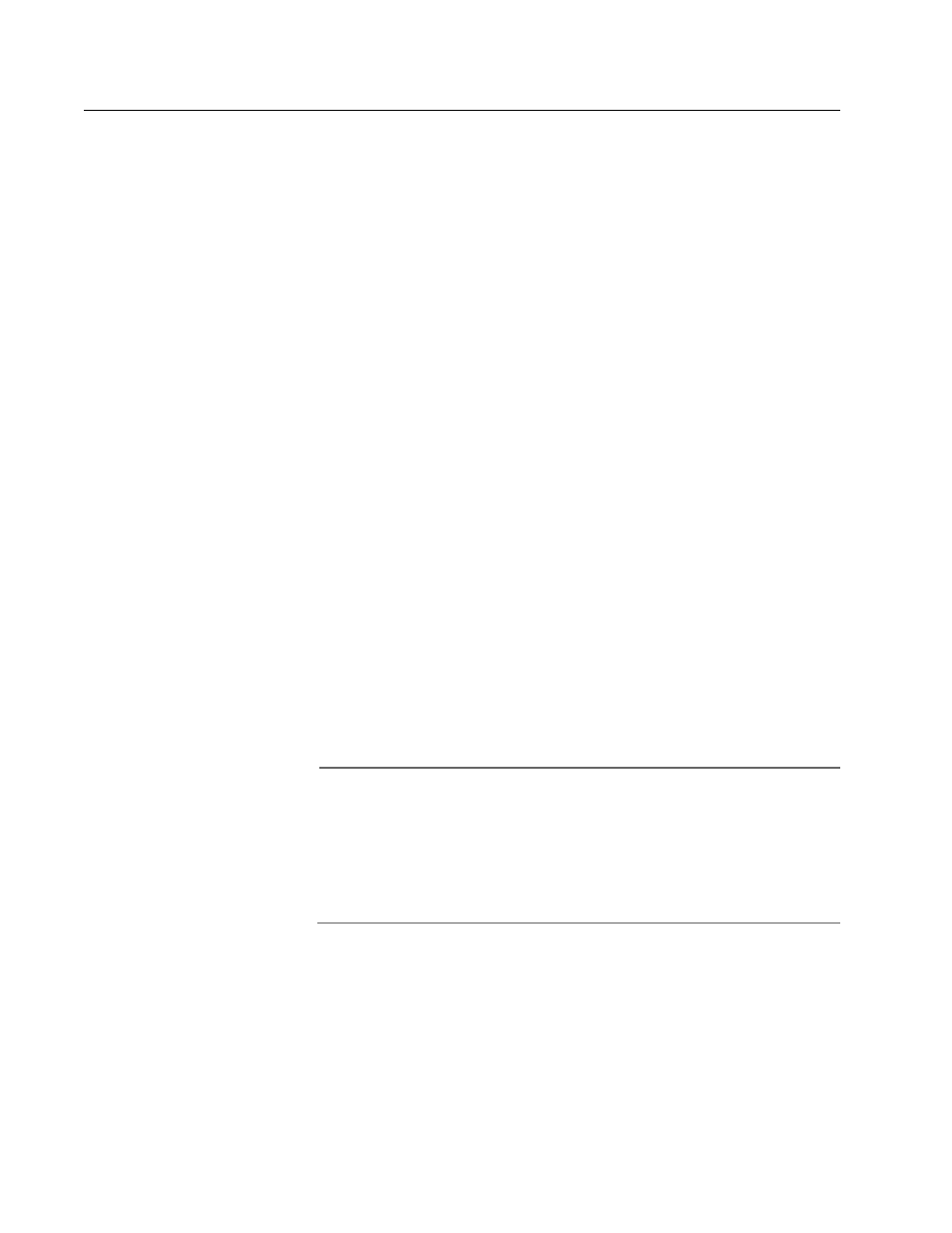
Chapter 27: PKI Certificates and SSL
584
Section IV: Security
Creating a Self-signed Certificate
This section contains the procedure for creating a self-signed certificate.
Please review the following before you perform the procedure:
❑ The switch’s time and date must be set before you create a
certificate. You can set this manually or you can configure the
switch to obtain the date and time from an SNTP server on your
network. For instructions, refer to ”Setting the System Time” on
page 62.
❑ You must generate an encryption key pair before you create a
certificate. For instructions, refer to ”Creating an Encryption Key”
on page 559.
❑ During this procedure you are prompted to enter the ID number
of the encryption key pair you want to use to create the certificate.
If you have forgotten the ID number of the key, refer to ”Creating
an Encryption Key” on page 559 to view key ID numbers.
To create a self-signed certificate, perform the following procedure:
1. From the Main Menu, type 8 to select Security Configuration.
The Security Configuration menu is shown in Figure 175 on page
559.
2. From the Security Configuration menu, type 3 to select
Keys/Certificates Configuration.
The Keys/Certificates Configuration menu is shown in Figure 176
on page 560.
Note
You can specify the distinguished name for the certificate from this
menu by selecting option 1, Distinguished Name, in the
Keys/Certificates Configuration menu and entering the name. Or,
you can wait and specify the distinguished name later in this
procedure. For information about distinguished names, refer to
”Distinguished Names” on page 576.
3. From the Keys/Certificate menu, type 3 to select Public Key
Infrastructure (PKI) Configuration.
