Figure 69 – Brocade Virtual ADX Graphical User Interface Guide (Supporting ADX v03.1.00) User Manual
Page 96
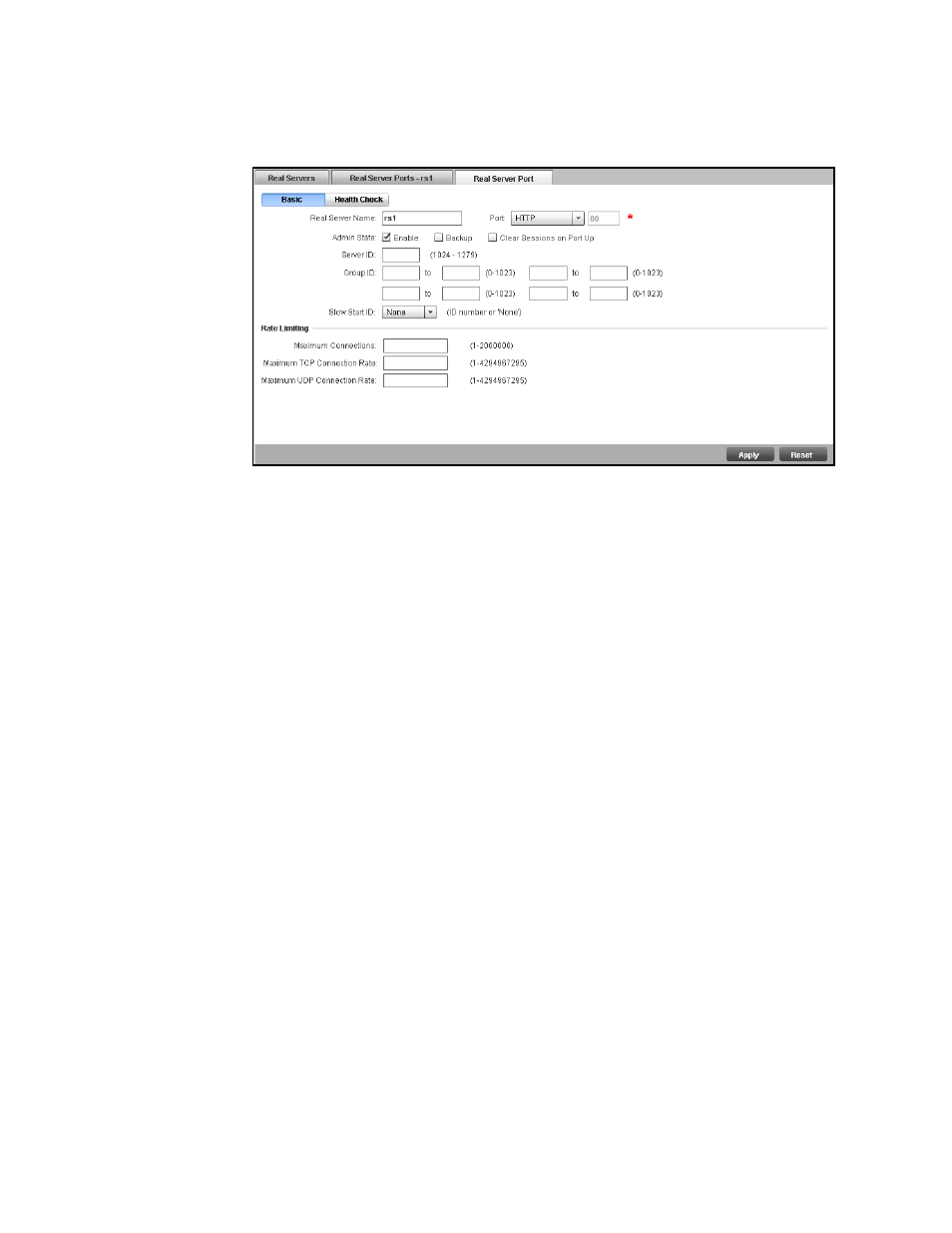
84
Brocade Virtual ADX Graphical User Interface Guide
53-1003242-01
Real servers
7
FIGURE 69
Configuring real server port
5. Under Basic, provide the following information:
•
Real Server Name: Displays the name of the real server.
•
Port: Select an application port from the list to add under the real servers.
•
Admin State: Select the appropriate check boxes to enable the port, set the port as
backup, and clear the sessions when the port is up.
•
Server ID: Enter the ID of the real server to forward the packets matching a specified rule
to a specified real server or server group. The range is from 1024 through 1535. The
default is 1024.
•
Group ID: Enter the four group ID range in the corresponding fields to ensure that packets
matching the rule go to the same real server within the server group. The range is from 0
through 1023.
•
Slow Start ID: Select a number from the list to configure the device to handle limited
number of connection at first and gradually increase the connections until the maximum is
reached.
•
Under Rate Limiting, provide the following information:
•
Maximum Connections: Enter the maximum number of connections that the client can
setup. The range is from 1 through 2,000,000.
•
Maximum TCP Connection Rate: Enter the maximum number of TCP connections per
second. The range is from 1 through 4,294,967,295.
•
Maximum UDP Connection Rate: Enter the maximum number of UDP connections per
second. The range is from 1 through 4,294,967,295.
6. Click Apply to save your entries.
Click Reset to revert the configuration to the previous configured values.
To modify the configured real server ports, in the summary table, select an entry and click Edit
or double-click the entry. You can also delete a configuration by clicking Delete.
For more information on configuring real server ports, refer to the Brocade Virtual ADX Server Load
Balancing Guide.
