Brocade Virtual ADX Graphical User Interface Guide (Supporting ADX v03.1.00) User Manual
Page 113
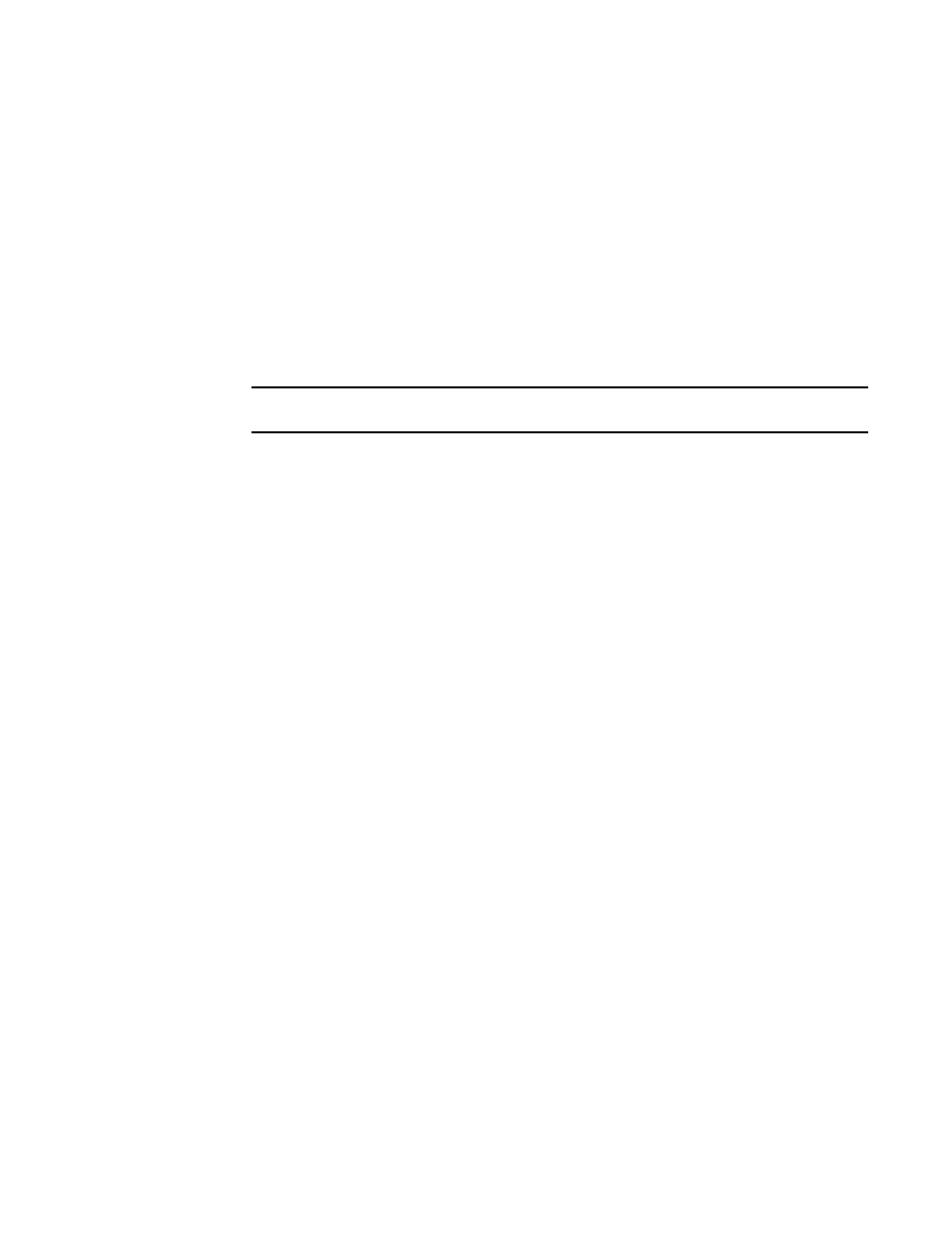
Brocade Virtual ADX Graphical User Interface Guide
101
53-1003242-01
Health checks
7
•
Health Check State: Select the Enable check box to enable health check. By default, the
health check is enabled.
•
Health Check Interval: Specifies the interval at with the Brocade Virtual ADX should
perform the health check. Enter the health check interval in seconds.
•
For TCP and UDP, the range is from 1 through 120 seconds. The default is 5 seconds.
•
For ICMP, the range is from 400 to 10000. The default is 400.
•
Retries: Specifies the number of retries that the Brocade Virtual ADX should perform the
health check before concluding that the application has failed the health check. Enter the
number of retries. The range is from 1 through 5. The default is 3.
•
Port: Specifies the port name and the application port number. Select a port name from
the list. The port value is displayed in the field next to the list.
NOTE
For the unknown port, select Custom from the list and enter the port number.
•
Content Check: Allows the ADX device to perform the content verification health checks for
ports that do not use one of the well-known port numbers recognized by the ADX device.
Select the Content Check check box to enable content verification health checks.
•
Match List: Enabled when Content Check is enabled. Select a previously-configured match
list as the selection criteria used in a content verification health check.
•
Send ASCII String: Enabled when Content Check is enabled. Enter an ASCII string to send
to the server. The ADX device establishes a TCP connection, and on receiving a SYN-ACK,
sends the configured string to the server. The device then waits for the server to send
ASCII text and then brings the server port up or down, based on the configured match-list
policy.
•
Protocol: Select the protocol from the list. The port value is displayed in the field next to the
list.
•
L7 Health Check: Select the check box to allow the Brocade Virtual ADX to perform the L7
health check. This box is disabled by default and is enabled only when you select Port
HTTP.
