Brocade Virtual ADX Graphical User Interface Guide (Supporting ADX v03.1.00) User Manual
Page 128
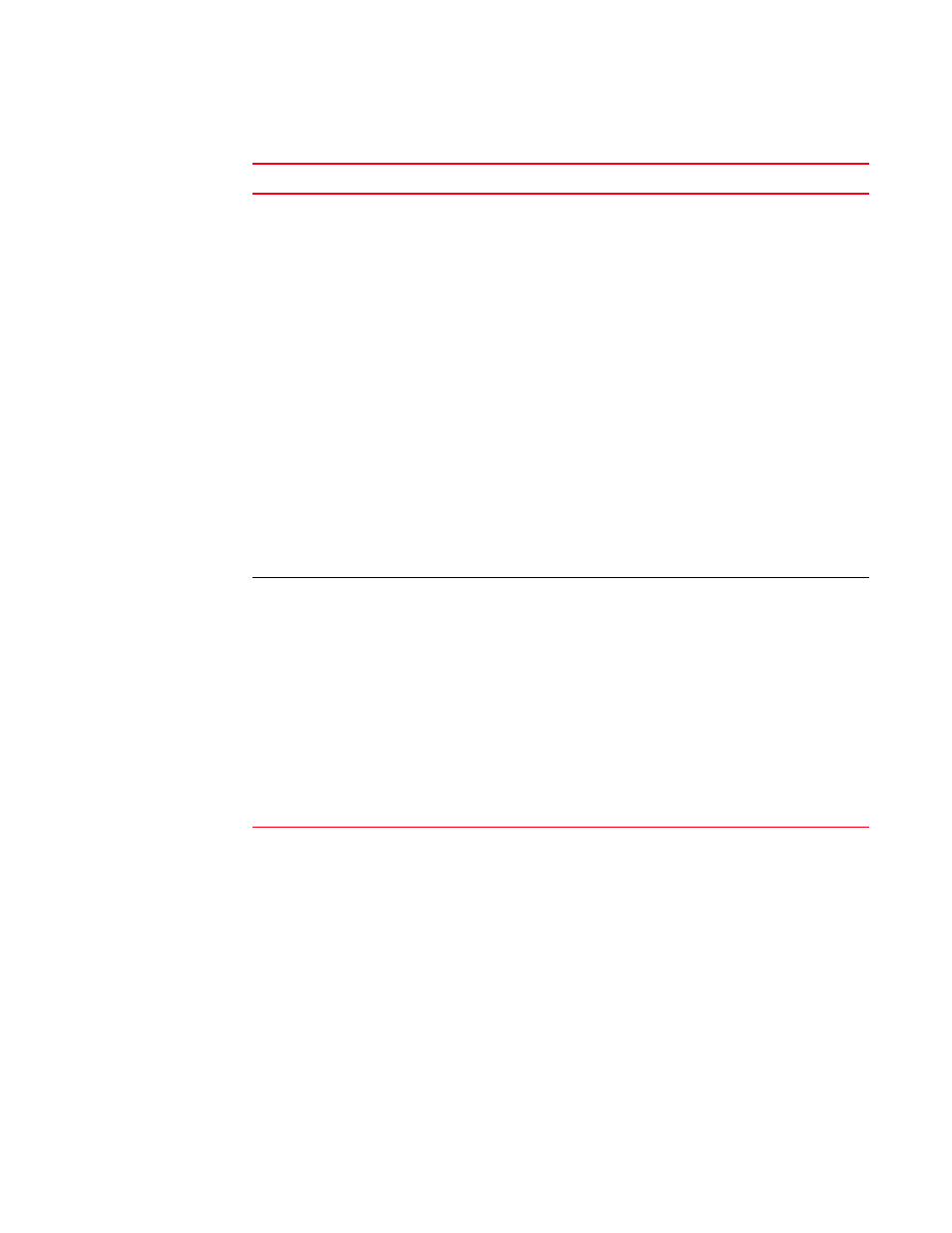
116
Brocade Virtual ADX Graphical User Interface Guide
53-1003242-01
Content switching
7
Response
Header
Allows the Brocade
Virtual ADX to inspect
the response based on
the contents of an HTTP
header field in the
response.
•
Header Type
:
Click one of the following:
-
Well Known HTTP Header
:
Select a well known header
using which you want the Brocade Virtual ADX to make a
load balancing decision.
-
User Defined Header: Specify a header field using which
you want the Brocade Virtual ADX to make a load
balancing decision.
•
Operator: Select one of the following operators from the list:
-
Prefix — To match if the HTTP header field begins with the
specified prefix.
-
Suffix — To match if the HTTP header field ends with the
specified suffix.
-
Pattern — To match if the specified pattern exists anywhere
within the HTTP header field.
-
Equals — To match if the HTTP header field is equal to the
specified value.
-
Exists — To match if the HTTP header field exists in the
incoming packet.
-
Search — To match if the HTTP header field contains any
one of the specified values.
•
Value: Enter a value that has to match with the HTTP header
field.
Response
Body
Allows the Brocade
Virtual ADX to inspect
the response based on
the string in the
response body.
Under the Settings for Response Body Rule, provide the following
information:
•
Operator: Select one of the following operators from the list:
-
Prefix — To match if the HTTP response body field begins
with the specified prefix.
-
Suffix — To match if the HTTP response body ends with the
specified suffix.
-
Pattern — To match if the specified pattern exists anywhere
within the response body.
-
Equals — To match if the response body is equal to the
specified value.
-
Exists — To match if the response body exists in the
incoming packet.
•
Value: Enter a value that has to match with the response body.
TABLE 24
Rule type settings (Continued)
Rule Type
Function
Your Action
