Brocade Virtual ADX Graphical User Interface Guide (Supporting ADX v03.1.00) User Manual
Page 92
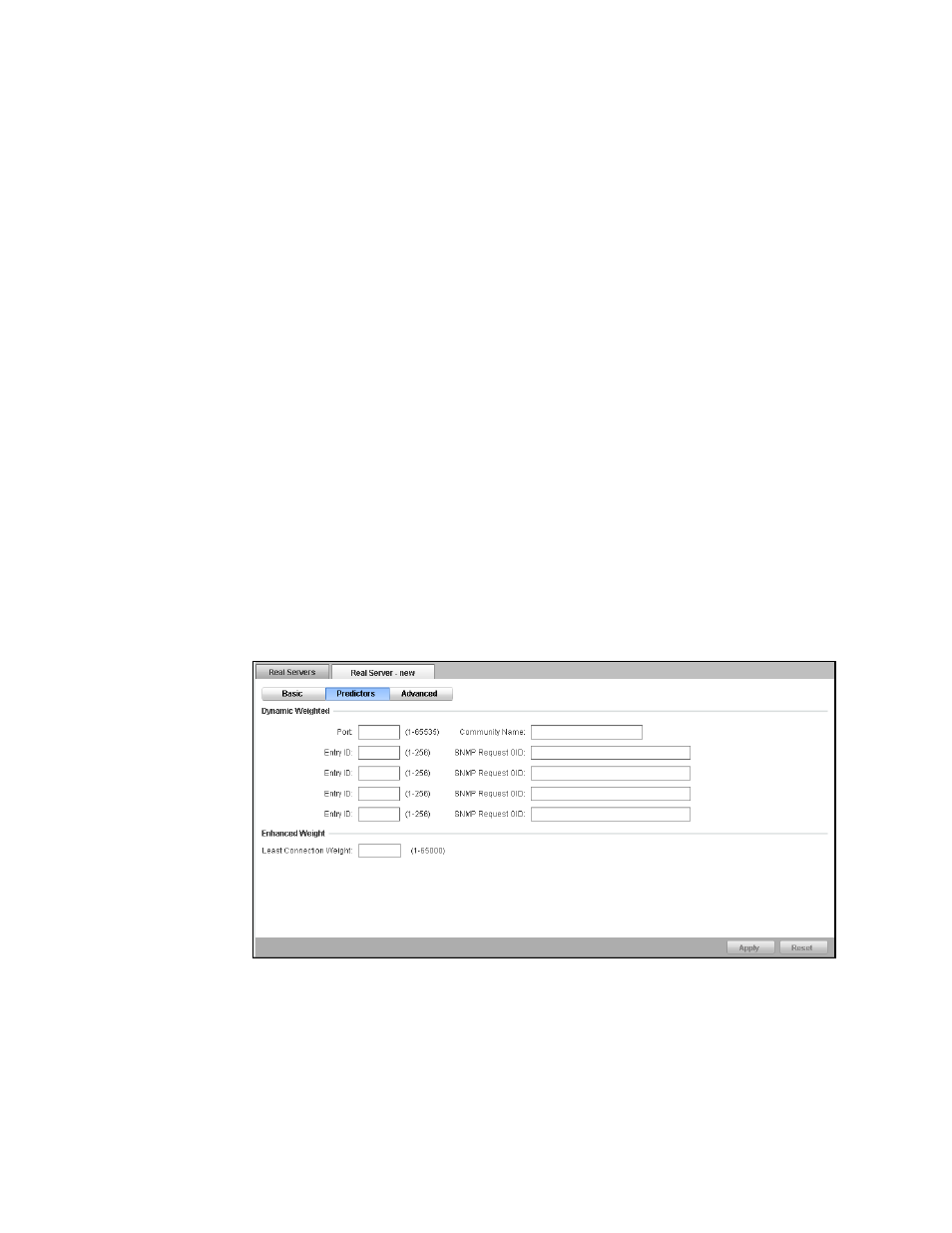
80
Brocade Virtual ADX Graphical User Interface Guide
53-1003242-01
Real servers
7
•
Backup: Select the Enable check box to designate the real server to be a backup server if
all the primary servers are unavailable for the requested application.
•
Use Learned MAC Address: Select the Enable check box to enable MAC Address learning
on the real server.
5. Click Apply to save your entries.
Click Reset to revert the configuration to the previous configured values.
To modify the configured real server information, in the summary table, select an entry and
click Edit or double-click the entry. Click Delete to delete a real server configuration.
For more information on configuring real servers, refer to the Brocade Virtual ADX Server Load
Balancing Guide.
Setting predictors and advanced settings for real servers
To configure predictors for real servers on the Brocade Virtual ADX, perform the following steps
within the Configure tab.
1. Click Traffic on the menu bar.
2. From the sidebar, select Real Servers.
3. Click New at the bottom of the Real Servers page.
4. Click the Predictors tab.
The Predictors tab is displayed, as shown in
FIGURE 66
Configuring predictors parameters
5. Under Dynamic Weighted, enter the following information:
•
Port: Enter the SNMP request host port.
•
Community Name: Enter an SNMP community name to restrict SNMP access to all the real
servers.
•
Entry ID: Enter the SNMP request entry identification in the fields and the corresponding
SNMP Object ID (OID) value in the SNMP Request OID fields.
