Binding the virtual server port – Brocade Virtual ADX Graphical User Interface Guide (Supporting ADX v03.1.00) User Manual
Page 88
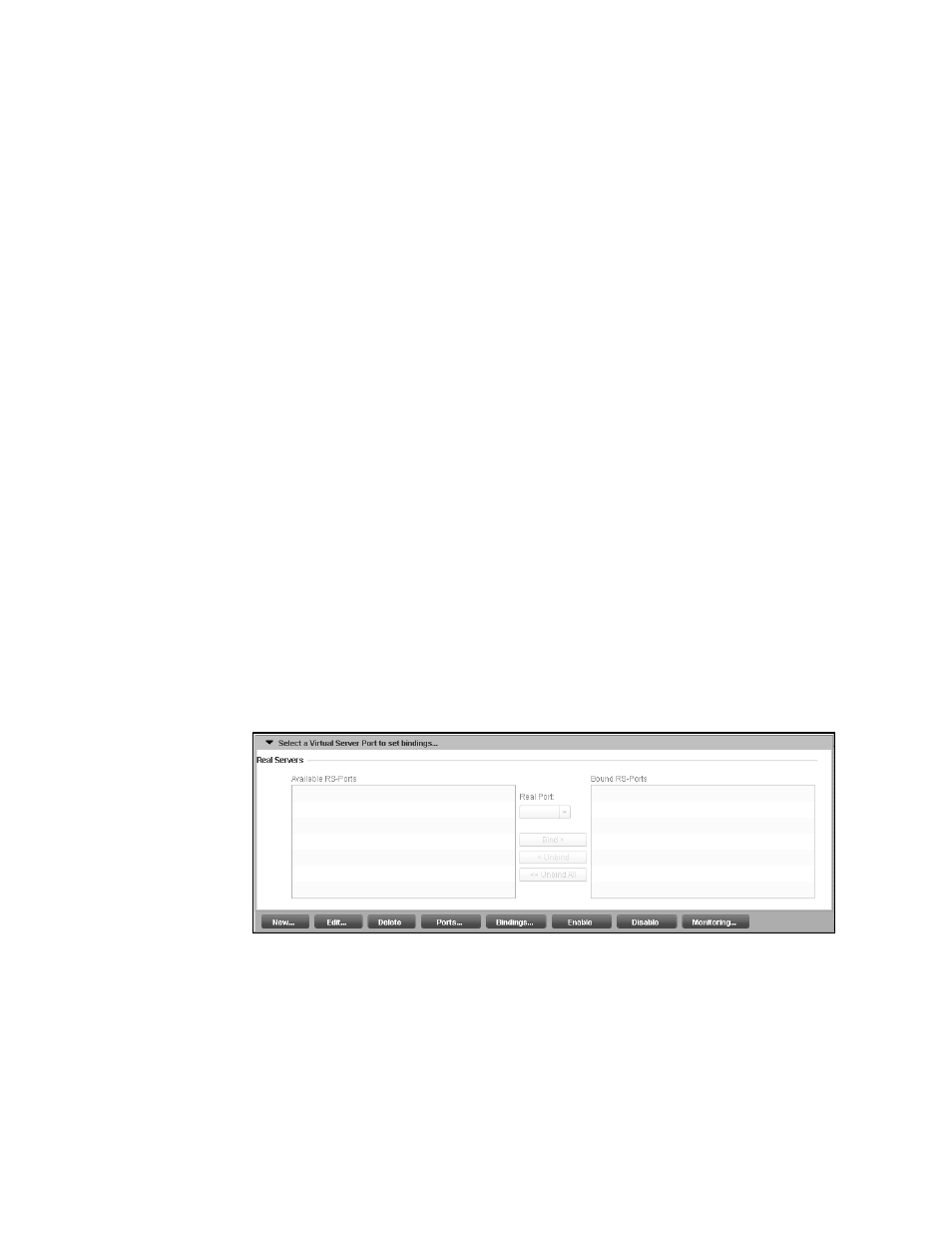
76
Brocade Virtual ADX Graphical User Interface Guide
53-1003242-01
Virtual servers
7
•
Enable Server Group Failover: Select the check box to direct the HTTP request to one
of the other server groups bound to the virtual servers service, when the servers in
that server group are not available.
•
Windows Terminal Server Port: Allows you to reconnect when disconnected from an
already established connection to the session directory on the Windows 2003
terminal server.
•
Smooth Factor for Response Time Predictor: Enter the smooth factor value the server
response time calculation uses. You can specify a number from 1 to 99. The default is
60.
10. Click Apply to save your entries.
Click Reset to revert the configuration to the previous configured values.
To modify the configured virtual server ports, in the summary table, select an entry and click
Edit or double-click the entry. Click Delete to delete a virtual server port configuration.
For more information on configuring virtual server ports, refer to the Brocade Virtual ADX Server
Load Balancing Guide.
Binding the virtual server port
To bind a virtual server port to a real port on the Brocade Virtual ADX, perform the following steps
within the Configure tab.
1. Click Traffic on the menu bar.
2. From the sidebar, select Virtual Servers.
3. Select a virtual server from the list in the Virtual Servers page and click Bindings.
The binding page is displayed, as shown in
FIGURE 62
Binding virtual server ports
4. Select the VIPs or ports you want to bind from the Available RS-Ports list and click Bind to move
them to the Bound RS-Ports list.
To unbind the ports, select the ports you want to unbind from the Bound RS-Ports list and click
Unbind. To bind or unbind all the ports, click Bind All or Unbind All.
For more information on binding virtual server ports, refer to the Brocade Virtual ADX Server Load
Balancing Guide.
