Brocade Virtual ADX Graphical User Interface Guide (Supporting ADX v03.1.00) User Manual
Page 186
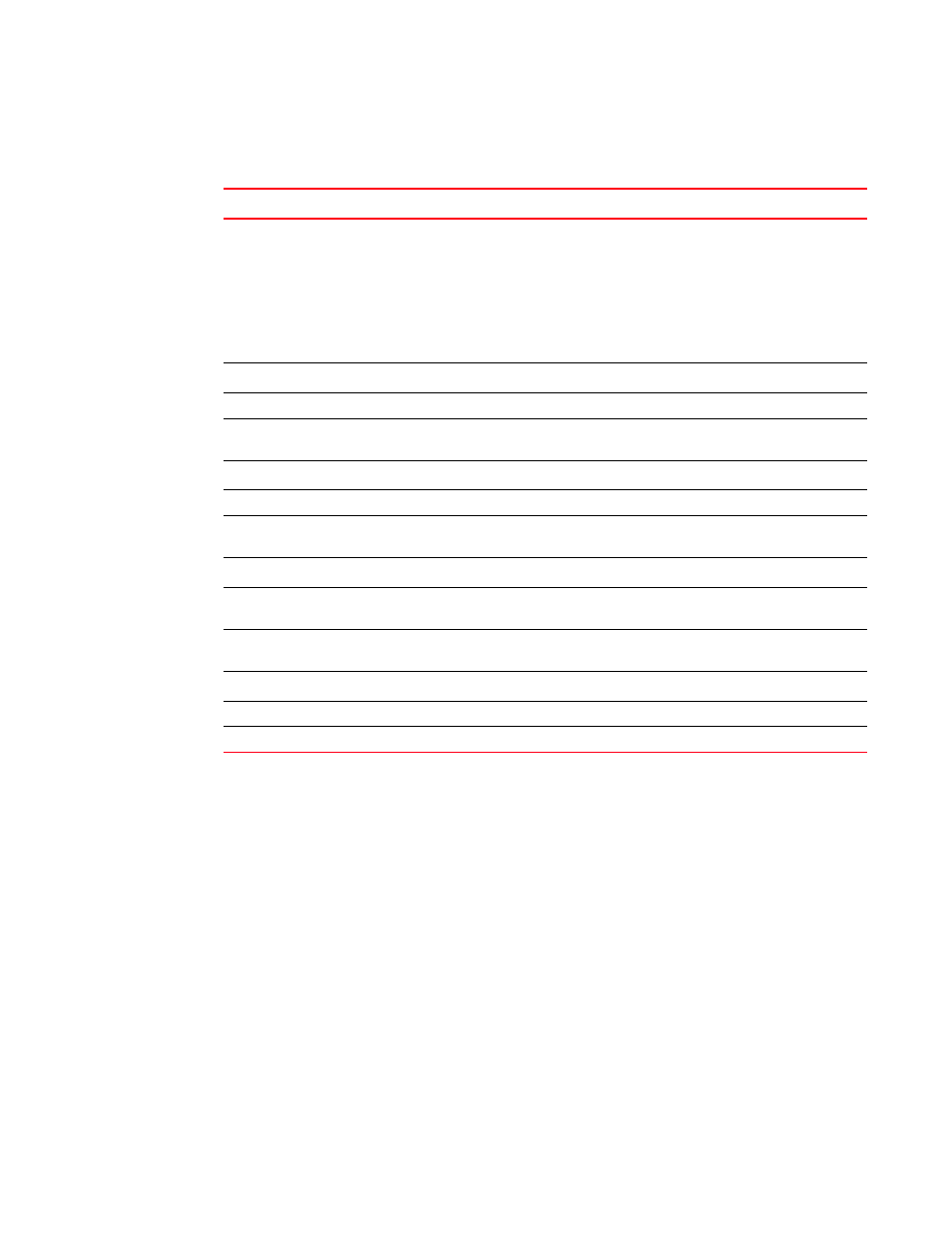
174
Brocade Virtual ADX Graphical User Interface Guide
53-1003242-01
System summary
11
The following table describes the fields available in the Overview pane.
TABLE 35
Overview pane
Field Description
System Overall Health
Displays the overall health of the Brocade Virtual ADX calculated based on various
factors including memory, and CPU utilization on all Barrel Processors (BP) and
Management Processor (MP). The overall health status can be one of the following:
•
Critical - Indicates the health status of the Brocade Virtual ADX is critical, if the
CPU and memory usage exceeds 90%.
•
Warning - Indicates the health status of the Brocade Virtual ADX is warning, if
the CPU and memory usage are in the warning limit.
•
Clear - Indicates the health status of the Brocade Virtual ADX is clear.
CPU Utilization
MP
Displays the average CPU utilized by the MP in percentage.
BP (%)
Displays the average CPU utilized by the BP in percentage. Also, displays the BP with
the highest CPU.
Memory Utilization
MP
Displays the average memory utilized by the MP in percentage.
BP (%)
Displays the average memory utilized by the BP in percentage. Also, displays the BP
with the highest memory.
Throughput
Pkts In (Bps)
Displays the total number of packets received by the Brocade Virtual ADX, in bits per
second.
Pkts Out (Bps)
Displays the total number of packets transmitted by the Brocade Virtual ADX, in bits
per second.
Time
Clock
Displays the current system time.
Up Since
Displays the time since the system was last booted.
