Brocade Virtual ADX Graphical User Interface Guide (Supporting ADX v03.1.00) User Manual
Page 135
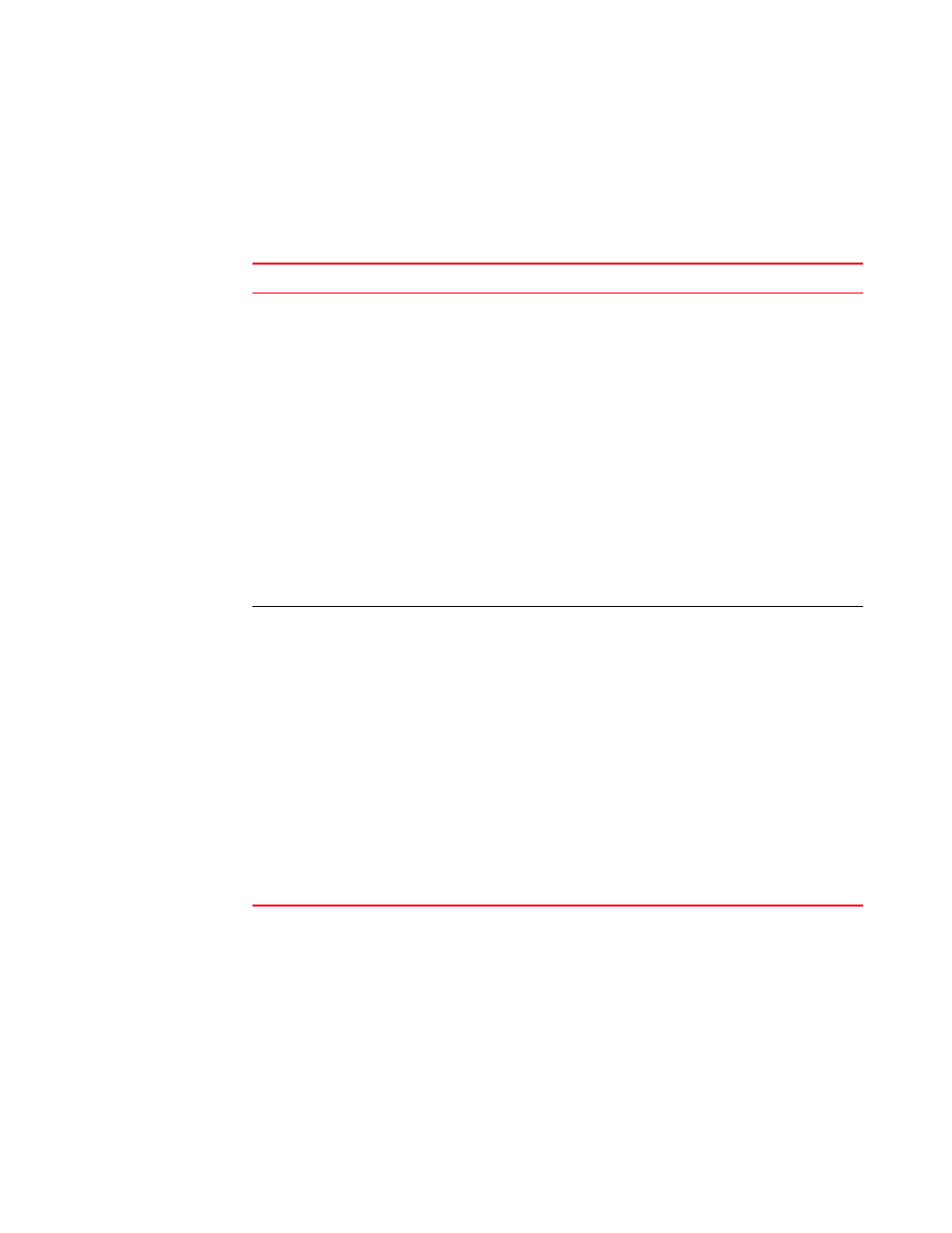
Brocade Virtual ADX Graphical User Interface Guide
123
53-1003242-01
Content switching
7
3. Provide the following information:
•
Policy Name: Enter the name of the response policy.
•
Rewrite Type: Click one of the rewrite type and set the parameters based on the rewrite
type selected as described in
.
•
Ignore Case: Select the check box if you want the policy to be case insensitive.
4. Click Add to add the rule.
The new Layer 7 response policy is added to the policy table. You can click Remove to delete a
rule from the policy.
5. Click Apply to save your entries.
Click Reset to revert the configuration to the previous configured values.
For more information on configuring content switching policies, refer to the Brocade Virtual ADX
Server Load Balancing Guide.
TABLE 26
Rewrite type settings
Rewrite Type
Function
Your Action
HTTP Header
Allows the feature to be used
in an SSL-Offload environment
when the real servers send
redirect messages to the
incoming clients.
Provide the following information:
•
HTTP Response Status Code rules: Select the status
code rules from the Available list and click Add to
move the rules to the Selected list. The code rule
identifies the response packets on which Layer 7
policy should act upon.
•
HTTP Response Header Name and String Rule: Select
a rule from the list to identify an HTTP response
header name and the string that needs to be
rewritten.
•
Old String Value: Enter the value that defines the
string to be replaced, if the string can be found in the
URL defined by the content switching rule.
•
New String Value: Enter the value with which the old
string is to be replaced.
•
Offset: Enter the offset in bytes from the end of the
matched string.
•
Length: Enter the length of the persist string in bytes.
HTTP Body
Allows to be used when a web
site wants a upgrade to
SSL-Offload.
Provide the following information:
•
Where to change the response: Click one of the
following options:
-
HTTP Request Rule: Select a request rule to be
acted upon.
-
HTTP Response Rule: Select a response rule to
be acted upon.
•
HTTP Response Body String Rule: Select the rule that
defines string to be matched in the response body.
•
Old String Value: Enter the value that defines the
string to be replaced, if the string can be found in the
URL defined by the content switching rule.
•
New String Value: Enter the value with which the old
string is to be replaced.
•
Offset: Enter the offset in bytes from the end of the
matched string.
•
Length: Enter the length of the persist string.
