Brocade Virtual ADX Graphical User Interface Guide (Supporting ADX v03.1.00) User Manual
Page 221
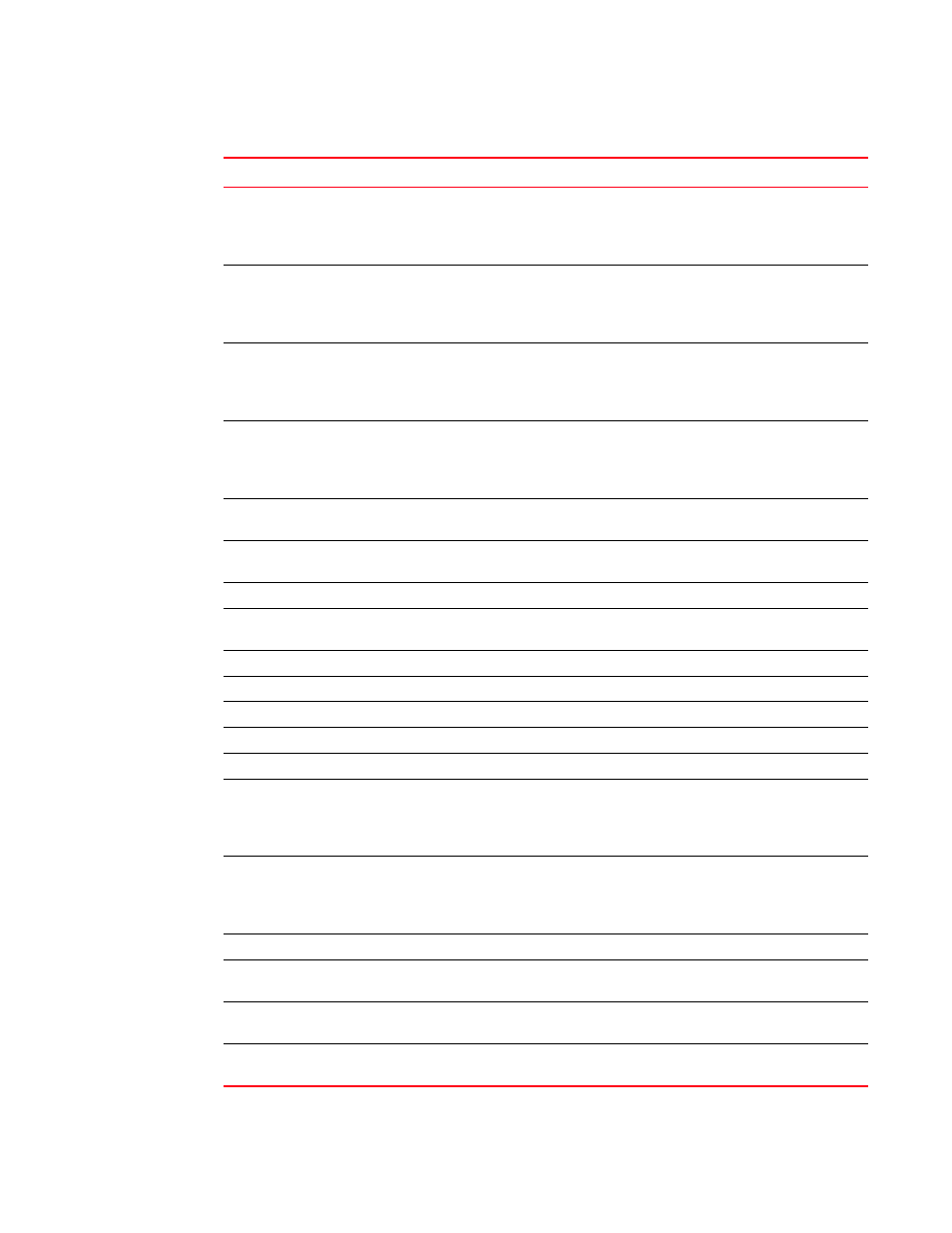
Brocade Virtual ADX Graphical User Interface Guide
209
53-1003242-01
Virtual servers
13
Status
Displays the runtime health of the virtual server port. The status
can be one of the following:
•
Healthy
•
Unhealthy
Admin State
Displays the admin state of the virtual server port. The status can
be one of the following:
•
Enabled
•
Disabled
Concurrent
Displays the state of the concurrent sessions that are additionally
opened. The states can be one of the following:
•
No
•
Yes
DSR
Displays the state of the Direct Server Return (DSR) in the virtual
server port. The states can be one of the following:
•
No
•
Yes
Rx (kbps)
Displays the number of packets the Brocade Virtual ADX has
received from the port in kilobits per second.
Tx (kbps)
Displays the number of packets the Brocade Virtual ADX has sent
to the port in kilobits per second.
Current Connections
Displays the current connections open on the virtual server port.
Peak Connections
Displays the highest number of connections reached by the port
over a period of time.
Total Connections
Displays the total number of connections on this port.
Proxy
Displays the proxy details for the port.
Real Servers bound to this Virtual Server Port
Name
Displays the name of the real server to which the port is bound.
Port
Displays the name of the real server port.
Status
Displays the status of the port on the real server. The status can be
one of the following:
•
Enabled
•
Disabled
Admin State
Displays the admin state of the real server port. The status can be
one of the following:
•
Enabled
•
Disabled
Current Connections
Displays the number of client connections currently on the server.
Current Connection Rate
Displays the number of client connections rate currently on the
virtual server port.
Rx Packets
Displays the number of packets received by the real server port
bound to this virtual server port.
Tx Packets
Displays the number of packets transmitted by the real server port
bound to this virtual server port.
TABLE 63
Virtual Server Port Details page - fields and descriptions (Continued)
Field Description
