Brocade Virtual ADX Graphical User Interface Guide (Supporting ADX v03.1.00) User Manual
Page 124
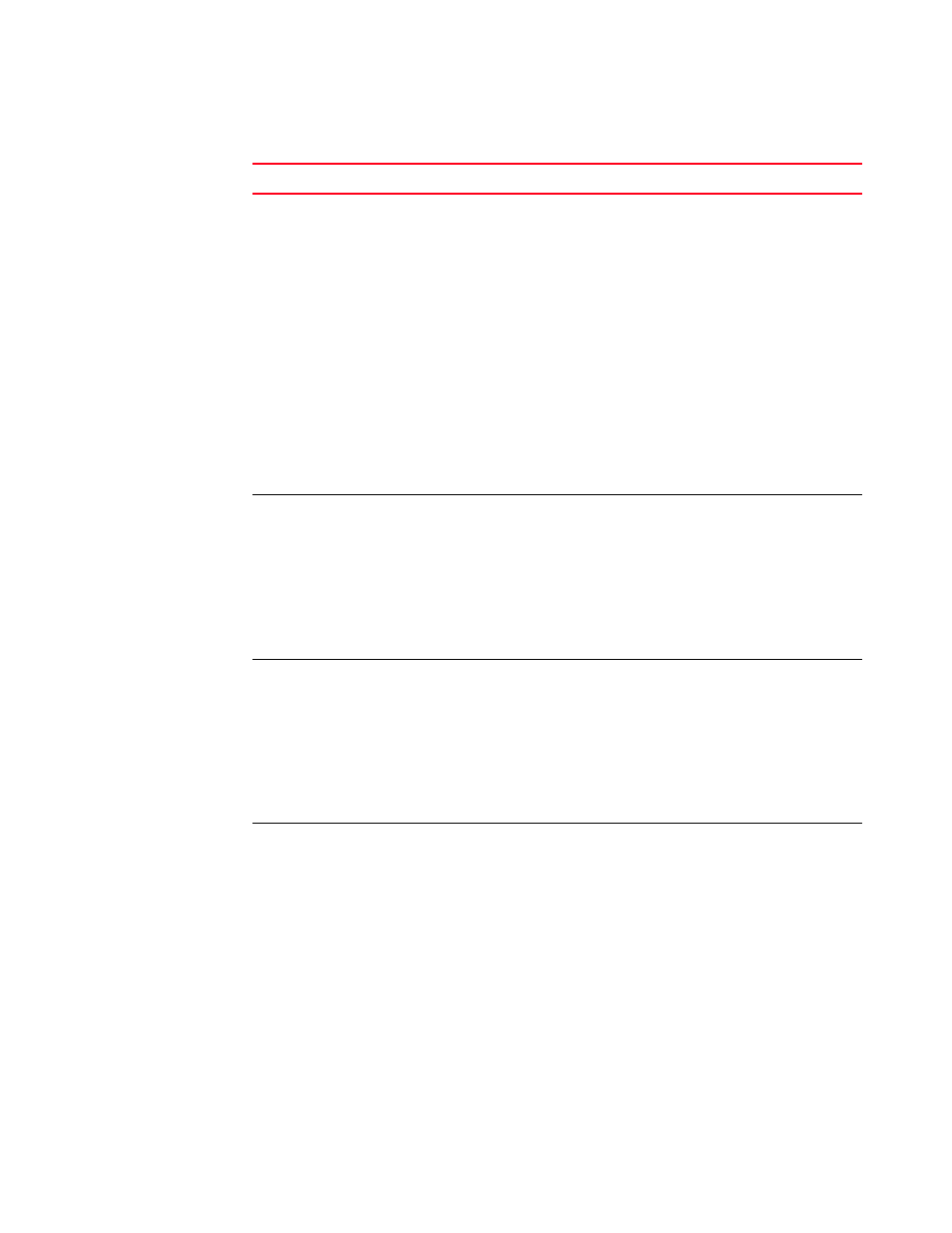
112
Brocade Virtual ADX Graphical User Interface Guide
53-1003242-01
Content switching
7
XML TAG
Allows the Brocade
Virtual ADX to make a
load balancing decision
based on the contents of
an XML tag in an
incoming packet.
Under the Setting for XML Tag Rule, provide the following
information:
•
XML Tag Name: Enter the name of the XML tag.
•
Operator: Select one of the following operators from the list:
-
Prefix — To match if the XML tag begins with the specified
prefix.
-
Suffix — To match if the XML tag ends with the specified
suffix.
-
Pattern — To match if the specified pattern exists
anywhere within the XML tag.
-
Equals — To match if the XML tag is equal to the specified
value.
-
Exists — To match if the XML tag exists in the incoming
packet.
-
Search — To match if the XML tag contains any one of the
specified values.
•
Value: Enter a value that has to match with the XML tag.
TCP
Content
Allows the device to make
a load balancing decision
based on the TCP content
in an incoming packet,
depending upon the port
type. You can define up to
520 unique TCP rules.
Under the Settings for TCP Content Rule, provide the following
information:
•
Operator: Select one of the following operators from the list:
-
Prefix — To match if the TCP content begins with the
specified prefix.
-
Pattern — To match if the specified pattern exists
anywhere within the TCP content.
•
Value: Enter a value that has to match with the TCP content.
•
Offset: Enter the value from where to begin scanning.
UDP
Content
Allows the device to make
a load balancing decision
based on the UDP
content in an incoming
packet, depending upon
the port type. You can
define up to 520 unique
UDP rules.
Under the Settings for UDP Content Rule, provide the following
information:
•
Operator: Select one of the following operators from the list:
•
Prefix — To match if the UDP content begins with the
specified prefix.
•
Pattern — To match if the specified pattern exists
anywhere within the UDP content.
•
Value: Enter a value that has to match with the UDP content.
•
Offset: Enter the value from where to begin scanning.
DNS DPI
Allows the Brocade
Virtual ADX device to
perform a deep packet
scan and then classify
DNS requests based on
the following: query type,
query name, RD flag or
the DNS security
extensions (DNSSEC) OK
bit in the EDNS0 header.
Under the Settings for DNS DPI Rule, provide the following
information:
•
Query Type: Specifies the DNS query type to match on.
•
Query Name: specifies the name of the DNS query type to
match on.
•
Recursion Desired (RD): Select the check box to allow the
device to classify the DNS requests based on the RD flag set in
the packet.
•
Security (DNSSEC): Select the check box to allow the device to
classify DNS requests based on the DNSSEC bit set in the
packet.
TABLE 23
Rule type settings (Continued)
Rule Type
Function
Your Action
