Brocade Virtual ADX Graphical User Interface Guide (Supporting ADX v03.1.00) User Manual
Page 218
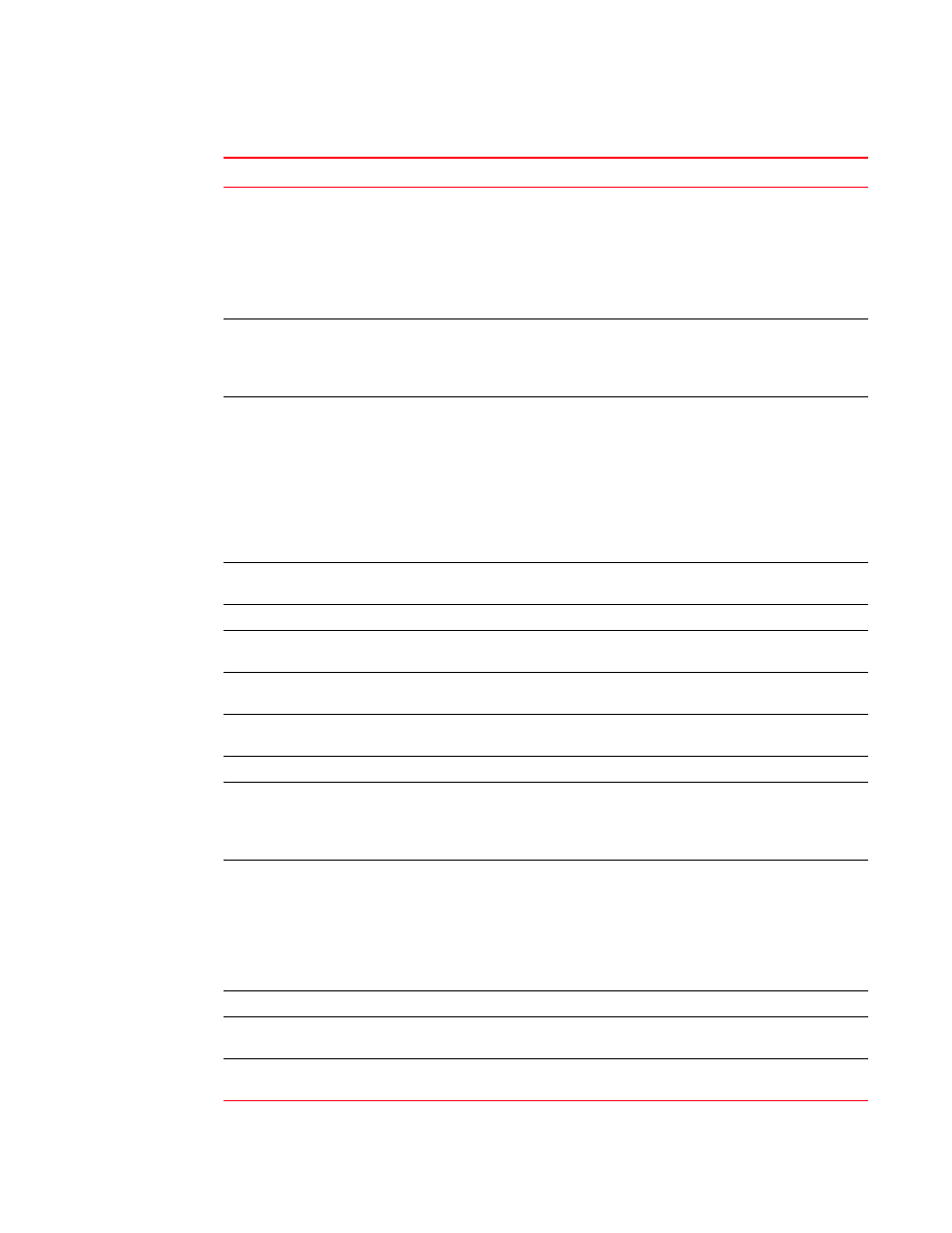
206
Brocade Virtual ADX Graphical User Interface Guide
53-1003242-01
Virtual servers
13
Status
Displays the runtime health of the virtual server. The status can be
one of the following:
•
Enabled
•
Disabled
•
Not Healthy
•
Healthy
•
Not Bound
Admin State
Displays the admin state of the virtual server. The status can be
one of the following:
•
Enabled
•
Disabled
Predictor
Displays the load balancing metric that is used to select a given
real server among variable options. The predictor can be one of the
following:
•
Round Robin
•
Weighted Round Robin
•
Weighted
•
Enhanced Weighted
•
Least Local Connections
•
Least Local Sessions
ACL ID
Displays the ID of the Access Control List (ACL) policy bound to the
virtual server.
Total Connections
Displays the total number of connections on the virtual server.
Rx (kbps)
Displays the total number of packets received by the virtual server
in kilobits per second.
Tx (kbps)
Displays the total number of packets transmitted by the virtual
server in kilobits per second.
Transmitted Packets
Displays the total number of packets transmitted by the virtual
server.
Received Packets
Displays the total number of packets received by the virtual server.
VIP RHI Admin State
Displays the admin status of the virtual server Route Health
Injection (RHI). The admin status can be one of the following:
•
Enabled
•
Disabled
VIP RHI State
Displays the health of the virtual server. The health status can be
one of the following:
•
Healthy — Indicates the virtual server is healthy.
•
Not healthy — Indicates the virtual server is not healthy.
NOTE: If a virtual server port is not bound to any real server port,
then its health is not used to determine the health of the
virtual server.
# of Missed Keepalives
Displays the number of missed Layer 4 or MAC PDUs.
# of Active Transitions
Displays the number of times the Brocade Virtual ADX has changed
the state from standby mode to active mode.
# of Backup Transitions
Displays the number of times the Brocade Virtual ADX has changed
the state from active mode to standby mode.
TABLE 61
Virtual Server Details page - fields and descriptions (Continued)
Field Description
