Ing actions as described in, Table 25 – Brocade Virtual ADX Graphical User Interface Guide (Supporting ADX v03.1.00) User Manual
Page 131
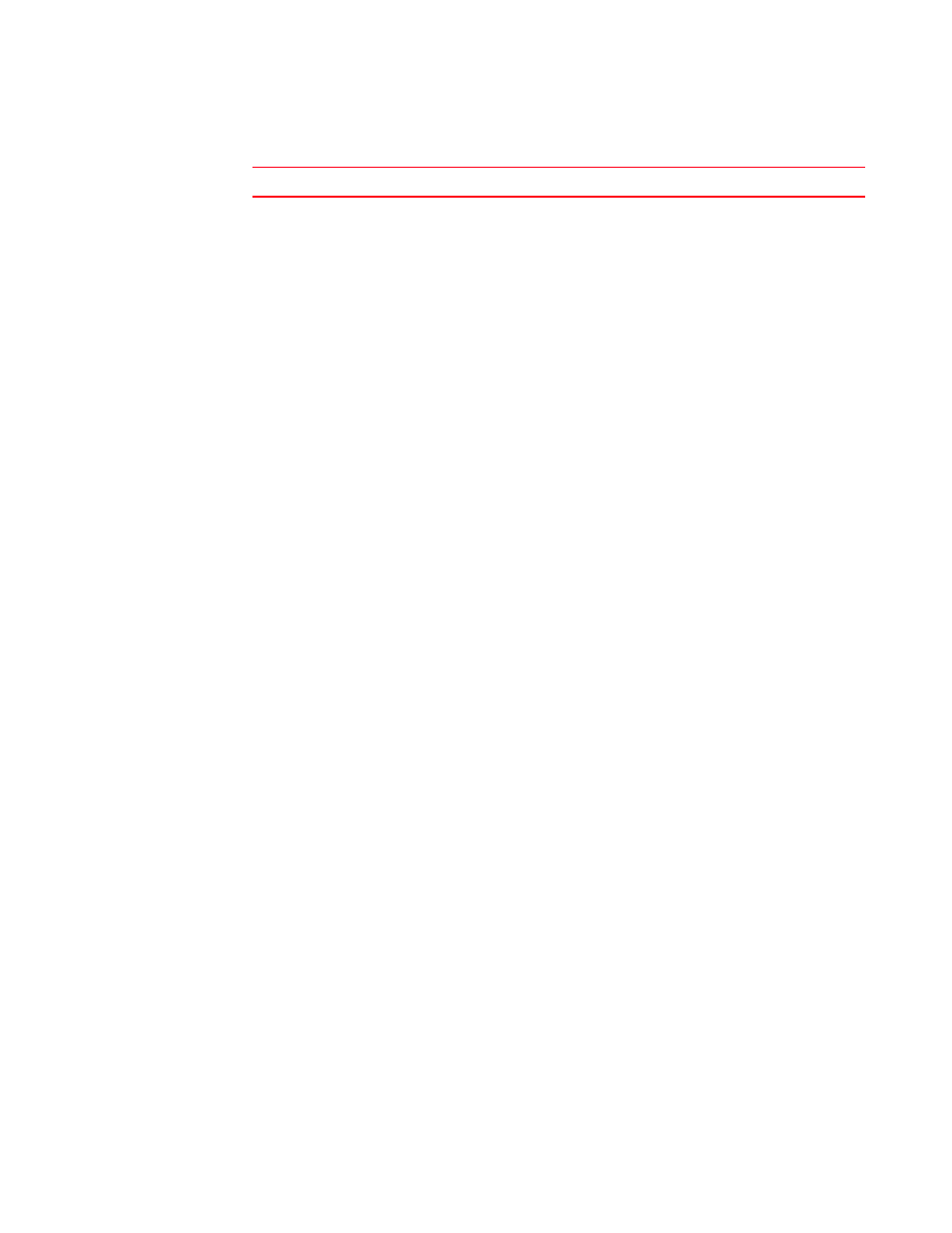
Brocade Virtual ADX Graphical User Interface Guide
119
53-1003242-01
Content switching
7
.
TABLE 25
Protocol settings
Protocol
Function
Your Action
HTTP
Allows the device to make
load balancing decisions
about HTTP traffic based
on information in a URL,
cookie, or SSL session ID.
Under
Rule-Action List, select the rule name from the Rule Name
list and select one of the following option in the Action list:
•
Forward: Allows the device to forward packets matching a
specified rule to a specified real server or server group. Click
one of the following options and provide the following
information:
-
Group ID: Enter the server group ID. The range is from 0
through 1023.
-
Server ID: Enter the real server ID. The range is from
1024 through 2047.
•
Persist: Allows the device to send requests with similar
content to the same server when the specified rule is
matched. Provide the following information:
-
Offset: Specify the offset in bytes from the end of the
matched string.
-
Length: Enter the length of the persist string in bytes or
enter the substring with which the persist string ends in
the End Delimiter field.
-
Persist Method: Select one of the persist methods from
the list. The methods are Hash to Bucket, Group ID or
Server ID, Hash to Group ID, Server Name, Alias Name,
and Passive Persist.
•
Redirect: Allows the device to redirect a request to an
alternate domain, URL, or port when the specified rule is
matched. Provide the following information:
-
Redirect Domain: Enter the domain name to which the
ADX device to redirect a request.
-
Redirect URL: Enter the domain name to which the ADX
device to redirect a request.
-
Redirect Port: Enter the port name to which the ADX
device to redirect a request.
•
Reply-Error: Allows the device to send a 403 error code page
back to the client when the specified rule is matched.
•
Reset-Client: Allows the device to send a TCP reset to the
client, which abruptly terminates the connection.
•
Rewrite: Allows the device to insert a header, client IP
address, client certificate, and insert, delete, or replace a
string or cookie into the HTTP requests. Select the rewrite
option and select an option from the Rewrite Object list:
-
Cookie: Allows the device to insert a cookie into an HTTP
response when a specified rule is matched.
-
Header: Allows the device to insert a header into the
HTTP requests or responses from a virtual server.
-
Client IP: Allows the device to insert the client IP address
into the HTTP requests received on a virtual server that
matches a content switching rule you define.
-
Client Certificate: Allows the device to insert a client
certificate into the HTTP requests received on a virtual
server that matches a content switching rule you define.
-
Custom String: Allows the device to delete a string or
portion of a string from the incoming client request.
