Logging changes to the startup-config file, Configuration – Brocade FastIron Ethernet Switch Administration Guide User Manual
Page 98
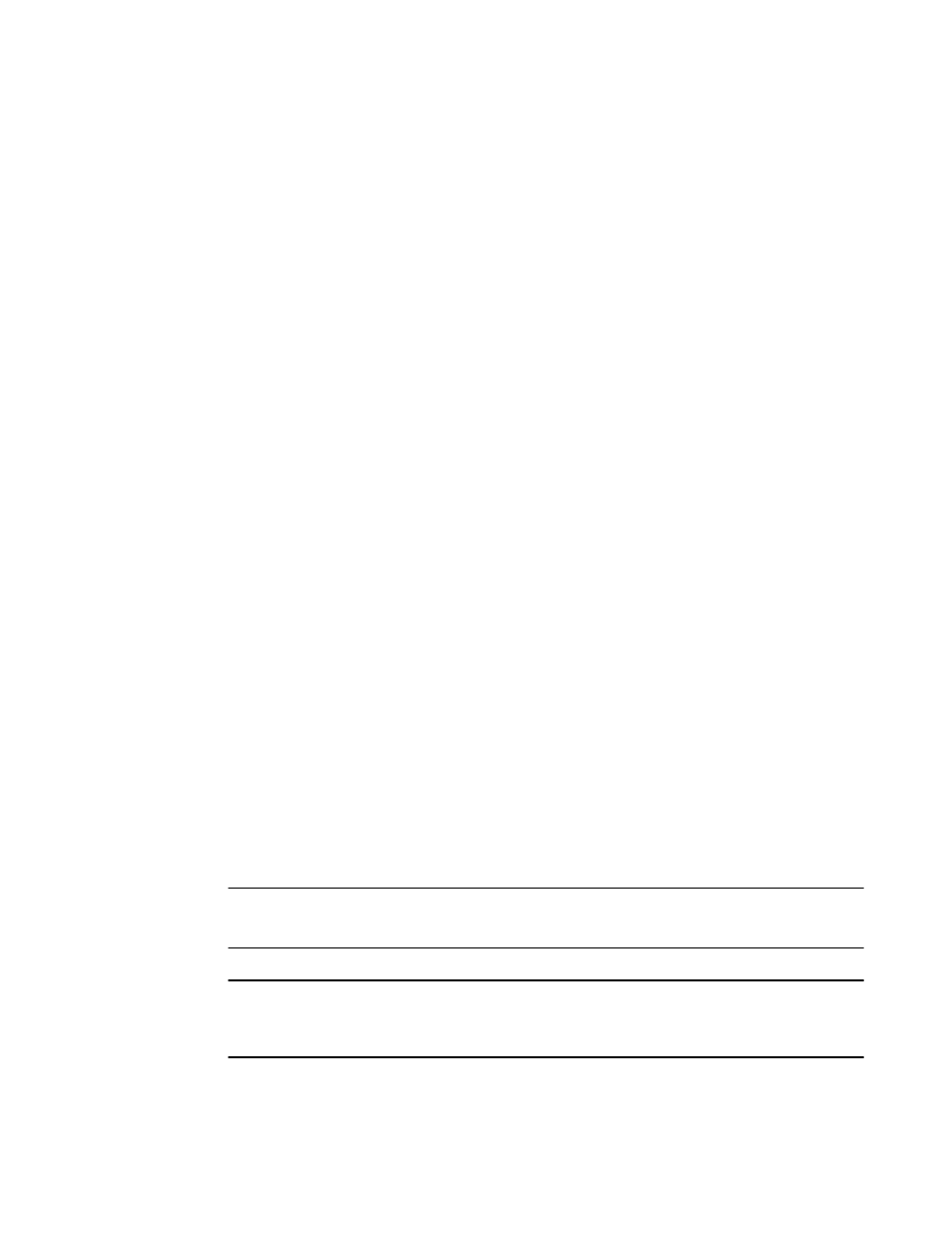
Replacing the startup configuration with the running configuration
After you make configuration changes to the active system, you can save those changes by writing
them to flash memory. When you write configuration changes to flash memory, you replace the startup
configuration with the running configuration.
To replace the startup configuration with the running configuration, enter the following command at
any Enable or CONFIG command prompt.
device#write memory
Replacing the running configuration with the startup configuration
If you want to back out of the changes you have made to the running configuration and return to the
startup configuration, enter the following command at the Privileged EXEC level of the CLI.
device#reload
Logging changes to the startup-config file
You can configure a Brocade device to generate a Syslog message when the startup-config file is
changed. The trap is enabled by default.
The following Syslog message is generated when the startup-config file is changed.
startup-config was changed
If the startup-config file was modified by a valid user, the following Syslog message is generated.
startup-config was changed by
username
To disable or re-enable Syslog messages when the startup-config file is changed, use the following
command.
Syntax:[no] logging enable config-changed
Copying a configuration file to or from a TFTP server
To copy the startup-config or running-config file to or from a TFTP server, use the following method.
NOTE
For details about the copy command used with IPv6, refer to
on page
102.
NOTE
You can name the configuration file when you copy it to a TFTP server. However, when you copy a
configuration file from the server to a Brocade device, the file is always copied as "startup-config" or
"running-config", depending on which type of file you saved to the server.
To initiate transfers of configuration files to or from a TFTP server using the CLI, enter one of the
following commands:
Replacing the startup configuration with the running configuration
98
FastIron Ethernet Switch Administration Guide
53-1003075-02
