Extended router information, Extended gateway information, Ipv6 packet sampling – Brocade FastIron Ethernet Switch Administration Guide User Manual
Page 245: Sflow configuration considerations
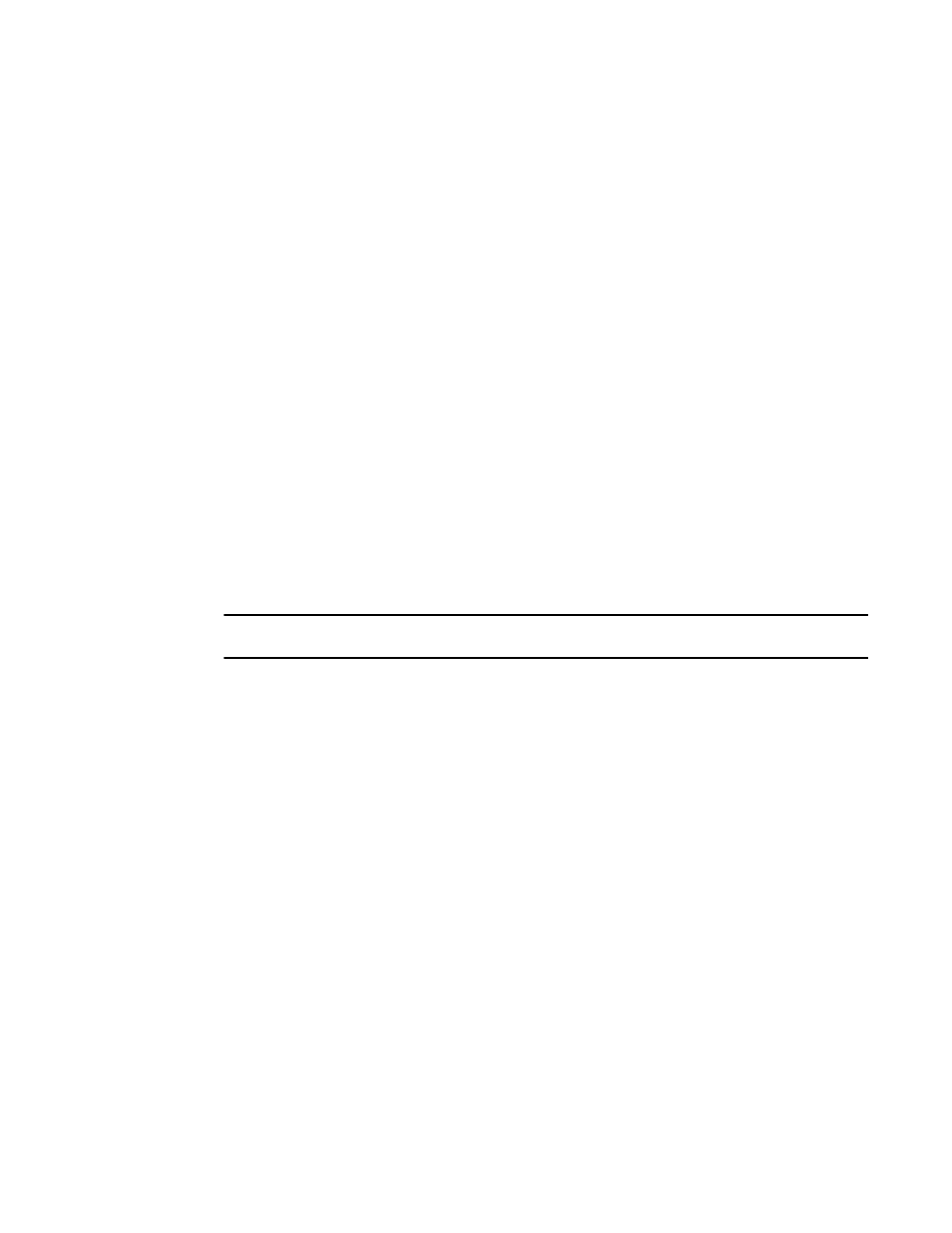
The configuration procedures for this feature are the same as for IPv4, except where the collector is a
link-local address on a Layer 3 switch. For details refer to
on page 248.
Extended router information
IPv6 sFlow sampled packets include the following extended router information:
• IP address of the next hop router
• Outgoing VLAN ID
• Source IP address prefix length
• Destination IP address prefix length
Note that in IPv6 devices, the prefix lengths of the source and destination IP addresses are collected if
BGP is configured and the route lookup is completed. In IPv4 devices, this information is collected only
if BGP is configured on the devices.
Extended gateway information
If BGP is enabled, extended gateway information is included in IPv6 sFlow sampled packets, including
the following BGP information about a packet destination route:
• The Autonomous System number for the router
• The source IP Autonomous System of the route
• The source peer Autonomous System for the route
• The Autonomous System patch to the destination
NOTE
Autonomous System communities and local preferences are not included in the sampled packets.
To obtain extended gateway information, use "struct extended_gateway" as described in RFC 3176.
IPv6 packet sampling
IPv6 sampling is performed by the packet processor. The system uses the sampling rate setting to
selectively mark the monitoring bit in the header of an incoming packet. Marked packets tell the CPU
that the packets are subject to sFlow sampling.
sFlow configuration considerations
This section lists the sFlow configuration considerations on Brocade devices.
On ICX and FCX Series devices, you can use QoS queue 1 for priority traffic, even when sFlow is
enabled on the port. This differs from FastIron X Series devices, which support seven priorities instead
of eight when sFlow is enabled. In this case, QoS queue 1 is reserved for sFlow and is not used by
other packets. Any non-sFlow packets assigned to QoS queue 1 will be directed to QoS queue 0.
If ICX and FCX stacks are rebooted, sFlow is disabled on standby and member units until the
configuration is synchronized between the Active and Standby Controllers.
Extended router information
FastIron Ethernet Switch Administration Guide
245
53-1003075-02
