Hitless os upgrade on the fsx 800 and fsx 1600, What happens during a hitless os upgrade – Brocade FastIron Ethernet Switch Administration Guide User Manual
Page 120
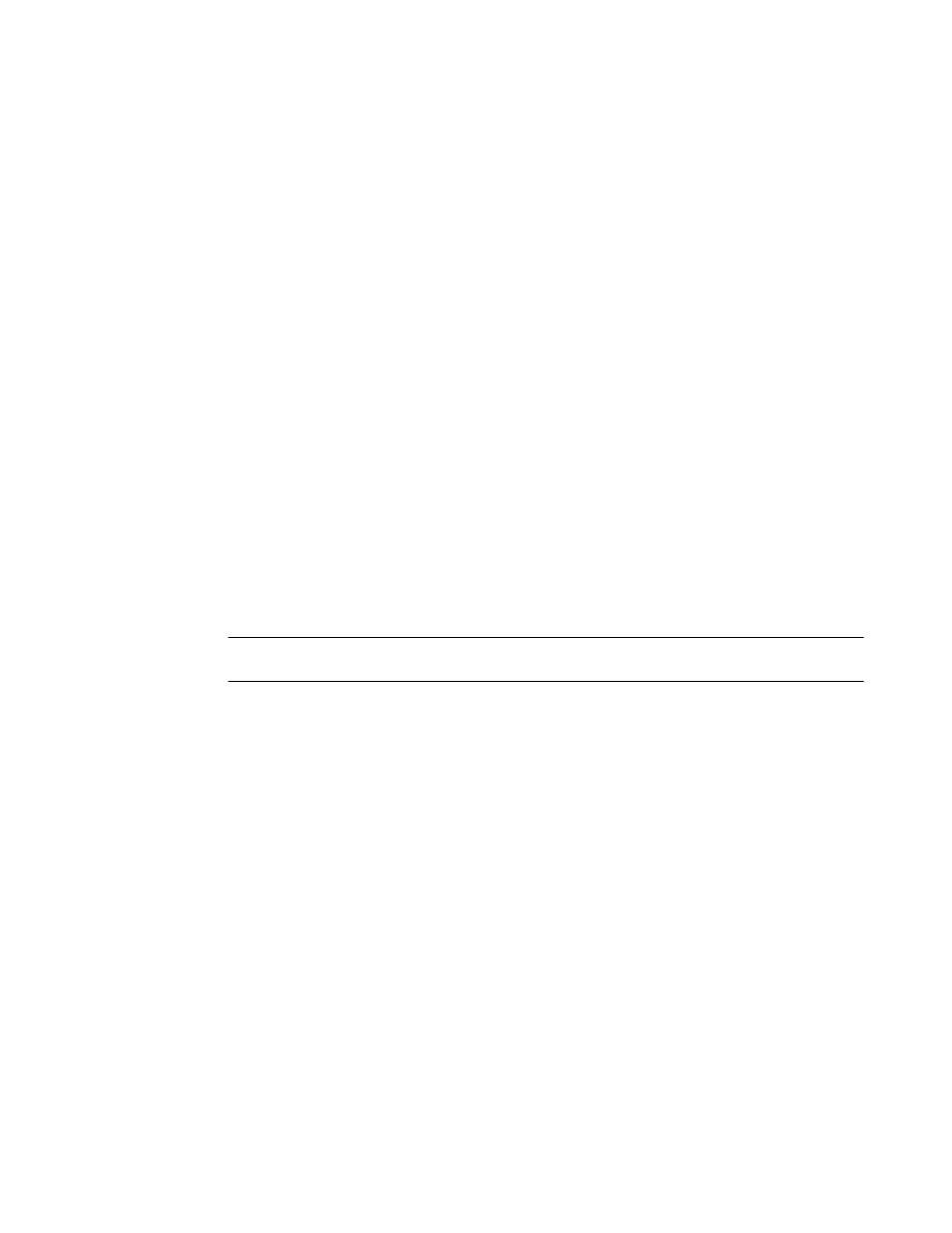
Executing a hitless switchover on the FSX 800 and FSX 1600
Hitless failover must be enabled before a hitless switchover can be executed.
To switch over to the standby module (and thus make it the active module), enter the following
command.
device# switch-over-active-role
Once you enter this command, the system will prompt you as follows.
Are you sure? (enter ’y’ or ’n’): y
Running Config data has been changed. Do you want to continue
the switch-over without saving the running config? (enter ’y’ or ’n’): n
Please save the running config and try switch-over again
Syntax: switch-over-activerole
If this command is entered when hitless failover is disabled, the following message will appear on the
console:
Switch-over is not allowed. Reason: hitless-failover not configured.
A management slot which is in active management preference will always attempt to be active on the
next reboot.
To reset the preference, enter the command such as the following:
Brocade(config)# set-active-mgmt mgmt0/mgmt1
Syntax: set-active-management management slot numbers
NOTE
The default active management preference is set to mgmt0 (slot 9).
Hitless OS upgrade on the FSX 800 and FSX 1600
Hitless Operating System (OS) Upgrade enables an operating system upgrade and switchover
without any packet loss to the services and protocols that are supported by Hitless management.
What happens during a Hitless OS upgrade
The following steps describe the internal events that occur during a hitless OS upgrade.
1. The standby management module resets and reloads with the new software image in its flash
memory.
2. The Ethernet interfaces (if present) on the standby module become operational and start carrying
data traffic.
3. The active management module synchronizes the standby management module with all the
information required to take over the active role.
4. The Layer 2 and Layer 3 control protocols on the standby management module converge. This
process takes approximately 70 seconds.
5. The standby management module takes over the active role.
Executing a hitless switchover on the FSX 800 and FSX 1600
120
FastIron Ethernet Switch Administration Guide
53-1003075-02
