Software upgrades, Boot code synchronization feature – Brocade FastIron Ethernet Switch Administration Guide User Manual
Page 93
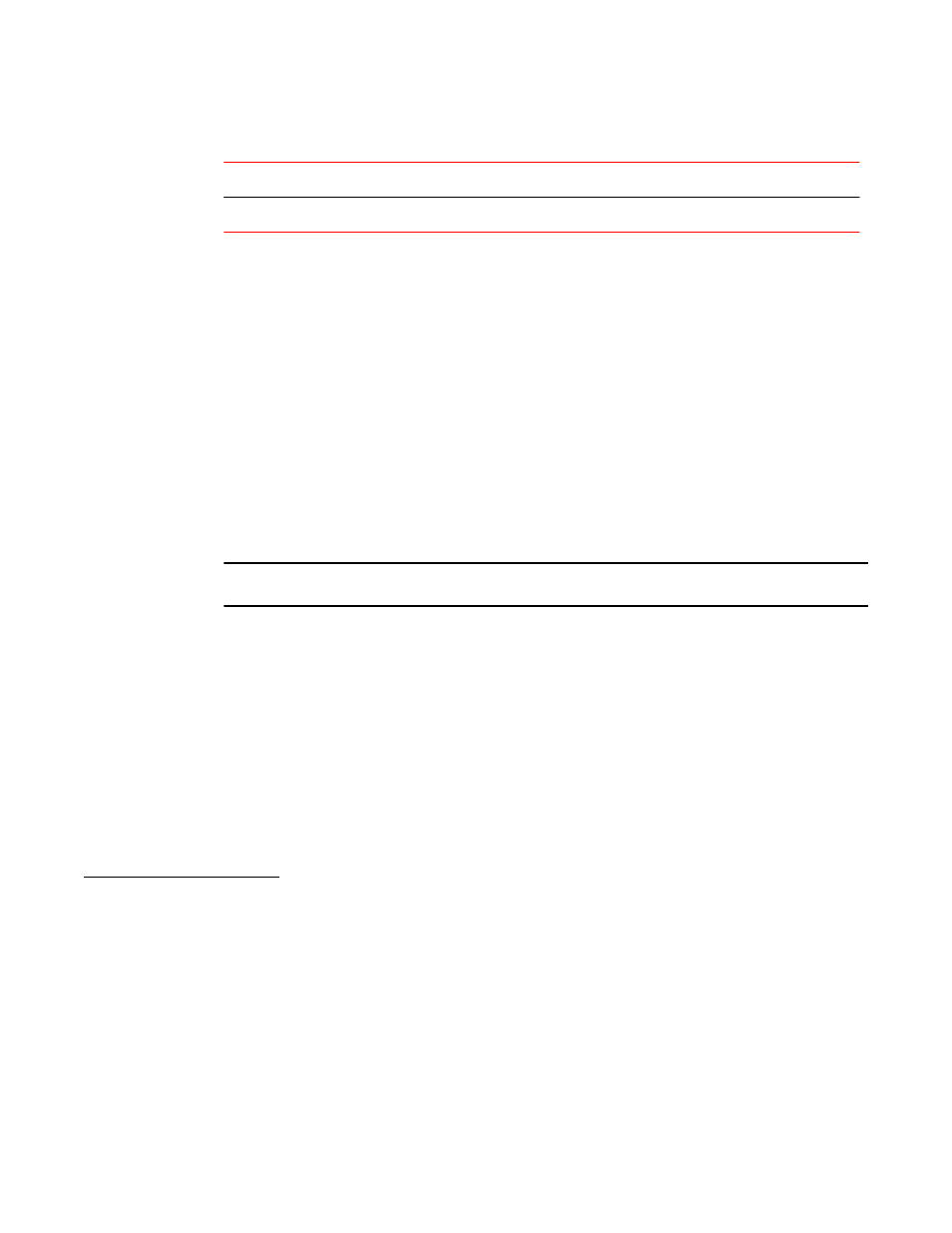
Software image files
TABLE 11
Product
Boot image
Flash image
ICX 6650
fxzxxxxx.bin
ICXLRxxxxx.bin
Software upgrades
For instructions about upgrading the software, refer to FastIron Ethernet Switch Software Upgrade
Guide .
Boot code synchronization feature
The Brocade device supports automatic synchronization of the boot image in the active and redundant
management modules. When the new boot image is copied into the active module, it is automatically
synchronized with the redundant management module.
NOTE
There is currently no option for manual synchronization of the boot image.
To activate the boot synchronization process, enter the following command.
device#copy tftp flash 10.20.65.194 /GA/SXZ07200.bin bootrom
The system responds with the following message.
device#Load to buffer (8192 bytes per dot)
..................Write to boot flash......................
TFTP to Flash Done.
device#Synchronizing with standby module...
Boot image synchronization done.
5
These images are applicable to these devices only and are not interchangeable. For example, you cannot load FCX boot or flash
images on a FSX device, and vice versa.
5
These images are applicable to these devices only and are not interchangeable. For example, you cannot load FCX boot or flash
images on a FSX device, and vice versa.
5
These images are applicable to these devices only and are not interchangeable. For example, you cannot load FCX boot or flash
images on a FSX device, and vice versa.
5
These images are applicable to these devices only and are not interchangeable. For example, you cannot load FCX boot or flash
images on a FSX device, and vice versa.
5
These images are applicable to these devices only and are not interchangeable. For example, you cannot load FCX boot or flash
images on a FSX device, and vice versa.
5
These images are applicable to these devices only and are not interchangeable. For example, you cannot load FCX boot or flash
images on a FSX device, and vice versa.
5
These images are applicable to these devices only and are not interchangeable. For example, you cannot load FCX boot or flash
images on a FSX device, and vice versa.
5
These images are applicable to these devices only and are not interchangeable. For example, you cannot load FCX boot or flash
images on a FSX device, and vice versa.
Software upgrades
FastIron Ethernet Switch Administration Guide
93
53-1003075-02
