Brocade FastIron Ethernet Switch Administration Guide User Manual
Page 273
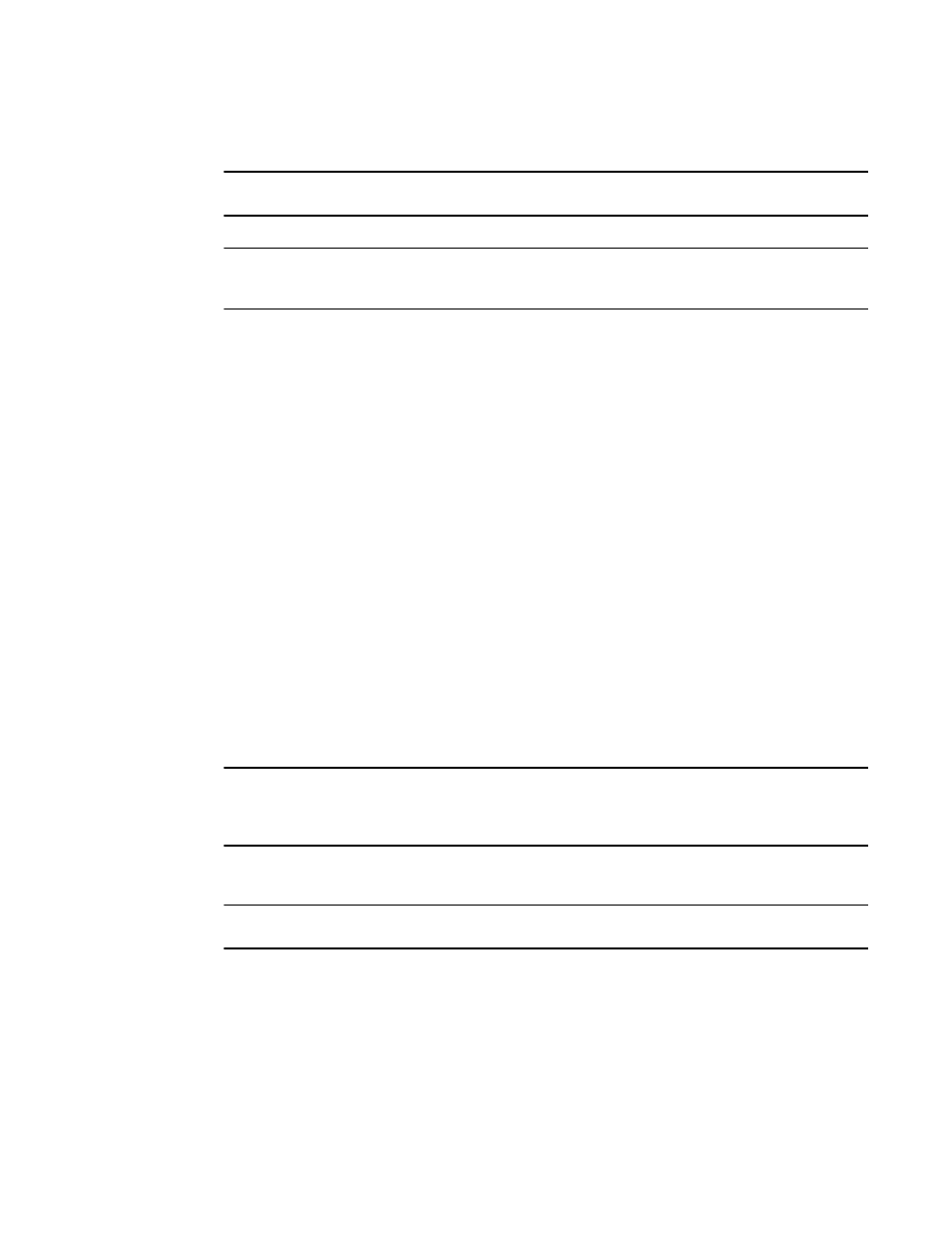
NOTE
Inline power should not be configured between two switches as it may cause unexpected behavior.
NOTE
FastIron PoE and PoE+ devices can automatically detect whether or not a power consuming device is
802.3af- or 802.3at-compliant.
Disabling support for PoE legacy power-consuming devices
Brocade PoE devices automatically support most legacy power consuming devices (devices not
compliant with 802.3af 802.3at), as well as all 802.3af- and 802.3at-compliant devices. If desired, you
can disable and re-enable support for legacy PoE power consuming devices on a global basis (on the
entire device) or on individual slots (chassis devices only). When you disable legacy support, 802.3af-
and 802.3at-compliant devices are not affected.
To disable support for legacy power consuming devices on a non-stackable device, enter the following
command at the global CONFIG level of the CLI.
device(config)# no legacy-inline-power
To disable support for legacy power consuming devices on a stackable device, enter the following
command at the stack unit CONFIG level of the CLI.
device(config-unit-2)# no legacy-inline-power
On chassis devices, you can disable support for legacy power consuming devices per slot. To disable
legacy support on all ports in slot 2, enter the following command at the global CONFIG level of the CLI.
device(config)# no legacy-inline-power 2
NOTE
The no legacy-inline-power command does not require a software reload if it is entered prior to
connecting the PDs. If the command is entered after the PDs are connected, the configuration must be
saved (write memory ) and the software reloaded after the change is placed into effect.
Syntax: [no] legacy-inline-power [slotnum]
NOTE
By default, the inline-power command reserves 30 watts.
To re-enable support for legacy power consuming devices after it has been disabled, enter the legacy-
inline-power command (without the no parameter).
The slotnum variable is required on chassis devices when disabling or re-enabling legacy support on a
slot.
Use the show run command to view whether support for PoE legacy power consuming devices is
enabled or disabled.
Disabling support for PoE legacy power-consuming devices
FastIron Ethernet Switch Administration Guide
273
53-1003075-02
