Configuring inline power on poe ports in a lag, Restriction – Brocade FastIron Ethernet Switch Administration Guide User Manual
Page 289
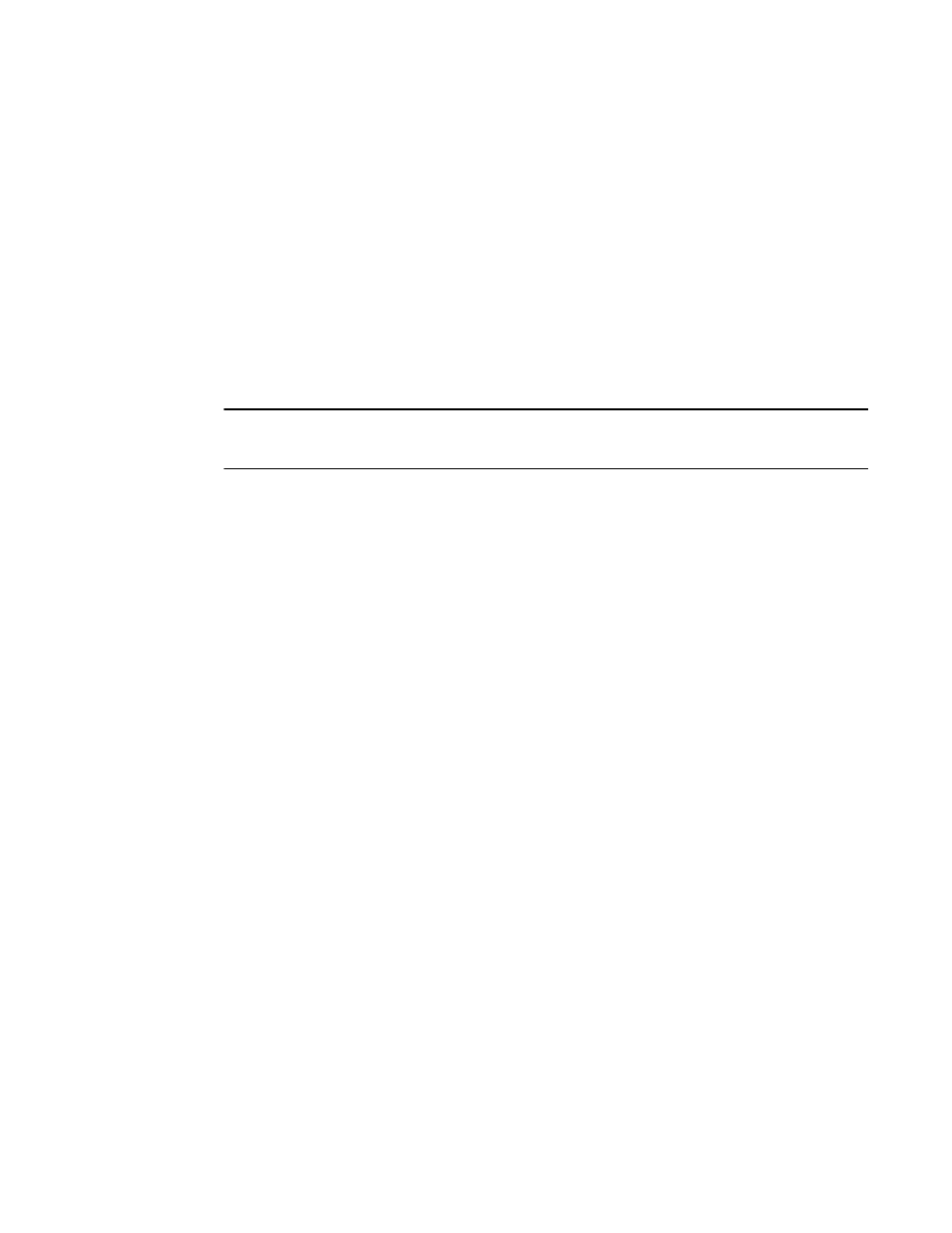
You can configure inline power in interface configuration mode on a port that is not a member of a LAG.
However, if that port then becomes part of a LAG, you can use the inline power ethernet command to
configure inline power parameters on any other port in that LAG.
LAG operational changes can affect the PoE power state unless the decouple-datalink keyword is
used as a command option when configuring inline power on the LAG ports. For more information, see
the “Decouple the PoE and datalink operations on PoE ports” section.
After configuring inline power on PoE ports you can verify the configuration using the show running-
config command. If you have configured inline power on a regular PoE port in either global
configuration or interface configuration mode, the inline power configuration commands display under
the interface configuration level. If a regular PoE port becomes a PoE LAG port, or a PoE LAG port is
configured under global configuration mode, the inline power configuration commands display under the
global configuration level. If a LAG is removed, the inline power configuration commands for all ports
display under the interface configuration level.
WARNING
If you downgrade to a release earlier than 08.0.01, there is no backwards compatibility for the inline
power ethernet command or the decouple-datalink keyword.
Restriction
If you want to keep decoupling in place on a PoE port when you configure the inline power ethernet
command to change its other parameters, for example, priority, you must also configure the decouple-
datalink keyword.
Configuring inline power on PoE ports in a LAG
Configures inline power on LAG ports.
Perform the following steps to configure and deploy a link aggregation group (LAG) on the required PoE
ports on both the Brocade power sourcing equipment (PSE) and the PD. This task also enables inline
power on the PoE ports.
1. Configure a LAG.
Device(config)# lag "mylag" static id 5
Configures a static LAG named mylag with an ID of 5.
2. Configure ports into the LAG membership.
Device(config-lag-mylag)# ports ethernet 1/1/1 to 1/1/4
Configures the four ports, 1/1/1, 1/1/2, 1/1/3, and 1/1/4, into the LAG membership.
3. Configure a primary port for the LAG.
Device(config-lag-mylag)# primary-port 1/1/1
Configures port 1/1/1 as the primary port.
4. Deploy the LAG.
Device(config-lag-mylag)# deploy
Deploys the mylag LAG.
5. Configure inline power on the primary port with the power-by-class option.
Device(config)# inline power ethernet 1/1/1 power-by-class 3
Configures inline power on the primary port,1/1/1, with power-by-class option 3.
Configuring inline power on PoE ports in a LAG
FastIron Ethernet Switch Administration Guide
289
53-1003075-02
