System as an authoritative ntp server, Ntp client – Brocade FastIron Ethernet Switch Administration Guide User Manual
Page 40
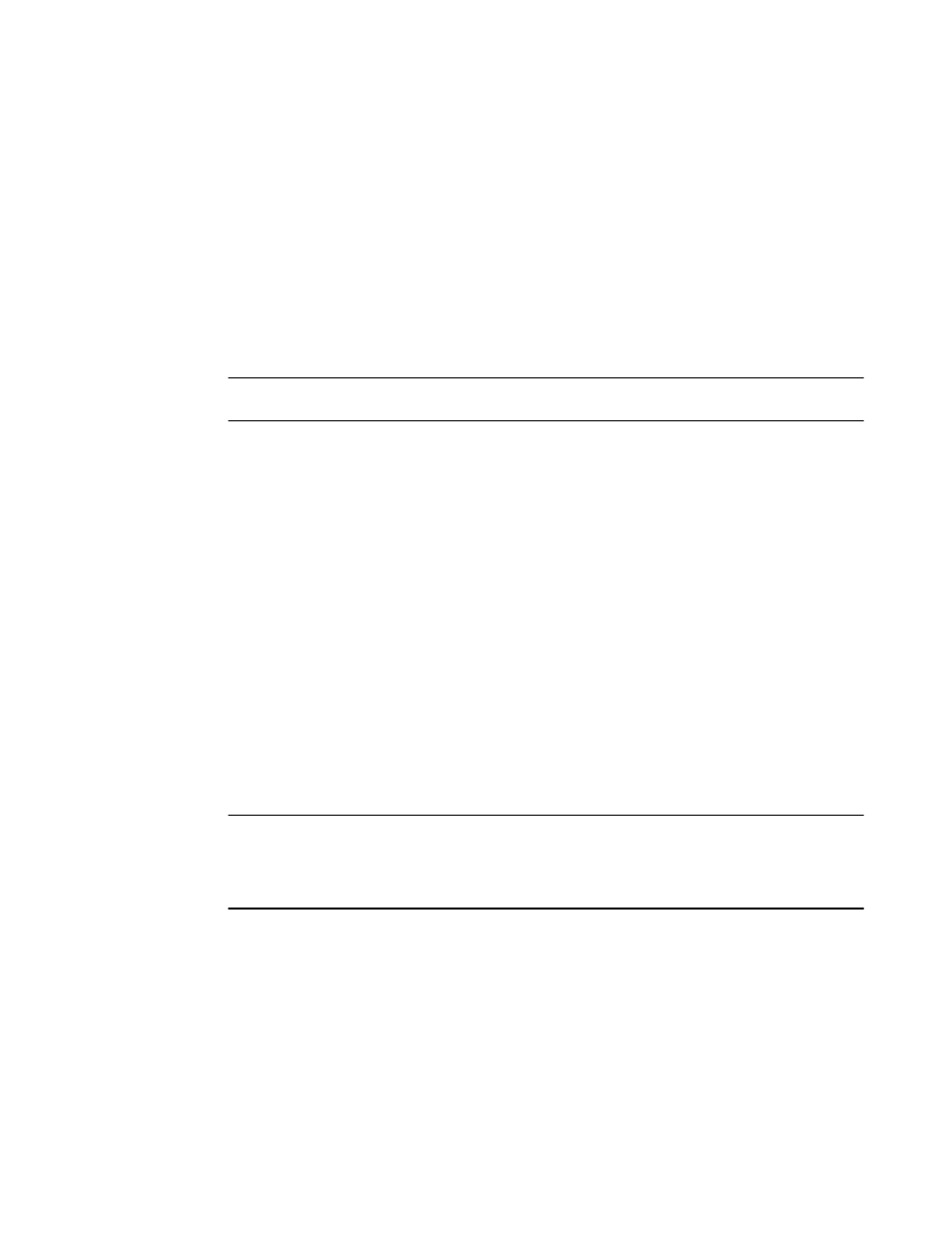
System as an Authoritative NTP Server
The NTP server can operate in master mode to serve time using the local clock, when it has lost
synchronization. Serving local clock can be enabled using the master command. In this mode, the
NTP server stratum number is set to the configured stratum number. When the master command is
configured and the device was never synchronized with an upstream time server and the clock setting
is invalid, the server will respond to client's request with the stratum number set to 16. While the
device is operating in the master mode and serving the local clock as the reference time, if
synchronization with the upstream server takes place it will calibrate the local clock using the NTP
time. The stratum number will switch to that of the synchronized source +1. And when synchronization
is lost, the device switches back to local clock time with stratum number as specified manually (or the
default).
NOTE
Local time and time zone has to be configured before configuring the master command.
• The following scenarios are observed when the master command is not configured and the NTP
upstream servers are configured:
• If the synchronization with the NTP server/peer is active, the system clock is synchronized and the
reference time is the NTP time.
• If the NTP server/peer is configured but not reachable and if the local clock is valid, the server will
respond to client's request with the stratum number set to 16.
• If there is no NTP server/peer configured and if the local clock is valid, the server will respond to
client's request with the stratum number set to 16.
• If there is no NTP server/peer configured and if the local clock is invalid, the system clock is not
synchronized.
The following scenarios are observed when the master command is configured and the NTP upstream
servers are also configured:
• If the synchronization with the time server/peer is active, system clock is synchronized and the
reference time is the NTP time.If the NTP server/peer is configured but not reachable, the system
clock is synchronized. If the local time is valid then the reference time is the local clock time.
• If the NTP server/peer is not configured, the system clock is synchronized. If the local clock is valid,
then the reference time is the local clock time.
• If the NTP server/peer is not configured and the local clock is invalid, system clock is not
synchronized.
NOTE
Use the master command with caution. It is very easy to override valid time sources using this
command, especially if a low stratum number is configured. Configuring multiple machines in the same
network with the master command can cause instability in timekeeping if the machines do not agree
on the time.
NTP Client
An NTP client gets time responses from an NTP server or servers, and uses the information to
calibrate its clock. This consists of the client determining how far its clock is off and adjusting its time
to match that of the server. The maximum error is determined based on the round-trip time for the
packet to be received.
The NTP client can be enabled when we enter the ntp command and configure one or more NTP
servers/peers.
System as an Authoritative NTP Server
40
FastIron Ethernet Switch Administration Guide
53-1003075-02
