Software reboot, Software boot configuration notes, Displaying the boot preference – Brocade FastIron Ethernet Switch Administration Guide User Manual
Page 96
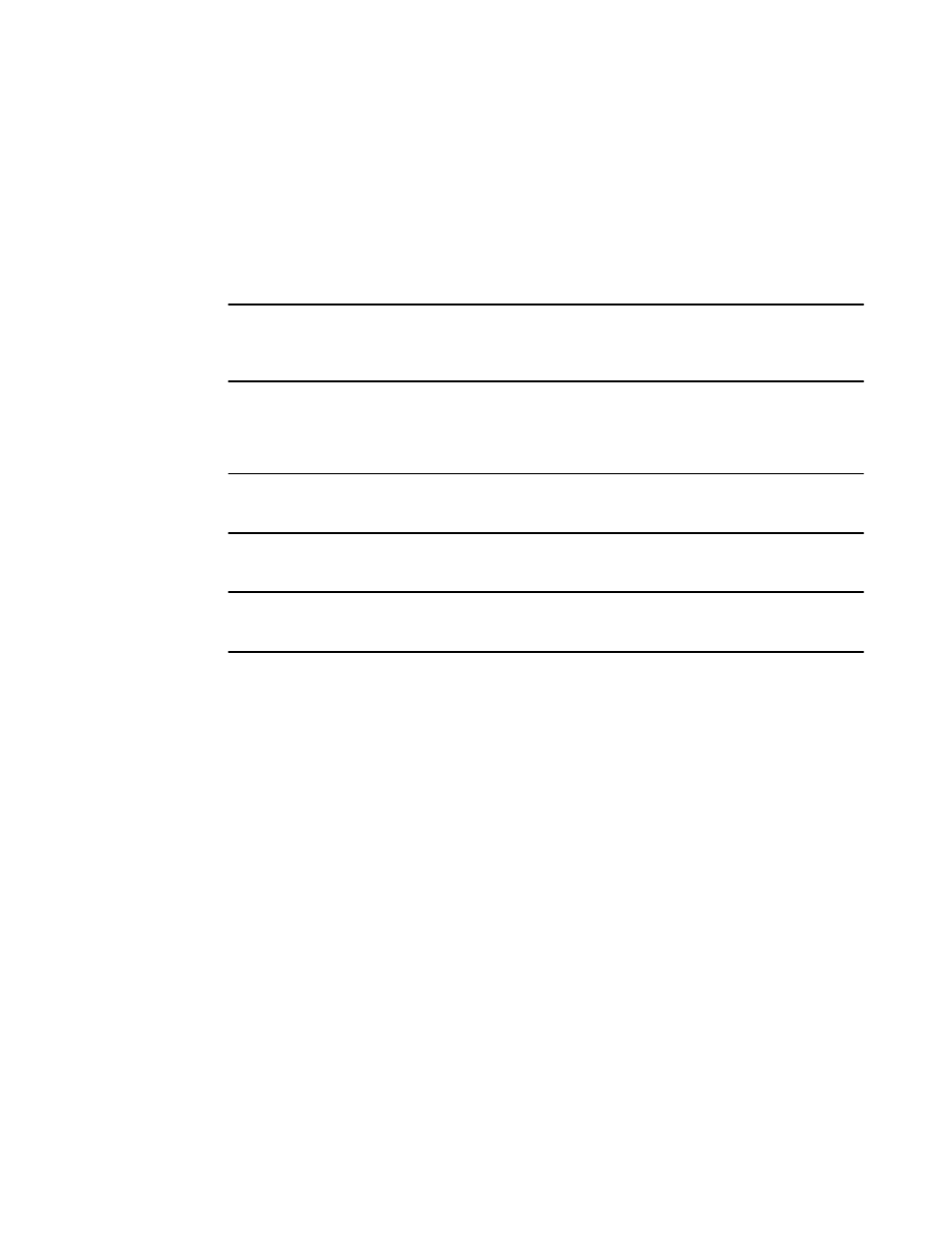
Software reboot
You can use boot commands to immediately initiate software boots from a software image stored in
primary or secondary flash on a Brocade device or from a BootP or TFTP server. You can test new
versions of code on a Brocade device or choose the preferred boot source from the console boot
prompt without requiring a system reset.
NOTE
It is very important that you verify a successful TFTP transfer of the boot code before you reset the
system. If the boot code is not transferred successfully but you try to reset the system, the system will
not have the boot code with which to successfully boot.
By default, the Brocade device first attempts to boot from the image stored in its primary flash, then its
secondary flash, and then from a TFTP server. You can modify this booting sequence at the global
CONFIG level of the CLI using the boot system command.
NOTE
FSX device with FastIron 08.0.00a, ICX 6430, and ICX 6450 devices support only one configured
system boot preference.
To initiate an immediate boot from the CLI, enter one of the boot system commands.
NOTE
When using the boot system tftp command, the IP address of the device and the TFTP server should
be in the same subnet.
Software boot configuration notes
• In FastIron X Series devices, the boot system tftp command is supported on ports e 1 through e
12 only.
• If you are booting the device from a TFTP server through a fiber connection, use the following
command: boot system tftp ip-address filename fiber-port .
• The boot system tftp command is not supported in a stacking environment.
Displaying the boot preference
Use the show boot-preference command to display the boot sequence in the startup config and
running config files. The boot sequence displayed is also identified as either user-configured or the
default.
The following example shows the default boot sequence preference.
device#show boot-preference
Boot system preference (Configured):
Use Default
Boot system preference(Default):
Boot system flash primary
Boot system flash secondary
Software reboot
96
FastIron Ethernet Switch Administration Guide
53-1003075-02
