Show sysmon counters – Brocade FastIron Ethernet Switch Administration Guide User Manual
Page 313
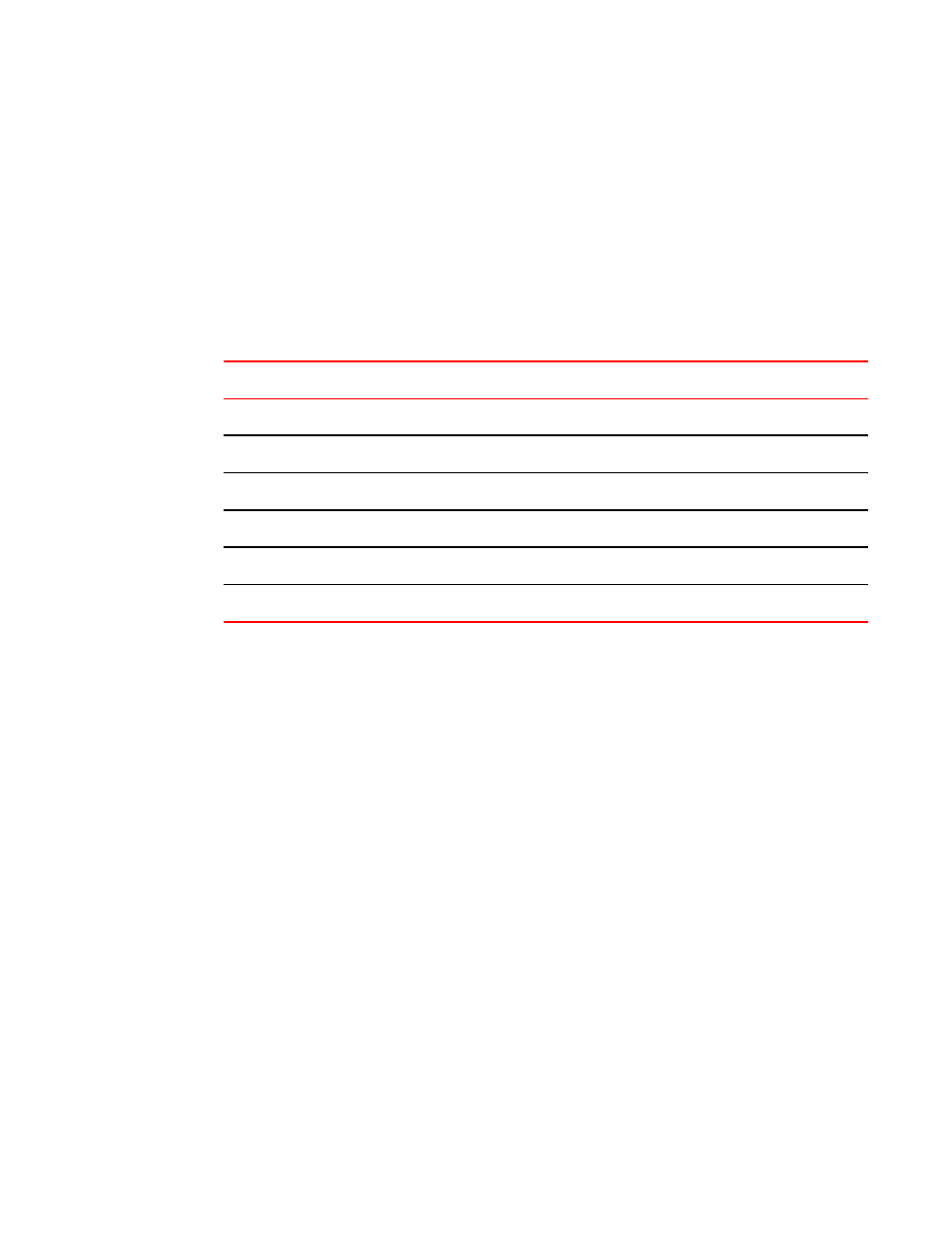
Examples
The following example displays the syslog entries that were made by sysmon if the action specified
either at the global level or type level was to log the events to syslog. If the action specified was none ,
no syslog entries exist.
Brocade(config)# show sysmon logs
Aug 3 03:59:22:C:Sysmon:XBAR LINK: SFM1/XBAR1/FPORT0 -- NO SYNC
Aug 3 03:59:22:C:Sysmon:FA Link: SLOT9/FA16/Link0 -- HG.Link error
Aug 3 03:58:22:W:Sysmon:PP ERROR: SLOT4/PP6 error occurred
Aug 3 03:59:34:W:Sysmon:FA ERROR: SLOT1/FA0 error occurred
Aug 3 03:60:34:W:Sysmon:XBAR ERROR: SFM1/XBAR1/FPORT2 -error occurred
The following table describes the output of this command:
show sysmon log s command output fields
TABLE 43
Field
Description
Date and time
Aug 3 03:59:22
Critical or Warning
A ‘C’ indicates a critical error and a ‘W’ indicates a warning.
Sysmon
Message coming from Sysmon
Event type
Possible values are FA ERROR, FA Link, XBAR ERROR, XBAR LINK, or PP ERROR
Component identifier
Identifies the component of the system where the error was detected
Error
A brief description of the error
show sysmon counters
Displays sysmon counters for all or specific event types.
Syntax
show sysmon counters type { error | link }
show sysmon counters { ecc-error | link-error }
Parameters
type
The event type for which sysmon counters are displayed. For FSX devices, the options are
all, fa (fabric adapter), pp (packet processor), and xbar (cross bar). For FCX and ICX
devices, the options are ecc-error and link-error. The default value is all.
error
Displays the error counter for the specified event type.
link
Displays the link error counters. You can specify either all or specific links.
ecc-error
Displays the ECC error count on FCX and ICX devices. This option is not supported on FSX
devices.
stack-unit
show sysmon counters
FastIron Ethernet Switch Administration Guide
313
53-1003075-02
